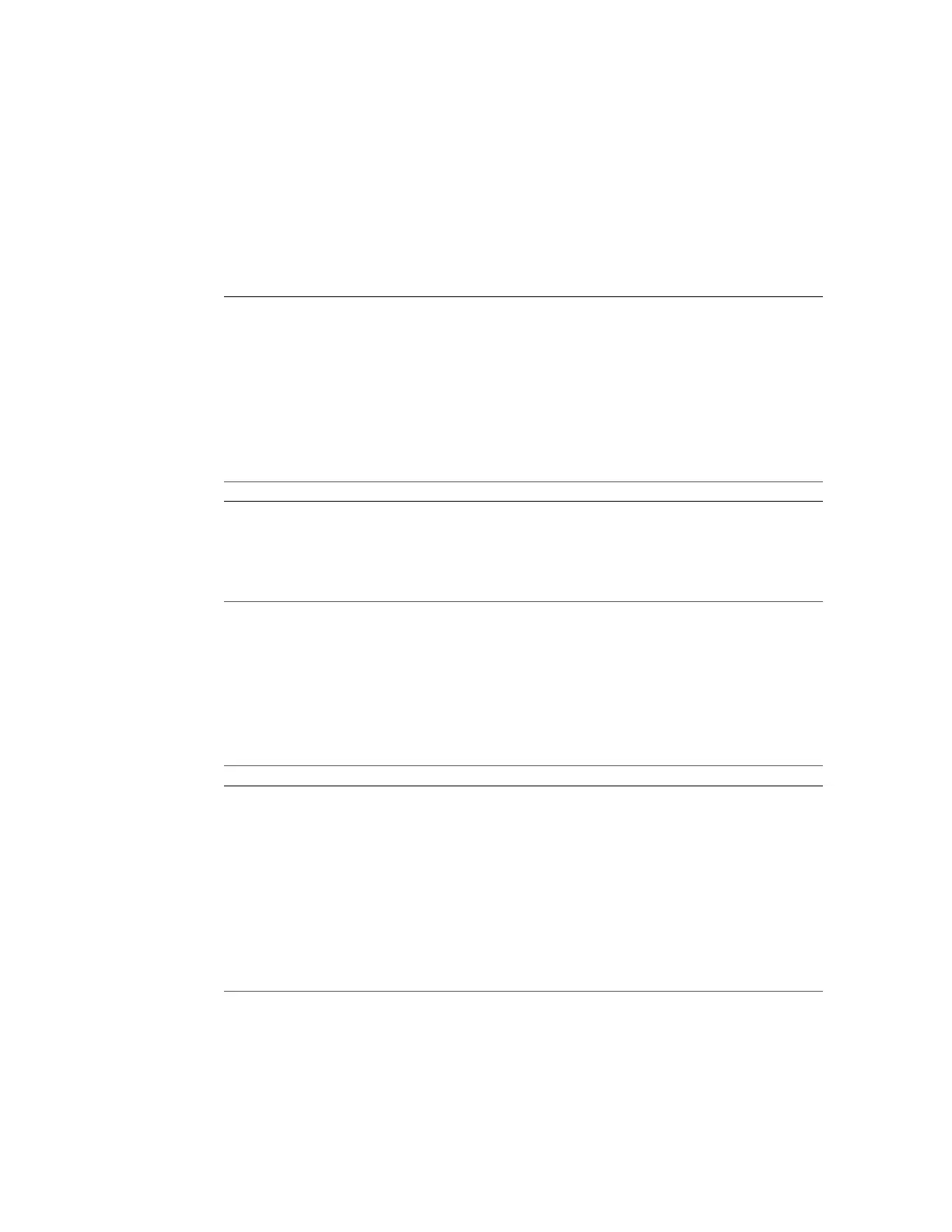Controlling the Server Power State 39
Controlling the Server Power State
This section defines the server power states and power control options, provides procedures for
powering the server on and off, and describes power-on policies in Oracle Integrated Lights Out
Manager (ILOM).
Task Link
Review the possible server power states. “Server Power State Overview” on page 39
Review power control options. “Power Control Options” on page 40
Power the server off or on. “Powering the Server Off and On” on page 40
Set a power-on policy. “Setting SP Policy for Host Power at Boot (Oracle
ILOM)” on page 43
Server Power State Overview
The server has the following possible power states.
Power State Description
Powered off The server is completely powered off only when the power cords are
disconnected.
Standby power In Standby power mode, the host is powered off, while the service processor is
on. The green OK status indicator on the front panel blinks.
Full power When you power on the host, the server enters Full power mode. In Full power
mode, the green OK status indicator is steady on.
You can power the host off gracefully, or immediately.
When you power off the server gracefully, Advanced Configuration and Power
Interface (ACPI)-enabled operating systems prepare the operating system before
shutting it down. When you power the server off immediately, no such attempt
occurs.
