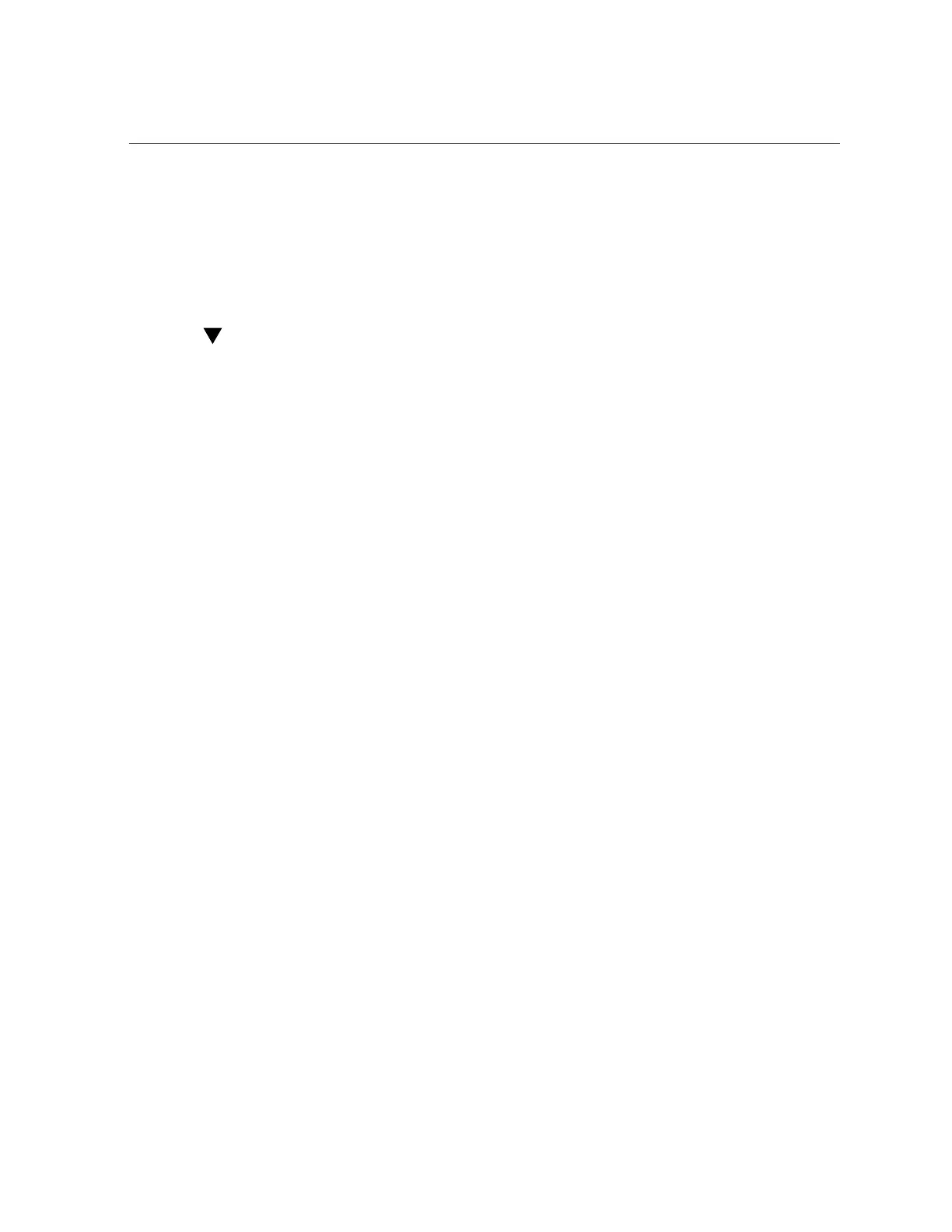Modify Service Processor Network Settings (BIOS)
68 Oracle X6 Series Servers Administration Guide • April 2016
Related Information
■
Configuring Oracle ILOM (ilomconfig), Oracle Server CLI Tools User's Guide at http://
www.oracle.com/goto/ohmp/docs
Modify Service Processor Network Settings (BIOS)
Use this optional procedure to modify the default Oracle ILOM network settings.
■
For IPv4 network environments, the IP Discovery Mode property is set to DHCP by default.
■
For IPv6 network environments, the Autoconfig property is set to Stateless by default.
1.
Access the BIOS Setup Utility.
For instructions, see “Accessing the BIOS Setup Utility” on page 33.
2.
Navigate to the Advanced menu.
3.
Select BMC Network Configuration.
The BMC Network Configuration screen appears.
4.
To configure an IPv4 environment, perform the following steps in the IPv4
portion of the screen:
