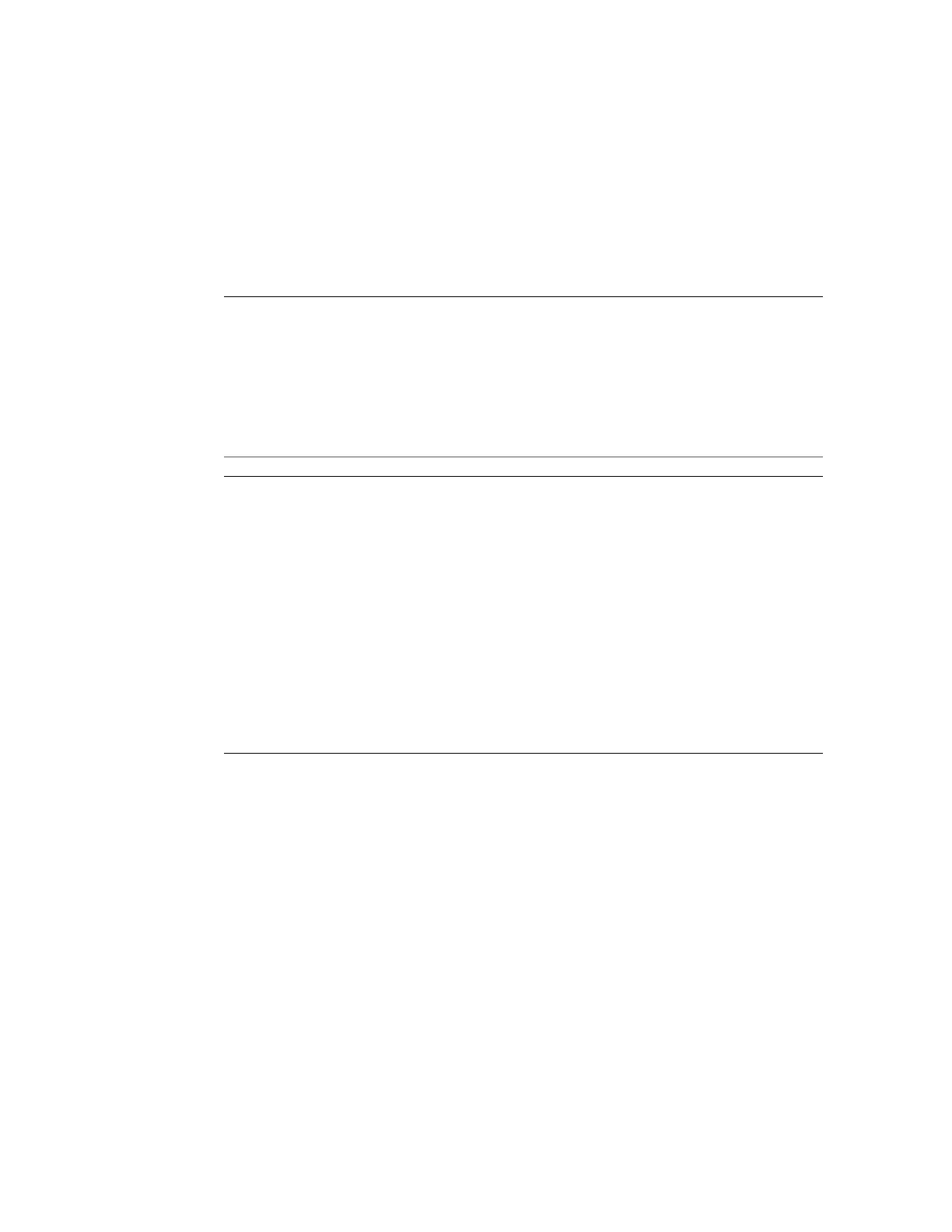Preparing to Install an Operating System 77
Preparing to Install an Operating System
Before you install an operating system, prepare the server by performing the actions listed in the
following table.
Task Link
Access the installation guide for the operating system
you plan to install.
Go to one of the following libraries:
■
Oracle Server X6-2 Documentation Library: http://
www.oracle.com/goto/x6-2/docs
■
Oracle Server X6-2L Documentation Library: http:
//www.oracle.com/goto/x6-2l/docs
Download and install updates of platform software,
drivers, and firmware.
“Downloading and Updating System Firmware and
Software” on page 115
Set the server boot mode.
Note - You must run the operating system (OS) in the
boot mode in which it was installed. If you switch boot
modes after you install the OS, the OS will not boot.
“Legacy BIOS Boot Mode and UEFI Boot
Mode” on page 45
Configure RAID on the server. Refer to the hardware installation guide for your server.
For an overview of RAID, see “Configuring Storage
Resources” on page 55.
Prepare the installation target and installation media. Refer to the operating system installation guide.
