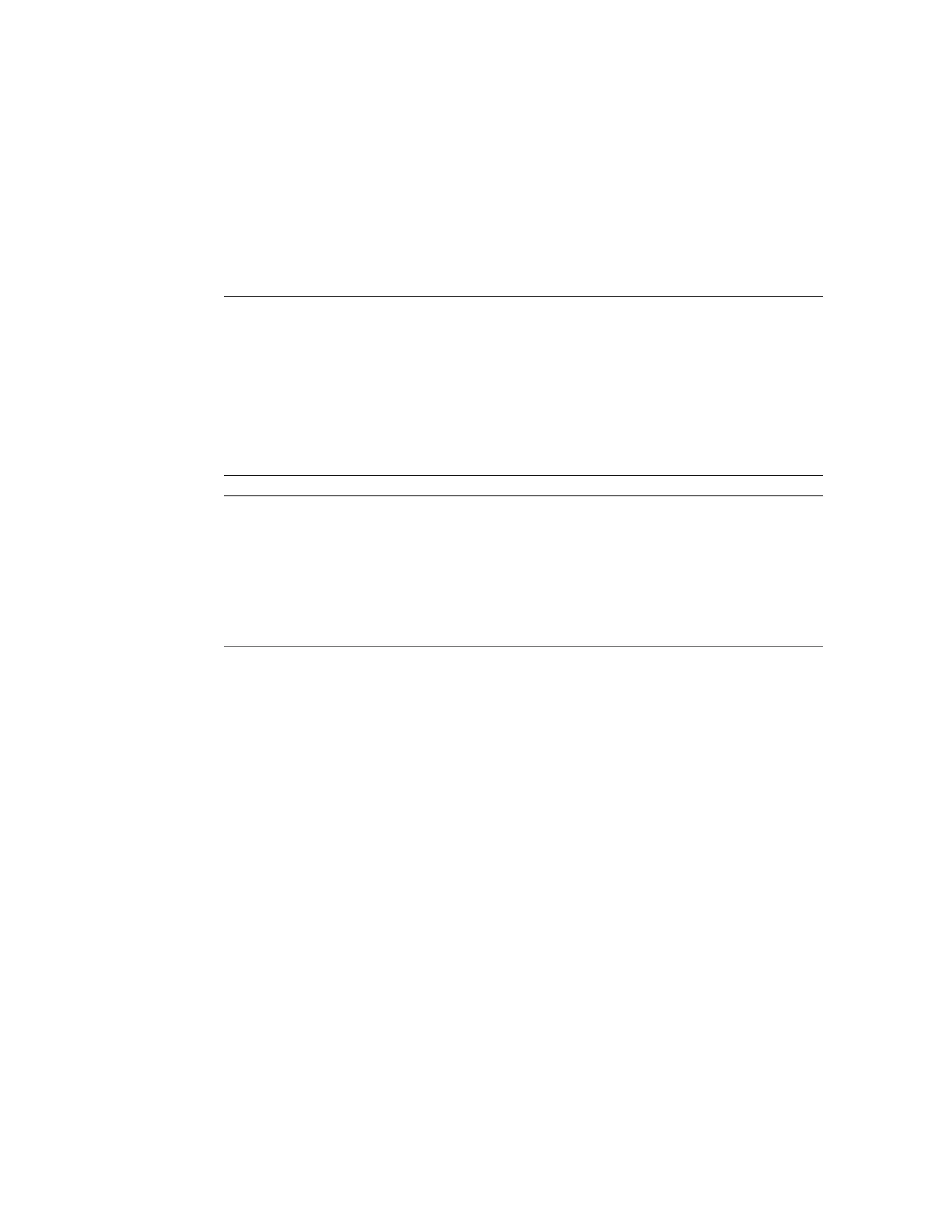Viewing and Modifying Boot Properties 45
Viewing and Modifying Boot Properties
This section provides instructions for modifying how the server boots. Using the system
administration tools, you can change the server boot mode and boot order list, and you can
enable features such as Persistent Boot Support and Trusted Platform Module.
Task Link
Read about the supported boot modes. “Legacy BIOS Boot Mode and UEFI Boot
Mode” on page 45
View or change the current boot mode. “Viewing or Modifying the Current Boot
Mode” on page 46
Make persistent or temporary changes to the boot order
list.
“Modifying the Boot Order” on page 48
Enable the Persistent Boot Support feature. “Enabling Persistent Boot Support” on page 52
Enable Trusted Platform Module features. “Configuring BIOS Support for TPM” on page 52
Legacy BIOS Boot Mode and UEFI Boot Mode
The server is equipped with a Unified Extensible Firmware Interface (UEFI), which can be
configured to support either UEFI or Legacy BIOS Boot Mode. Legacy BIOS is the default
boot mode, and should be used with software and adapters that do not have UEFI drivers.
When you change the server boot mode, the change takes effect at the next server reset. If
you intend to switch boot modes, you should back up the current UEFI configuration. For
instructions on backing up current firmware configurations, see “Backing Up Current Firmware
and Hardware Configurations” on page 101.
Typically, you set the boot mode only once, before you install an operating system (OS) on
the server. If you change the boot mode after you have installed an OS, the OS will not boot.
Review the OS installation guide to determine whether the OS you intend to install supports
UEFI Boot Mode.
The advantages of UEFI Boot Mode include:
■
Faster boot time.
