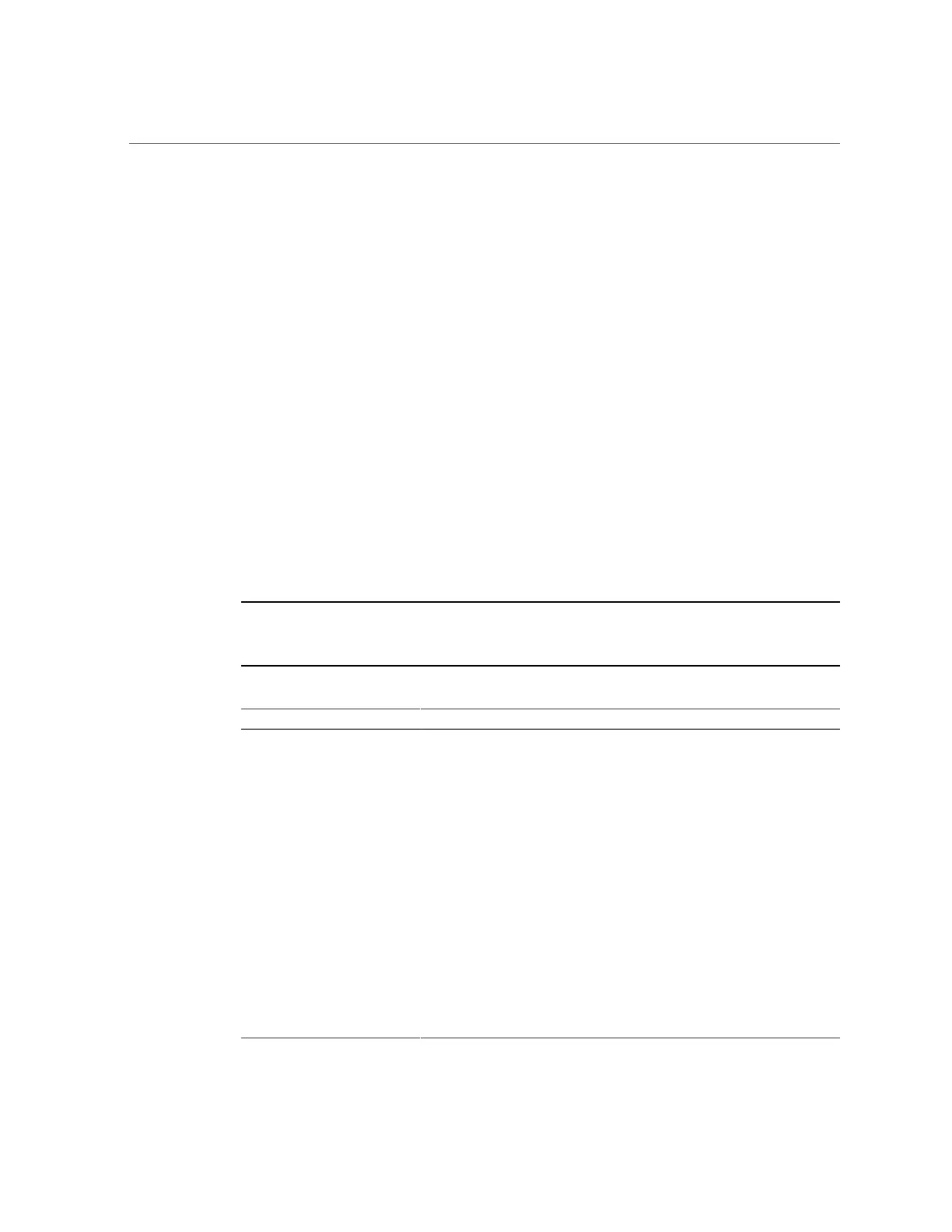Oracle Hardware Management Pack
18 Oracle X6 Series Servers Administration Guide • April 2016
Once you have installed Oracle Hardware Management Pack, you can enter Oracle Hardware
Management Pack commands from the operating system command-line application. This
guide details some of the tasks you can perform using the Oracle Server CLI Tools included
in Oracle Hardware Management Pack. For information about other components mentioned in
this section, refer to the Oracle Hardware Management Pack Documentation Library at http:
//www.oracle.com/goto/ohmp/docs. To download and install Oracle Hardware Management
Pack, see “Accessing Oracle Hardware Management Pack” on page 31.
For more information about the software, see the following sections:
■
“Oracle Hardware Management Pack Utilities” on page 18
■
“Oracle Hardware Management Pack Documentation” on page 19
Oracle Hardware Management Pack Utilities
The following table lists and describes the Oracle Hardware Management Pack utilities. The
utilities work with most supported operating systems. Additionally, utility commands can be
scripted to support multiple servers, as long as the servers are of the same type.
Note - Oracle Hardware Management Pack includes components that are not included in this
guide. Refer to the Oracle Hardware Management Pack documentation for more comprehensive
information.
CLI Tool Description
ubiosconfig
Preserve BIOS settings and some service processor settings.
fwupdate
Update Oracle ILOM and BIOS; or query, update, and validate firmware versions
on supported SAS storage devices, embedded SAS storage controllers, SAS
storage expanders, storage drives, InfiniBand controllers, and Fibre Channel
controllers.
raidconfig
View or create RAID volumes on storage drives that are attached to RAID
controllers.
ilomconfig
Restore, set, and view Oracle ILOM settings, such as network management,
clock configuration, and user management settings.
hwtmgmtcli
Monitor system health.
ipmitool
After loading the requisite driver, use Oracle Hardware Management Pack to read
sensor data repository (SDR) data and display other information about the server.
You can also get and set LAN configuration parameters and perform chassis
power control operations.
snmpwalk
Read information about the server indicator and sensor readings from the system
event log; or set the location indicator.
itpconfig
Configure Oracle ILOM to forward SNMP traps to the host.
