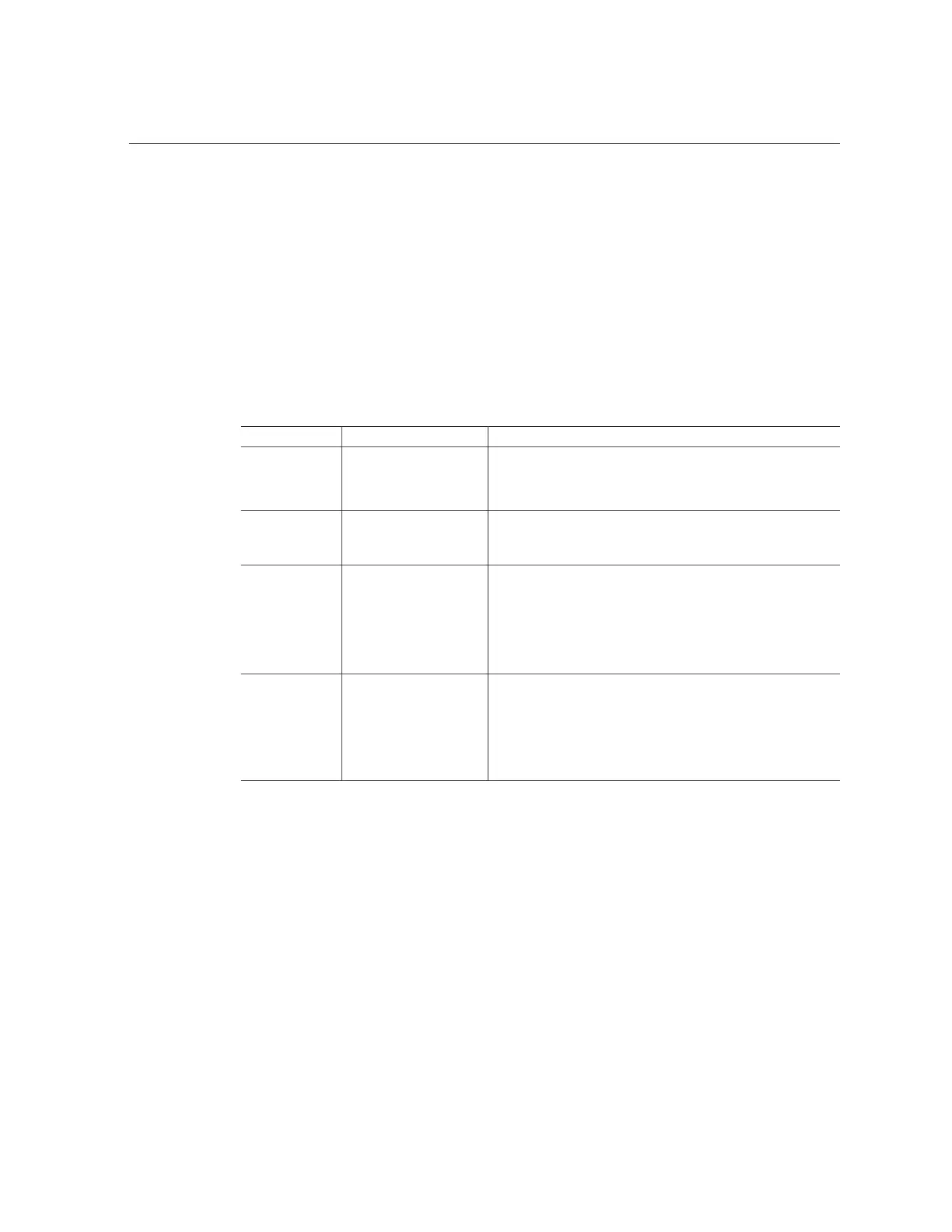Obtaining Software and Firmware Updates
116 Oracle X6 Series Servers Administration Guide • April 2016
Software Release Components
Each software release includes one or more downloadable files (patches). The following table
describes the patches and identifies the tools that can be used to install each.
■
For more information about the operating system command-line application, see your
operating system documentation.
■
Some patches might have files that can't be updated using the tools indicated in this table.
Review the ReadMe file included with the patch before attempting to install an update.
Patch Name Tools Description
FIRMWARE
PACK
Oracle ILOM
Oracle Hardware
Management Pack
Updates for system firmware,including Oracle ILOM, BIOS, and
hardware device firmware.
DIAGNOSTICS Operating system
command-line application
Updates for diagnostic tools, including Oracle VTS. For more
information, refer to http://www.oracle.com/pls/topic/lookup?
ctx=OracleVTS7.0.
OS PACK Operating system
command-line application
Updates for tools, drivers, and utilities for a specific operating
system. For example, the Windows OS Pack might include
an update to Oracle Hardware Management Pack and an LSI
MegaRAID driver for Windows Server 2012.
An OS Pack is available for each supported operating system
version.
ALL PACKS Oracle ILOM
Oracle Hardware
Management Pack
Operating system
command-line application
All available updates, except updates to Oracle VTS. This patch
includes the Firmware Pack, all OS Packs, and server-related
documentation.
Obtaining Software and Firmware Updates
Before you can install software and firmware updates, you must obtain them.
You can download updates directly from My Oracle Support. Then, you can use Oracle
Hardware Management Pack, or the operating system command-line to install them. Each tool
is capable of installing a subset of the updates available for the server. To decide which tool is
best suited to update the server, see “Software Release Overview” on page 115.
To obtain updates from My Oracle Support, see :“Download Firmware and Software From My
Oracle Support” on page 117
