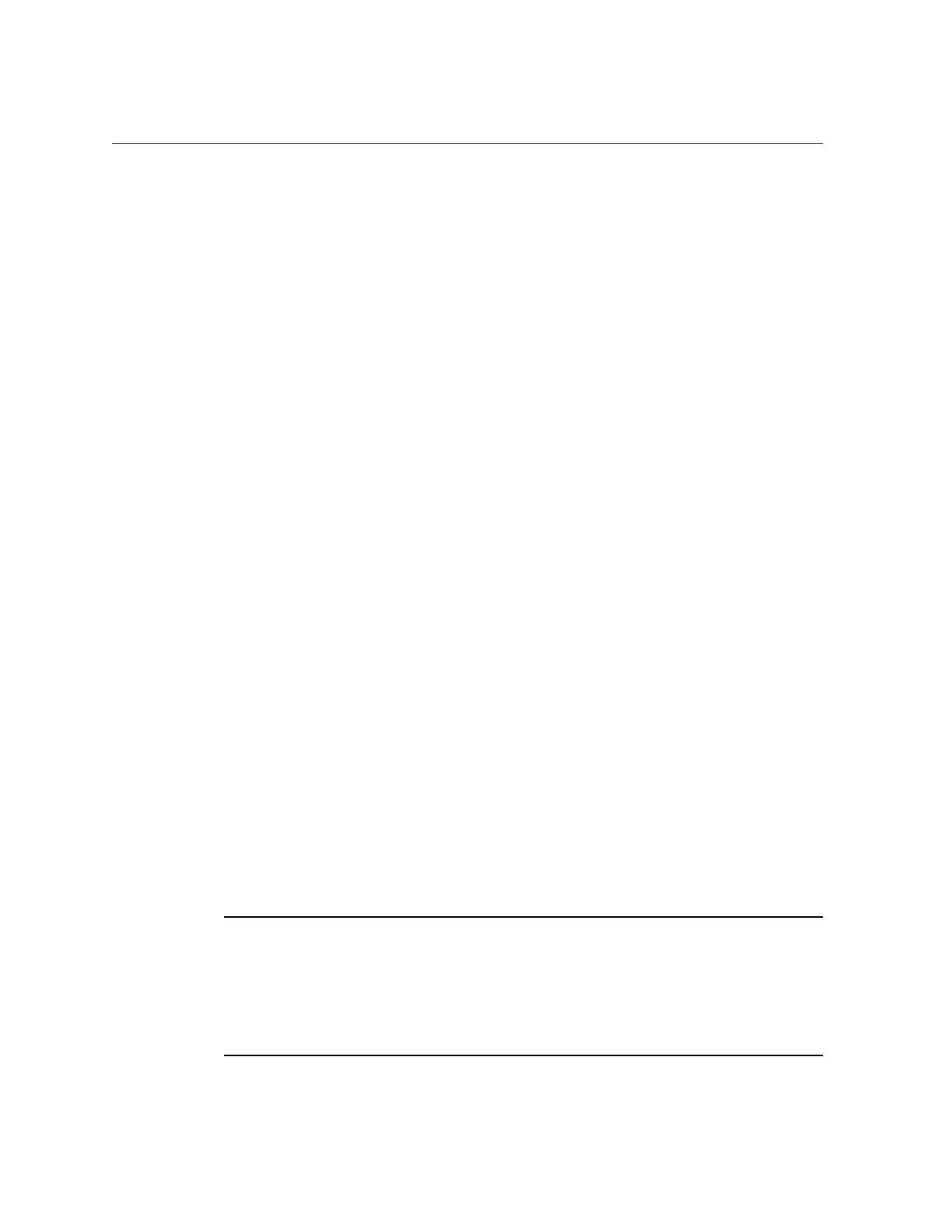Accessing Oracle Hardware Management Pack
Accessing and Using System Administration Tools 31
set /SP/services/kvms/host_storage_device/ mode=disabled
Related Information
■
Redirecting a Remote Image File, Oracle ILOM Administrator's Guide for Configuration
and Maintenance, Firmware Release 3.2.x
Accessing Oracle Hardware Management Pack
Before using Oracle Hardware Management Pack, you must install it, and you must install an
operating system. After that, you can run Oracle Hardware Management Pack commands from
the operating system command line, and you can configure and use the management agents.
For installation instructions, see:
■
“Installing Oracle Hardware Management Pack” on page 31
■
Oracle Hardware Management Pack Installation Guide
To get started, see the following procedures:
■
“Use Oracle Hardware Management Pack Commands (Oracle HMP)” on page 32
■
“Use the Oracle Hardware Management Pack Management Agents (Oracle
HMP)” on page 33
Installing Oracle Hardware Management Pack
To install Oracle Hardware Management Pack, you must download the installation files
from My Oracle Support. Then, you can run a graphical installer or install Oracle Hardware
Management Pack components manually.
Review the support matrix to ensure that the Oracle Hardware Management Pack tools you
intend to install are supported on your server: http://www.oracle.com/technetwork/server-
storage/servermgmt/tech/hardware-management-pack/support-matrix-423358.html.
Note - Beginning with Oracle Solaris 11.2, Oracle Hardware Management Pack (HMP)
has become an integrated component of the Oracle Solaris operating system and is called
Oracle HMP for Oracle Solaris. Do not download and use other versions of Oracle Hardware
Management Pack that are not specifically qualified for the Oracle Solaris 11.2 (and later)
operating system. If you have Oracle Solaris 11.1 or earlier or other operating systems, continue
to use Oracle Hardware Management Pack, available as a separate download from the Oracle
support web site.
