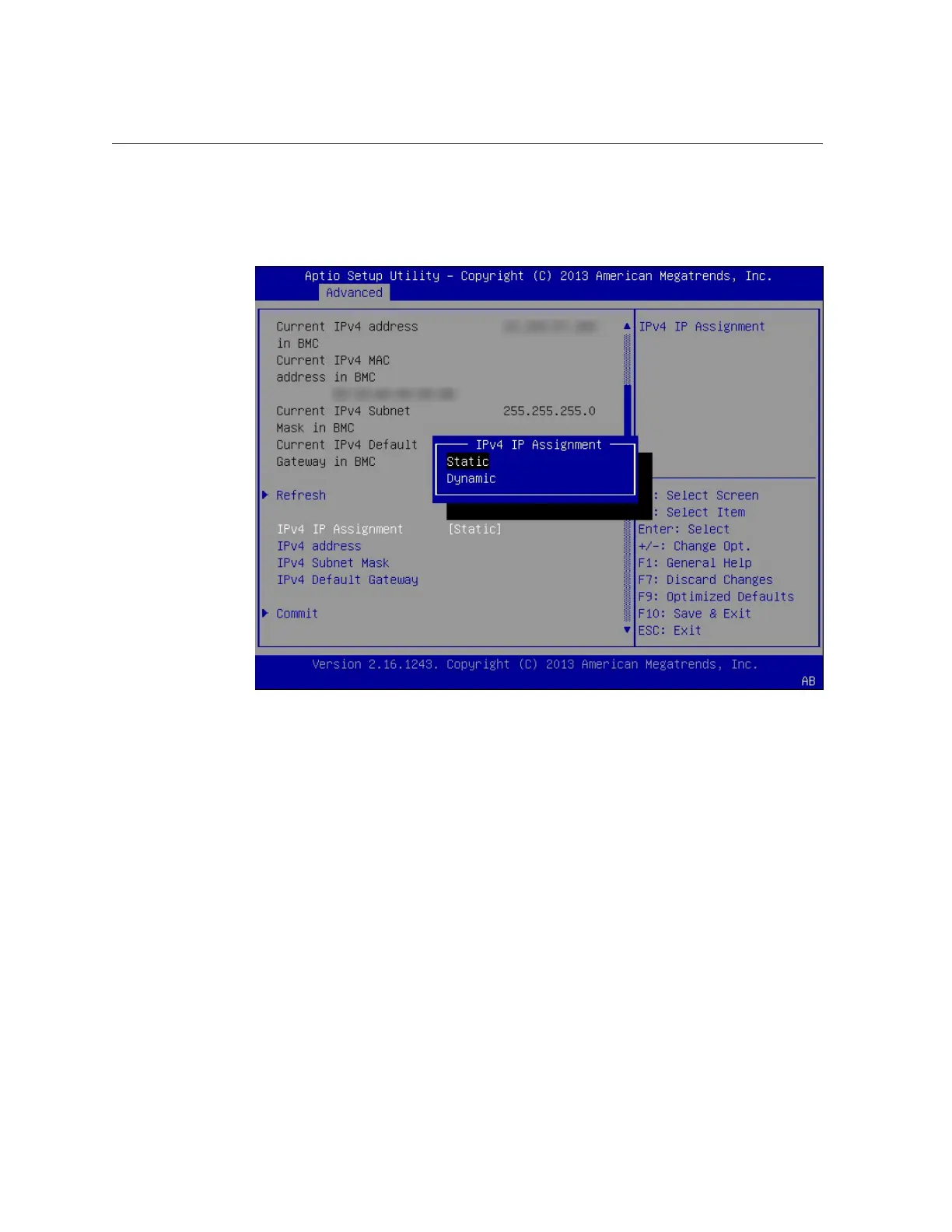Modify Service Processor Network Settings (BIOS)
Configure the Service Processor 69
a.
In the IPv4 IP Assignment field, select Dynamic or Static IP addressing.
b.
If you selected Static IP addressing, specify an IPv4 Address, IPv4 Subnet
Mask, and IPv4 Default Gateway.
c.
Select Commit.
5.
To configure an IPv6 environment, perform the following steps in the IPv6
portion of the screen:
a.
In the IPv6 State field, select Enabled.
