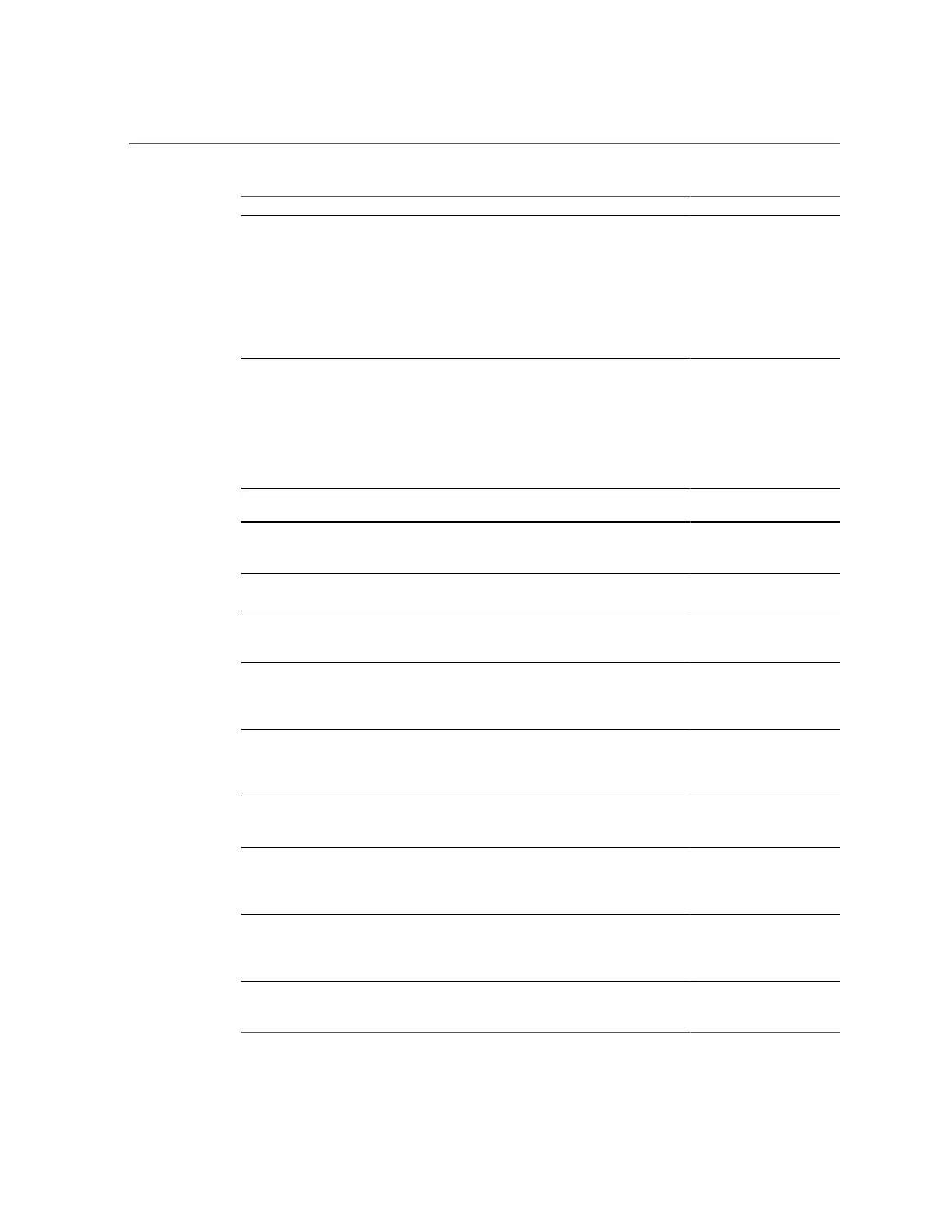Single-System Management Tools
14 Oracle X6 Series Servers Administration Guide • April 2016
Tool Description Link
Monitor hardware through the host operating system
either remotely using SNMP, or locally using command-
line interface tools.
BIOS Configuration Utility Graphical setup utility included with the BIOS firmware.
Accessed by booting the system and interrupting the boot
process.
View system information and configure boot-related
properties.
“BIOS Setup
Utility” on page 19
Each system management tool has unique capabilities, but some of the functions of the tools
overlap. The following table lists common system management tasks and the tools you can use
to perform each task.
Task Oracle ILOM Oracle Hardware
Management Pack
Documentation
Power the server on and
off remotely.
✓
“Controlling the
Server Power
State” on page 39
Configure the service
processor.
✓ ✓
“Configure the Service
Processor” on page 63
Configure RAID.
✓
Refer to the hardware
installation guide for your
server.
Download software and
firmware.
✓ ✓
“Downloading and
Updating System
Firmware and
Software” on page 115
See how much power the
server is consuming at any
given time.
✓
“Monitor Server
Power Consumption
and Component
Temperatures” on page 89
Monitor hardware
components.
✓ ✓
“Monitoring Server
Inventory and
Health” on page 79
Update BIOS or Oracle
ILOM firmware.
✓ ✓
“Downloading and
Updating System
Firmware and
Software” on page 115
Update HBA and expander
firmware.
✓
“Downloading and
Updating System
Firmware and
Software” on page 115
Reset the server BIOS or
Oracle ILOM to default
values.
✓ ✓
“Resetting the
Firmware to Default
Settings” on page 110
