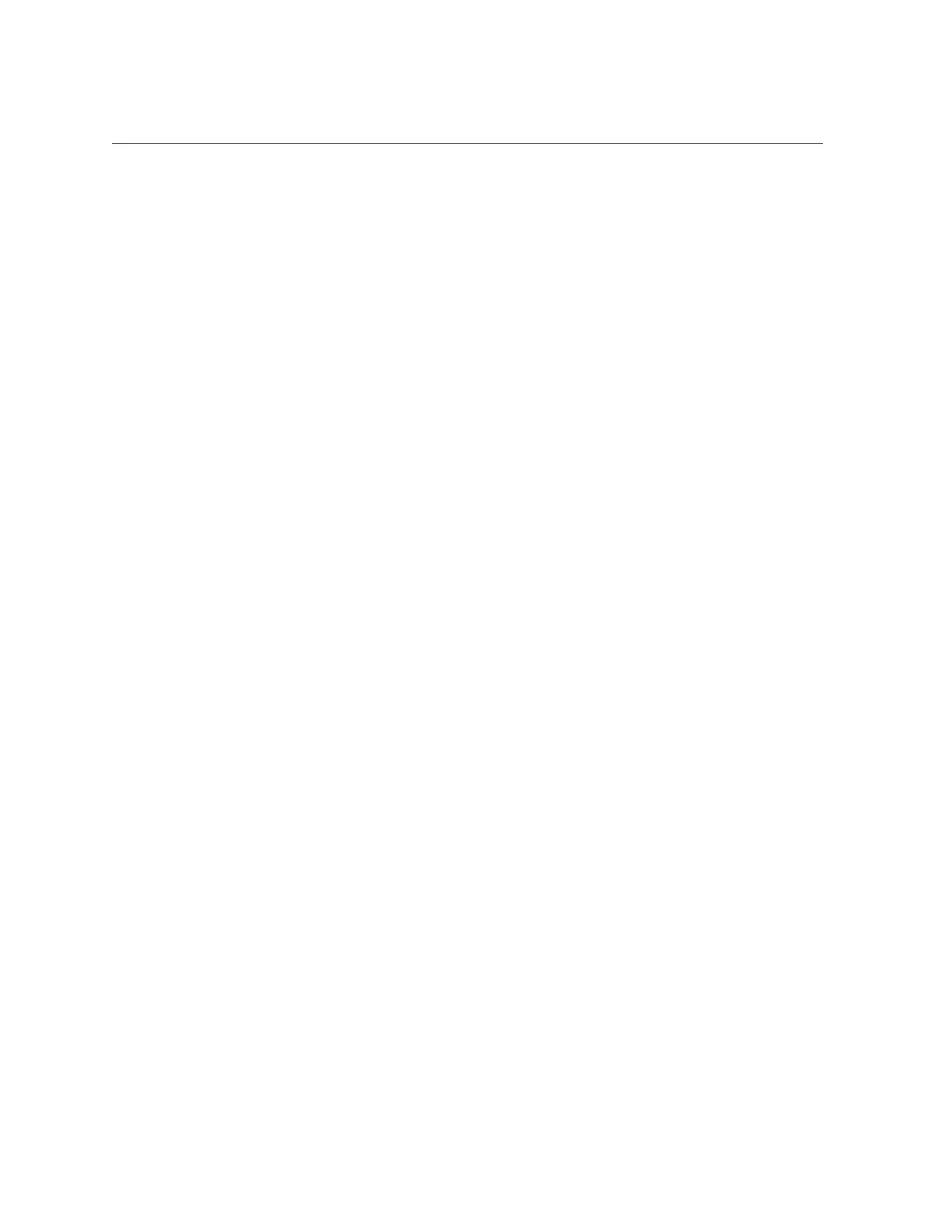Update the Hardware Device Firmware (Oracle Hardware Management Pack)
Downloading and Updating System Firmware and Software 121
3.
Access the operating system command-line.
For details, see “Accessing Oracle Hardware Management Pack” on page 31.
4.
Type the fwupdate command.
The fwupdate command enables you to update the firmware in automatic mode or manual
mode. For details, refer to the Related Information section.
Related Information
■
Using the fwupdate Tool, Oracle Hardware Management Pack User's Guide at: http://
www.oracle.com/goto/ohmp/docs
