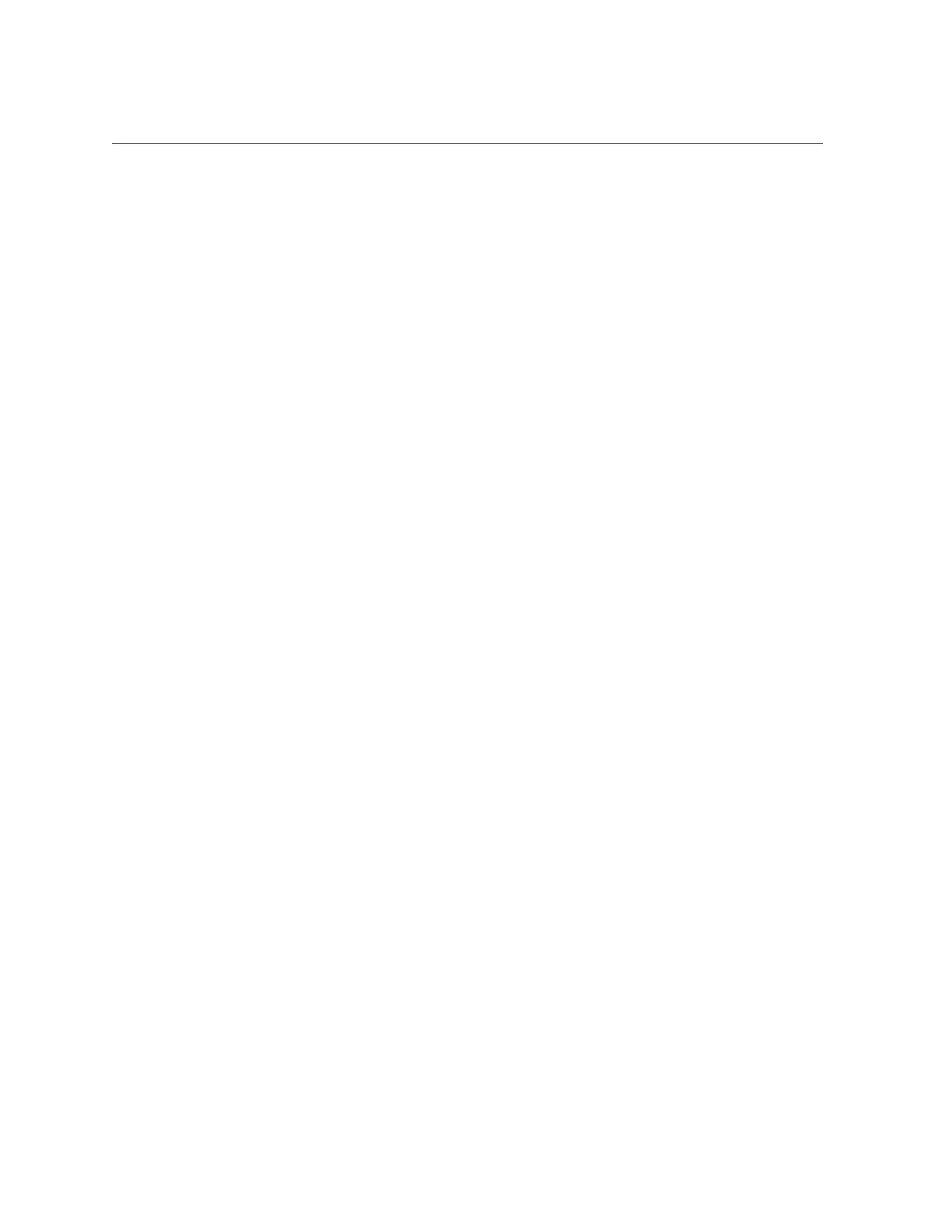Configure BIOS Support for TPM (BIOS)
Viewing and Modifying Boot Properties 53
For instructions, see “Accessing the BIOS Setup Utility” on page 33.
2.
Navigate to the Advanced > Trusted Computing screen.
3.
Select the TPM Support property, and then select Enabled or Disabled.
4.
Press the F10 function key to save your changes and exit the BIOS Setup Utility.
