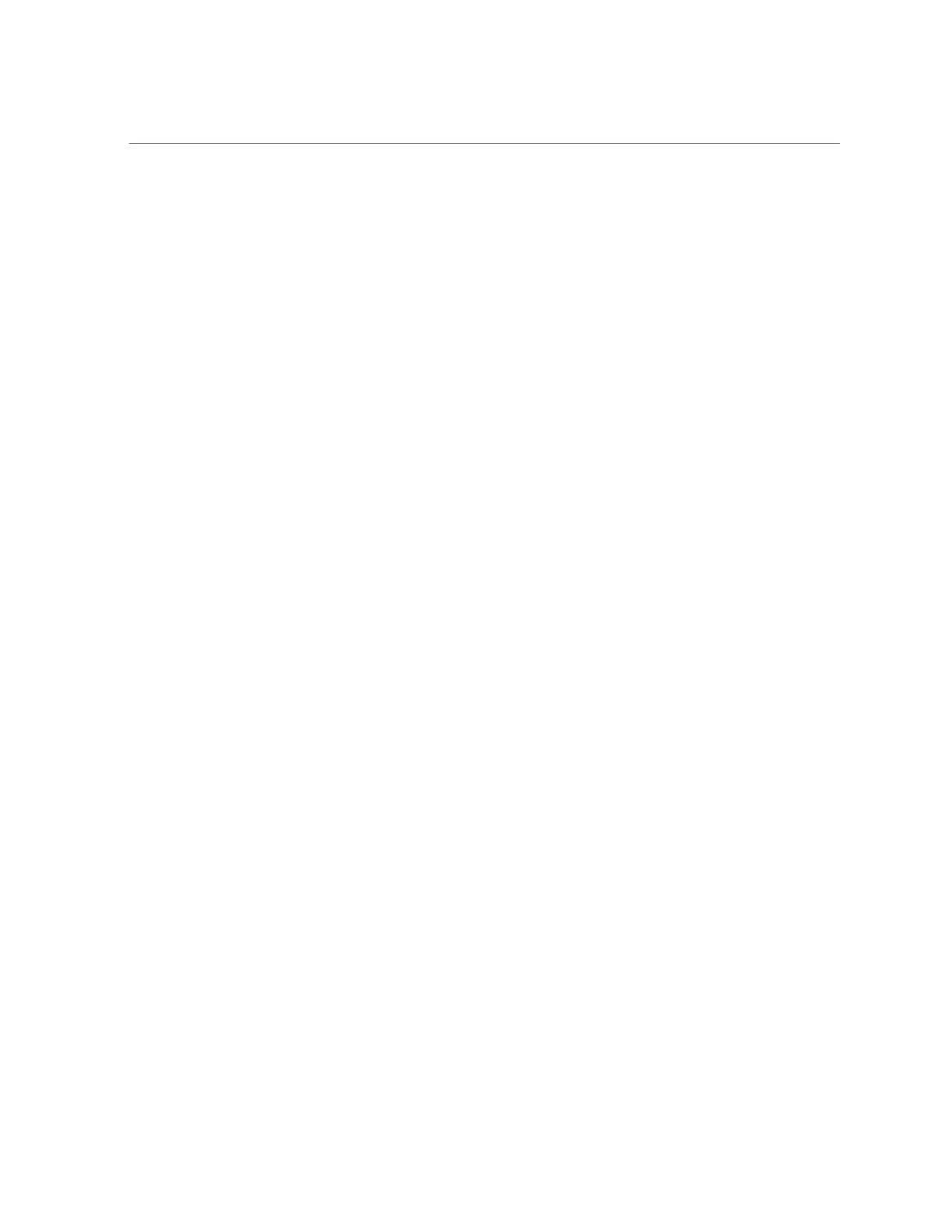Contents
8 Oracle X6 Series Servers Administration Guide • April 2016
▼ View Historical Power Consumption Data (Oracle ILOM) ....................... 91
Monitoring Server Inlet and Exhaust Temperature ............................................... 92
▼ View the Server Inlet and Exhaust Temperature (Oracle ILOM) ................ 92
▼ Set Enhanced PCIe Cooling Policy (Oracle ILOM) ................................. 92
Option ROM and I/O Space Allocation .............................................................. 95
▼ Determine Whether You Need to Allocate Option ROM and I/O Space ............... 95
▼ Configure Option ROM and I/O Space Allocation .......................................... 96
Backing Up and Restoring Hardware and Firmware Configurations ............... 101
Backing Up Current Firmware and Hardware Configurations ............................... 101
▼ Back Up the Current BIOS Firmware Configuration (Oracle ILOM) ......... 102
▼ Back Up the Current Oracle ILOM Firmware Configuration (Oracle
ILOM) ............................................................................................... 103
▼ Back Up the Current BIOS Firmware Configuration (Oracle Hardware
Management Pack) ............................................................................... 104
▼ Back Up the Current Oracle ILOM Firmware Configuration (Oracle
Hardware Management Pack) ................................................................ 105
Restoring Saved Firmware Configurations ........................................................ 105
▼ Restore a Saved BIOS Firmware Configuration (Oracle ILOM) ............... 106
▼ Restore a Saved Oracle ILOM Firmware Configuration (Oracle ILOM) ..... 107
▼ Restore a Saved BIOS Firmware Configuration (Oracle Hardware
Management Pack) ............................................................................... 109
▼ Restore a Saved Oracle ILOM Firmware Configuration (Oracle Hardware
Management Pack) ............................................................................... 109
Resetting the Firmware to Default Settings ....................................................... 110
▼ Reset the BIOS Firmware to Default Settings (BIOS) ............................ 110
▼ Reset the BIOS Firmware to Default Settings (Oracle ILOM) .................. 111
▼ Reset the BIOS Firmware to Default Settings (Oracle Hardware
Management Pack) ............................................................................... 111
▼ Reset the Oracle ILOM Firmware to Default Settings (Oracle ILOM) ....... 112
▼ Reset the Oracle ILOM Firmware to Default Settings (Oracle Hardware
Management Pack) ............................................................................... 112
Downloading and Updating System Firmware and Software ........................... 115
Software Release Overview ........................................................................... 115
Software Release Components ............................................................... 116
Obtaining Software and Firmware Updates ....................................................... 116
▼ Download Firmware and Software From My Oracle Support .................. 117
Install Software and Firmware Updates ........................................................... 118
