
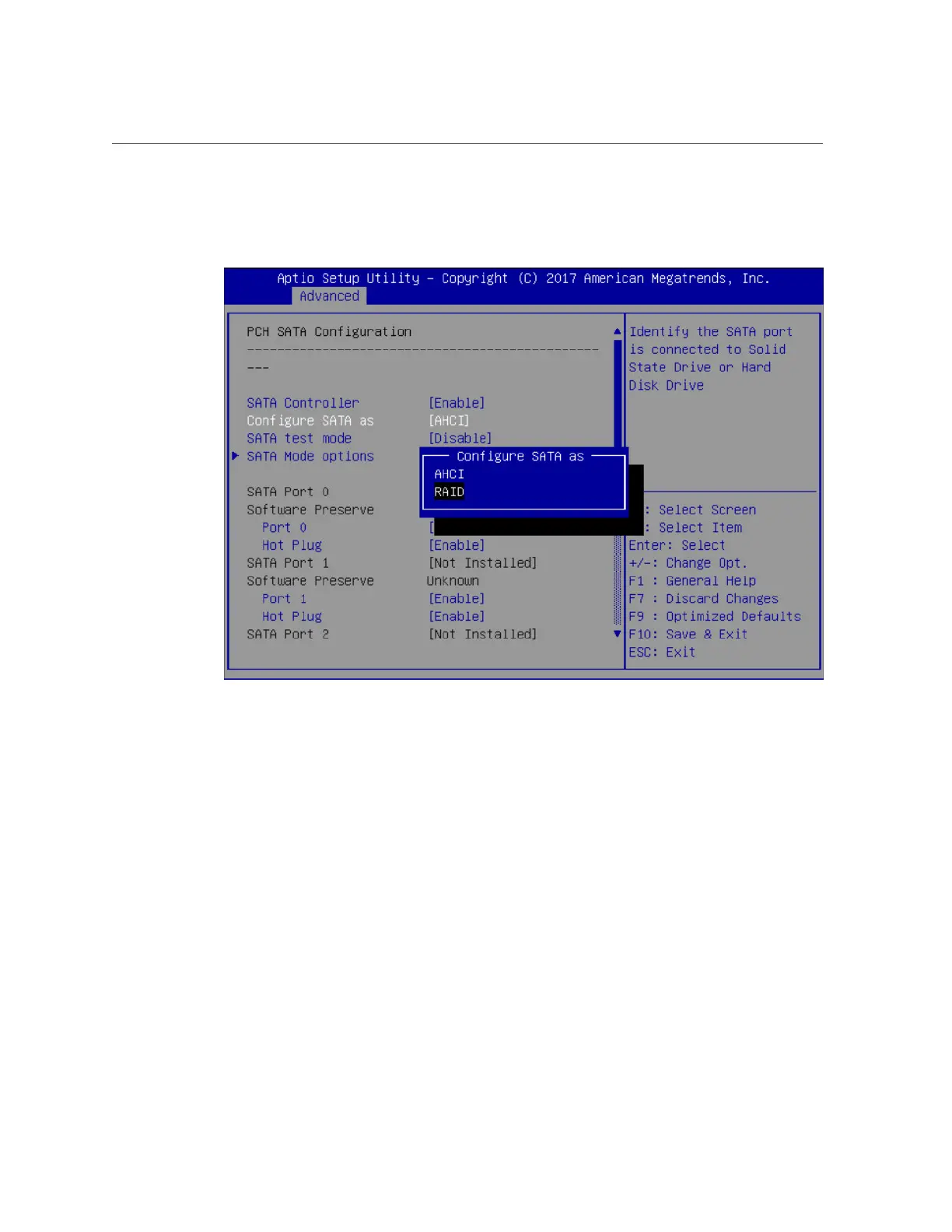 Loading...
Loading...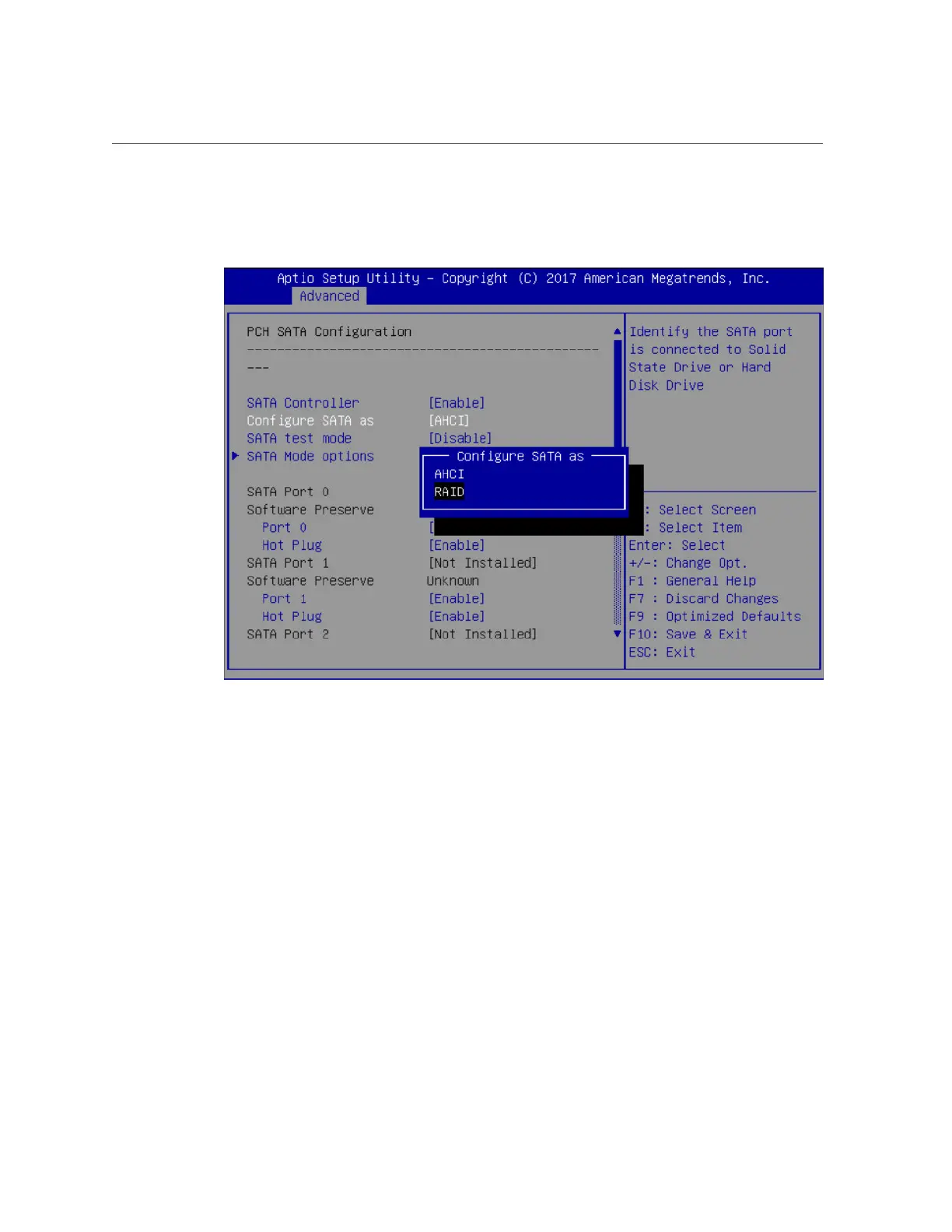
Do you have a question about the Oracle X7-2 and is the answer not in the manual?
| Processor | Intel Xeon Scalable processors |
|---|---|
| Number of Processors | 1 or 2 |
| Memory | Up to 1.5 TB DDR4 |
| Memory Slots | 24 DIMM slots |
| Form Factor | 2U Rackmount |
| Storage Bays | 8 x 2.5-inch |
| CPU Socket | Socket P (LGA 3647) |
| Power Supply | Redundant hot-swappable power supplies |








