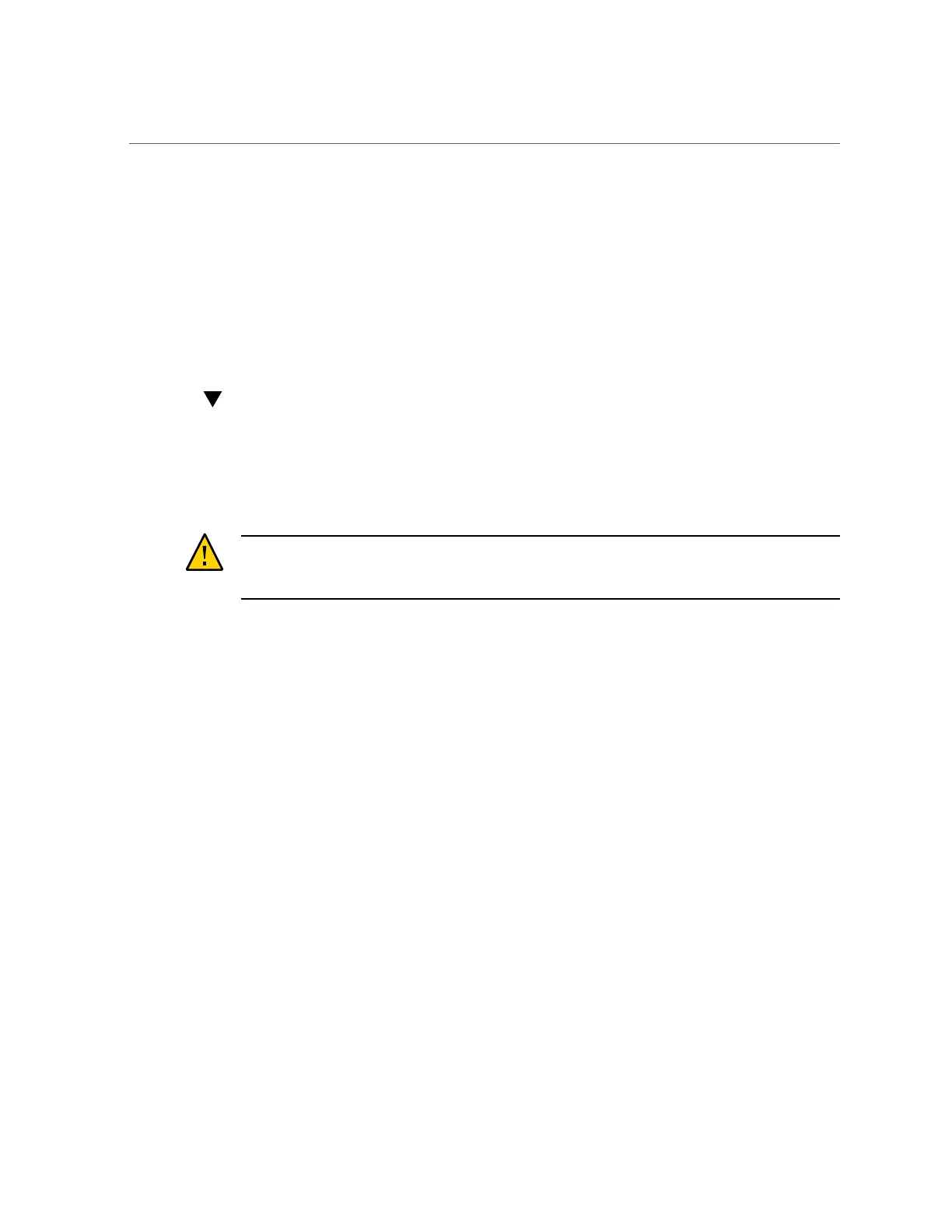Mark the Rackmount Location
4.
Repeat Step 1 through Step 3 to install the remaining mounting bracket on the
other side of the server.
Related Information
■
“Mark the Rackmount Location” on page 46
■
“Attach the Slide-Rails” on page 49
Mark the Rackmount Location
Identify the location in the rack where you want to place the server. The Oracle Server X7-2
requires one rack unit (1U). The Oracle Server X7-2L requires two rack units (2U). Use the
Rackmounting Template to identify the correct mounting holes for the slide-rails.
Caution - Always load equipment into a rack from the bottom up so that the rack does not
become top-heavy and tip over. Extend the rack anti-tilt bar to prevent the rack from tipping
during equipment installation.
1.
Ensure that there is at least 1 rack unit (1U) or two rack units (2U) of vertical
space in the rack cabinet to install the server.
See “Rack Compatibility” on page 41.
46 Oracle Servers X7-2 and X7-2L Installation Guide • October 2017
