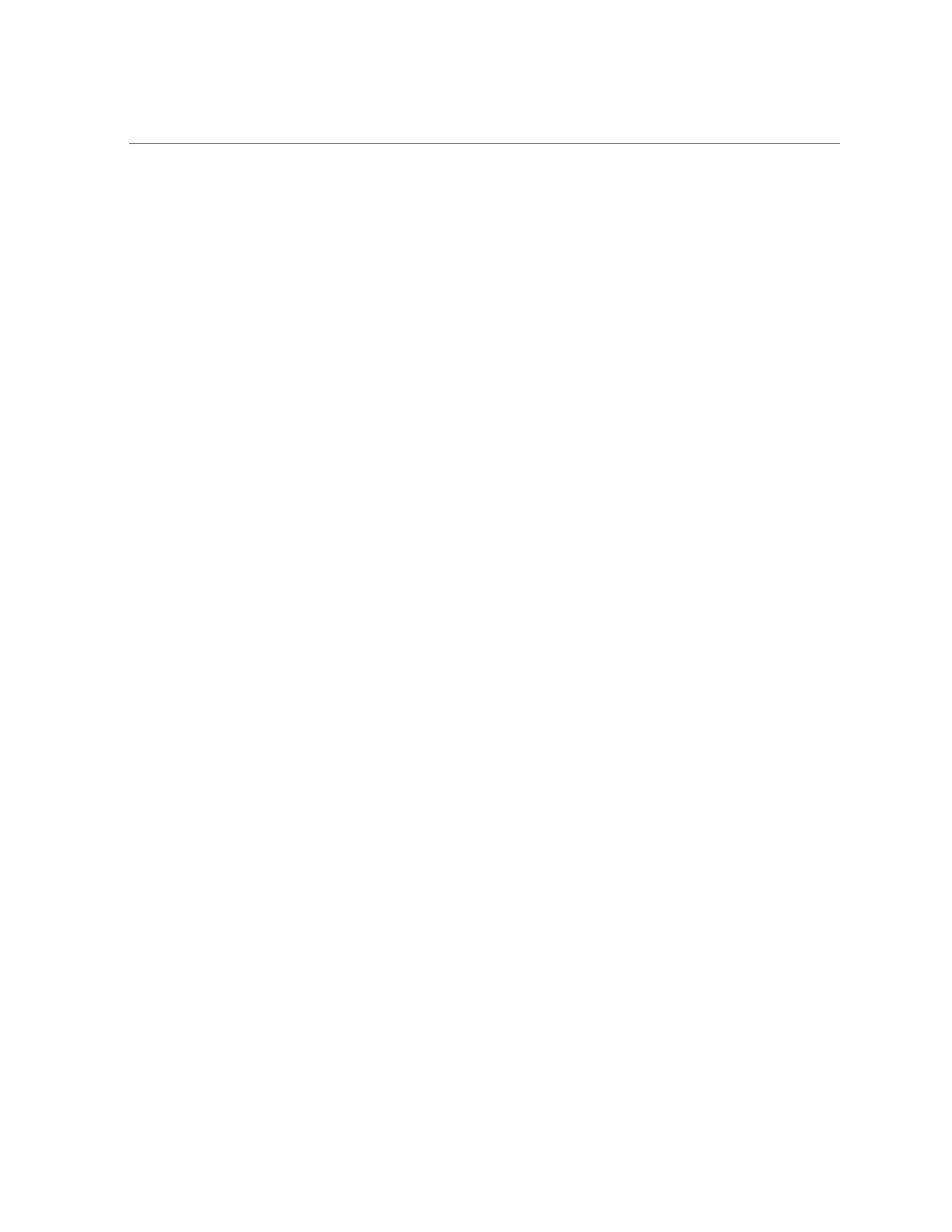Tools and Equipment
Tools and Equipment
To install the servers, you must have the following tools:
■
Antistatic wrist strap
■
Antistatic mat
You must provide a system console device, such as one of the following:
■
ASCII terminal
■
Workstation
■
Terminal server
■
Laptop running terminal emulation software
Related Information
■
“Installing the Server Into a Rack” on page 39
Optional Component Installation
Standard system components are installed at the factory. Optional components that you
purchased independently of the standard configuration are shipped separately, and in most cases
can be installed before you install the server in a rack.
You can order and purchase the following optional components separately:
■
PCIe cards
■
DDR4 DIMM memory kits
■
Storage drives
If you ordered field-replaceable units (FRUs) or customer-replaceable units (CRUs), refer
to the service label on the top cover of the server, or the component removal and installation
procedures in the Oracle Server X7-2 Service Manual or Oracle Server X7-2L Service Manual.
Supported components and their part numbers are subject to change over time and without
notice. For the most up-to-date list, review the Oracle System Handbook, which is available
from the My Oracle Support website.
22 Oracle Servers X7-2 and X7-2L Installation Guide • October 2017
