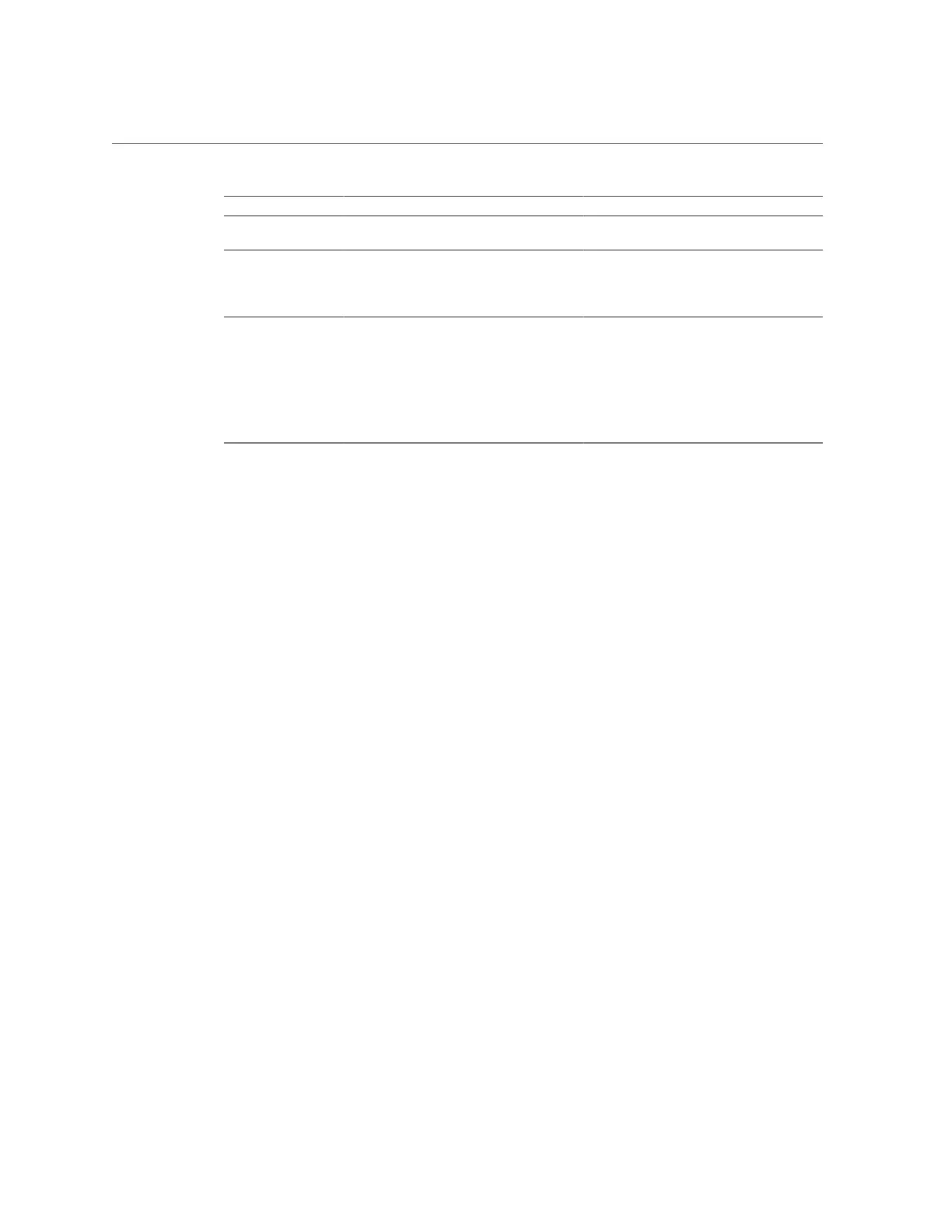X7-2L Back Panel Connectors and Ports
No. Cable Port or Expansion Slot Description
uses an RJ-45 cable for a 10/100/1000BASE-
T connection.
4 USB port The USB port support hot-plugging. You
can connect and disconnect a USB cable or a
peripheral device while the server is running
without affecting system operations.
5 Serial management port (SER MGT) The service processor SER MGT port uses
an RJ-45 cable and terminal (or emulator)
to provide access to the Oracle ILOM
command-line interface (CLI). Using Oracle
ILOM, you can configure it to connect to the
system console.
Note - This port does not support network
connections.
USB Port
One USB 3.0 port is located at the rear panel. For Oracle Server X7-2 see the location of
the USB port at “X7-2 Back Panel Features” on page 29 . For Oracle Server X7-2L, see the
location of the USB port at “X7-2L Back Panel Features” on page 32. The USB port supports
hot-plugging. You can connect and disconnect a USB cable or a peripheral device while the
server is running without affecting server operations.
Each USB port supplies 5V output at 2A.
SER MGT Ports
The SER MGT RJ-45 port, located on the rear panel, provides the default connection to the
Oracle ILOM SP. For DTE to DTE communications, you can use a RJ-45 to DB-9 crossover
adapter with a standard RJ-45 cable to achieve the required null modem configuration. See
“X7-2 Back Panel Features” on page 29 or “X7-2L Back Panel Features” on page 32 for more
information.
Connecting Cables and Applying Power 75
