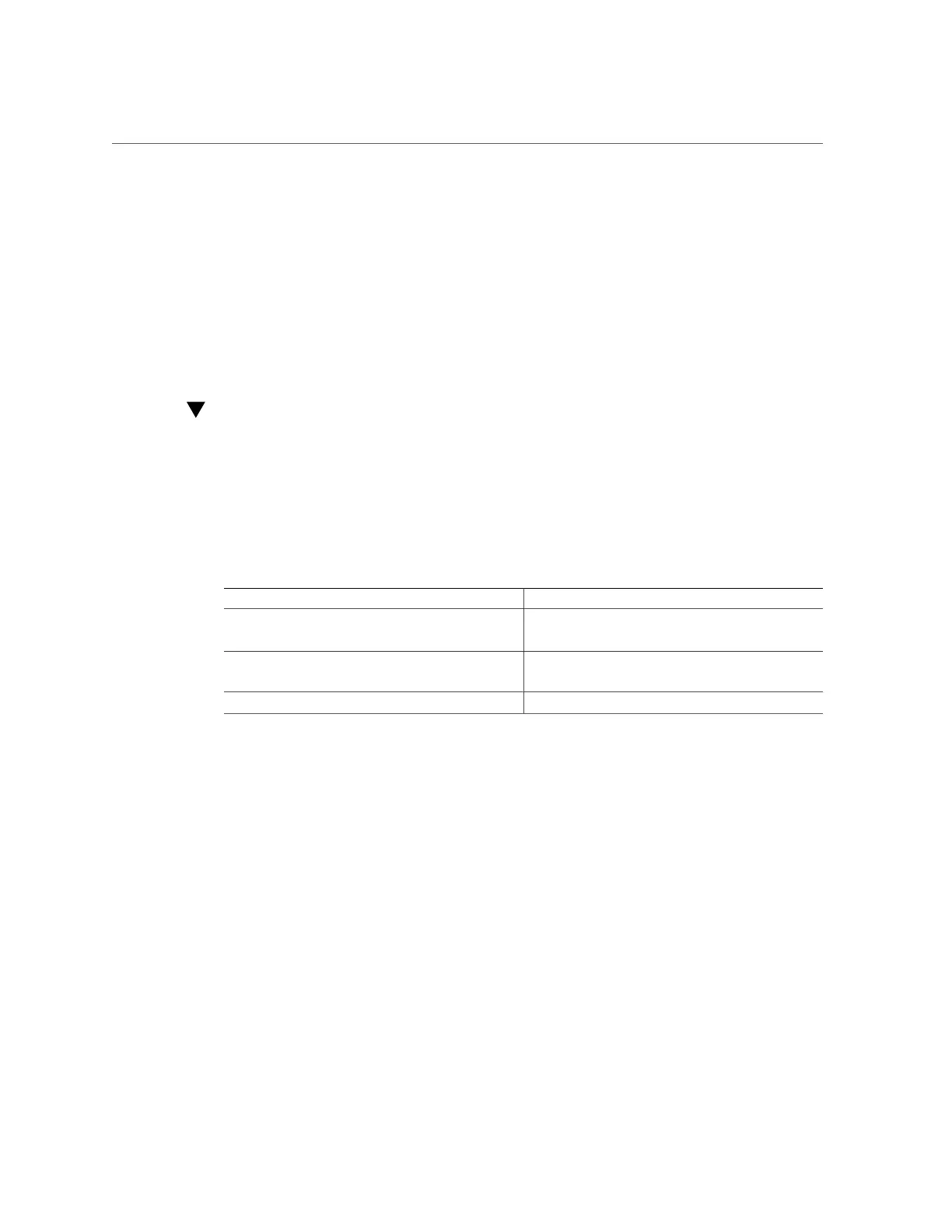Set the Mouse Mode
ILOM web interface. To prevent other signed-in video session users on the SP from viewing
confidential data, you can set the Maximum Client Session Count property to 1 on the KVMS
page in the Oracle ILOM web interface.
For instructions, see the following sections:
■
“Set the Mouse Mode” on page 93
■
“Redirect Host Server Desktop or Storage Devices” on page 94
Set the Mouse Mode
In Oracle ILOM, you can set the Mouse Mode property to optimize mouse movement in the
Oracle ILOM Remote System Console Plus. The mouse mode can be set to either Absolute
or Relative and must be set according to the requirements of the operating system that you are
using to connect to Oracle ILOM. Read the following guidelines to determine the appropriate
mouse mode for your system:
Operating Systems Mouse Mode
■ Oracle Solaris
Windows Server
Absolute
■ Oracle Linux 6.x
■ Oracle Linux 7
Absolute
Oracle VM Not applicable
For more information about selecting a mouse mode, refer to the Oracle ILOM Administrator's
Guide for Configuration and Maintenance, Firmware Release 4.0.x at http://www.oracle.
com/goto/ilom/docs.
To set the mouse mode, perform the following steps:
1.
Log in to the Oracle ILOM web interface.
See “Log In to Oracle ILOM Using a Remote Ethernet Connection” on page 86.
2.
Navigate to the Remote Control → KVMS page, and then select a mouse mode
from the Mouse Mode drop-down list.
3.
Click Save.
Using Oracle ILOM 93
