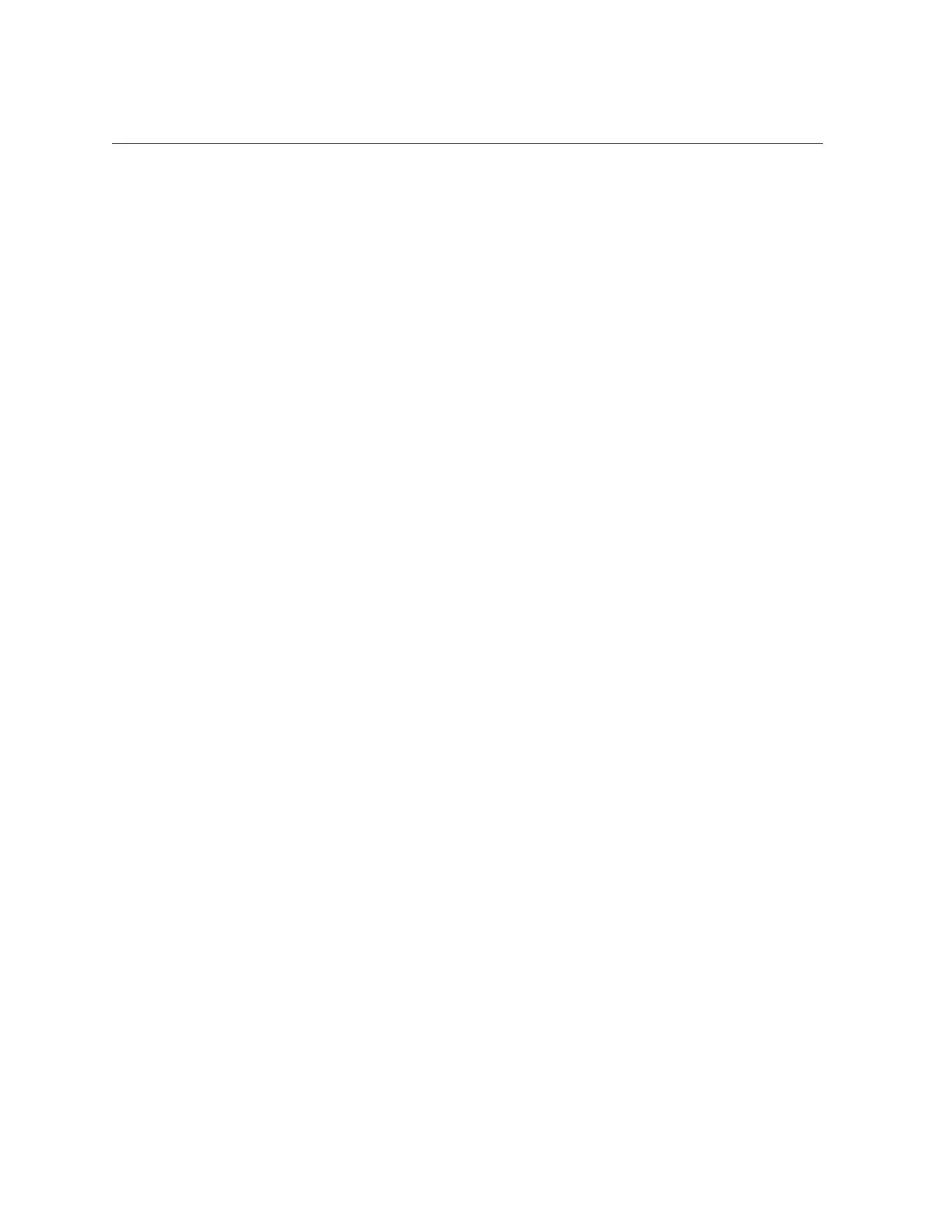Installing Updates Using Other Methods
For example, to search for a copy of Oracle Linux:
a.
In the Search By drop down, select Product.
b.
In the search field, type a product name.
For example, type Oracle Linux.
c.
Select a platform.
For example, click the check box next to x86 64-bit, and then click Select.
Your selection appears in the Download Queue.
d.
Repeat Step a through Step c to add additional items to the Download
Queue.
e.
When your Download Queue is complete, click Continue.
4.
In the list of downloadable items, select the check box next to the item(s) you
want to download, and select Continue.
5.
On the terms and restrictions page, select the check box to accept the terms and
restrictions, and select Continue.
6.
In the list of downloadable files, select the files you want to download, and click
Download All.
7.
Follow the prompts to complete the download.
Installing Updates Using Other Methods
In addition to using My Oracle Support, you can install firmware and software updates using
one of the following methods:
■
Oracle Enterprise Manager Ops Center – Automatically or manually download the latest
firmware from Oracle to install the firmware onto one or more servers.
For information, go to:
http://www.oracle.com/technetwork/oem/ops-center/index.html
■
Oracle Hardware Management Pack – Use the fwupdate CLI Tool in the Oracle
Hardware Management Pack software to update firmware in the system.
Getting Firmware and Software 129
