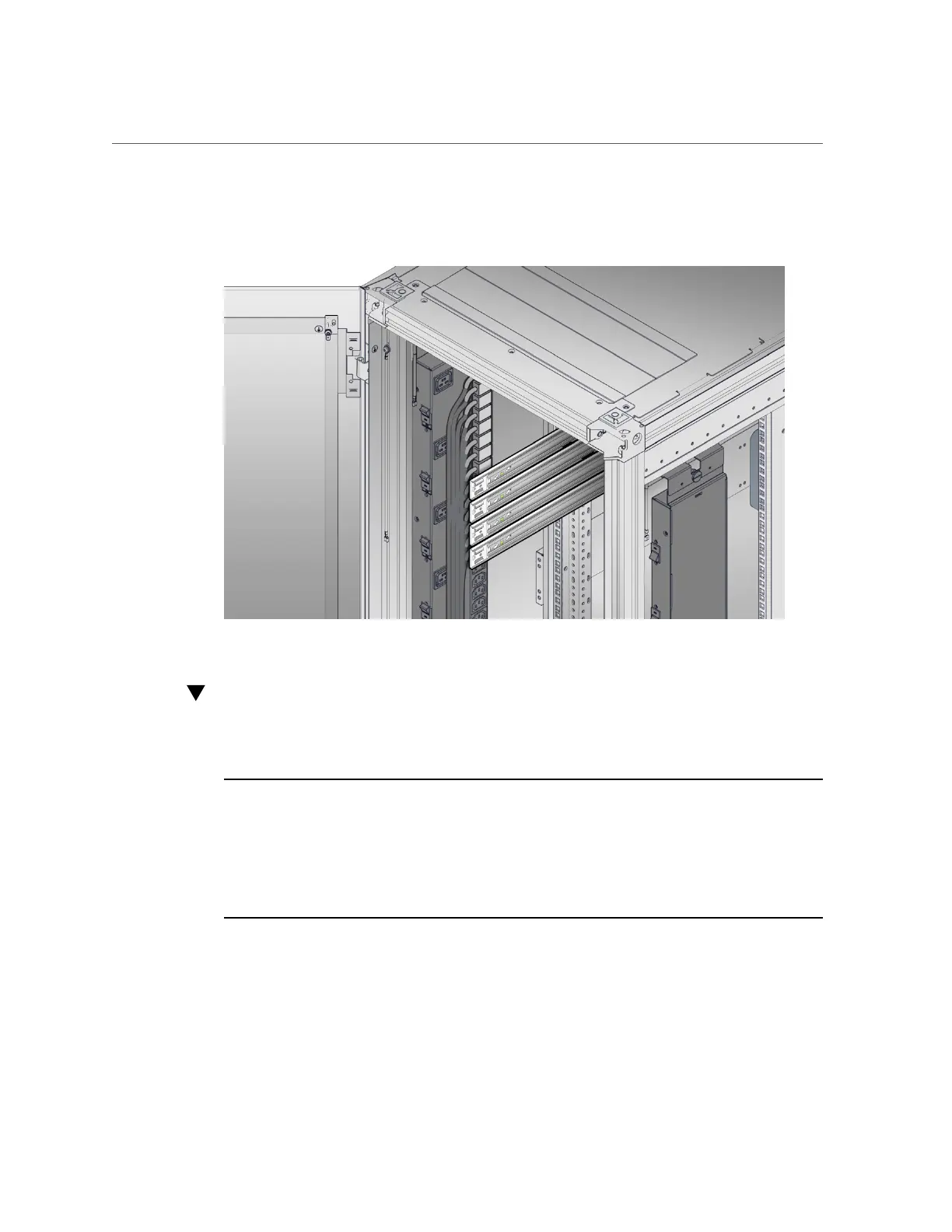Attach the Slide-Rails
See “Attach the Slide-Rails” on page 49.
Attach the Slide-Rails
Use this procedure to attach slide-rail assemblies to the rack.
Note - Before you install the slide-rails, be sure to install right-angle AC power cables (part
number 7079727 - Pwrcord, Jmpr, Bulk, SR2, 2m, C14RA, 10A, C13). In the 1000 mm rack,
the standard rail kit slide-rails obstruct access to the front of the 15kVA and 22kVA Power
Distribution Unit (PDU) electrical sockets. If you use the standard AC power cables, first plug
them in, and then install the slide-rails into the rack. After you install the slide-rails, you cannot
disconnect or remove the standard AC power cables from the PDU but you can remove them
from the system.
Installing the Server Into a Rack 49
