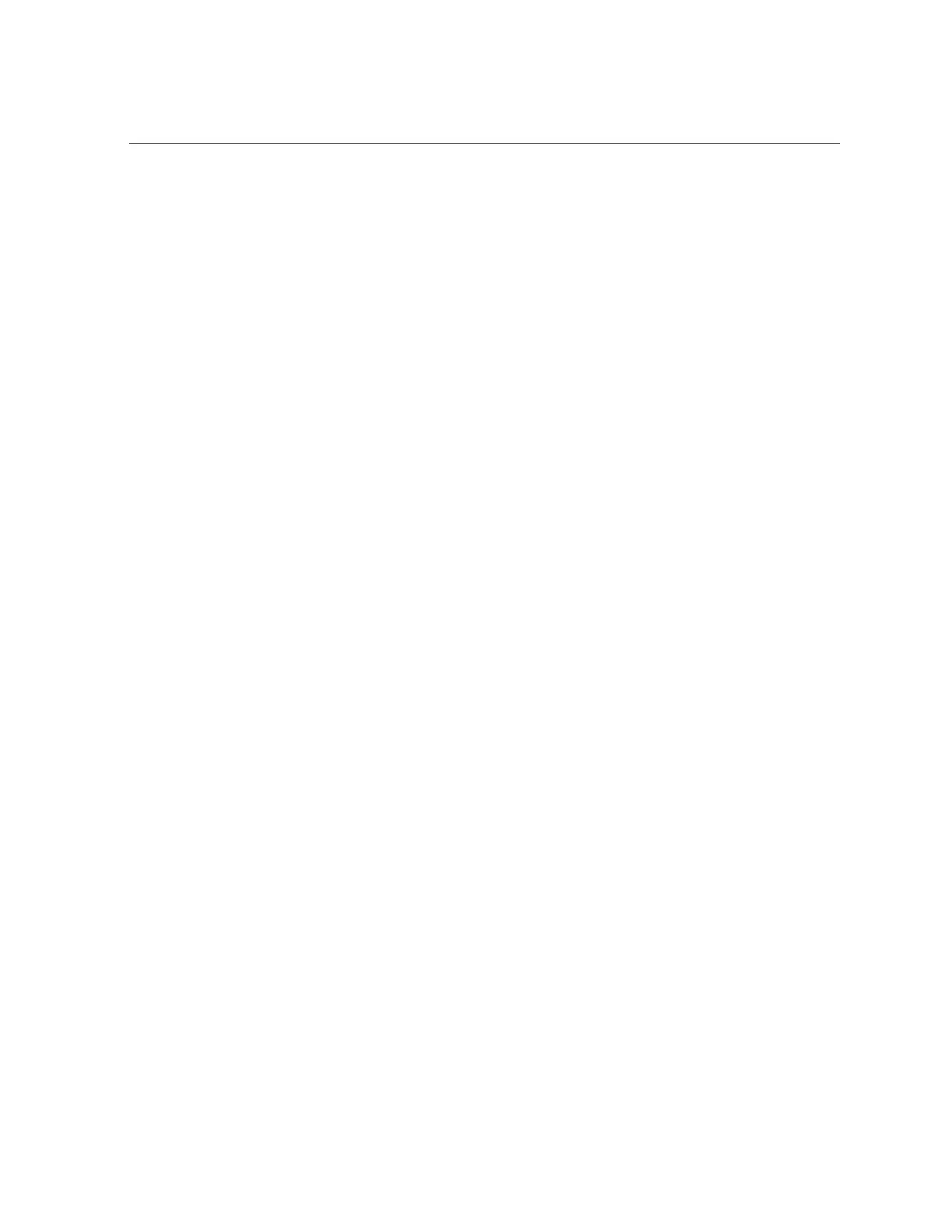Resources for Troubleshooting and Diagnostics
Auto Service Request
Oracle Auto Service Request (ASR) is provided to customers that have Oracle Premier
Support. Oracle ASR is the fastest way to restore system availability if a hardware fault occurs.
Oracle ASR software is secure and customer installable, with the software and documentation
downloadable from My Oracle Support at https://support.oracle.com. For instructions on
downloading the ASR software, refer to the knowledge article doc ID 1185493.1.
When a hardware fault is detected, Oracle ASR automatically opens a service request with
Oracle and transfers electronic fault telemetry data to help expedite the diagnostic process.
Oracle diagnostics analyze the telemetry data for known issues and delivers immediate
corrective actions. For security, the electronic diagnostic data sent to Oracle includes only what
is needed to solve the problem. The software does not use any incoming Internet connections
and does not include any remote access mechanisms.
For more information about Oracle ASR, go to: http://www.oracle.com/support/premier/
auto-service-request.html
136 Oracle Servers X7-2 and X7-2L Installation Guide • October 2017
