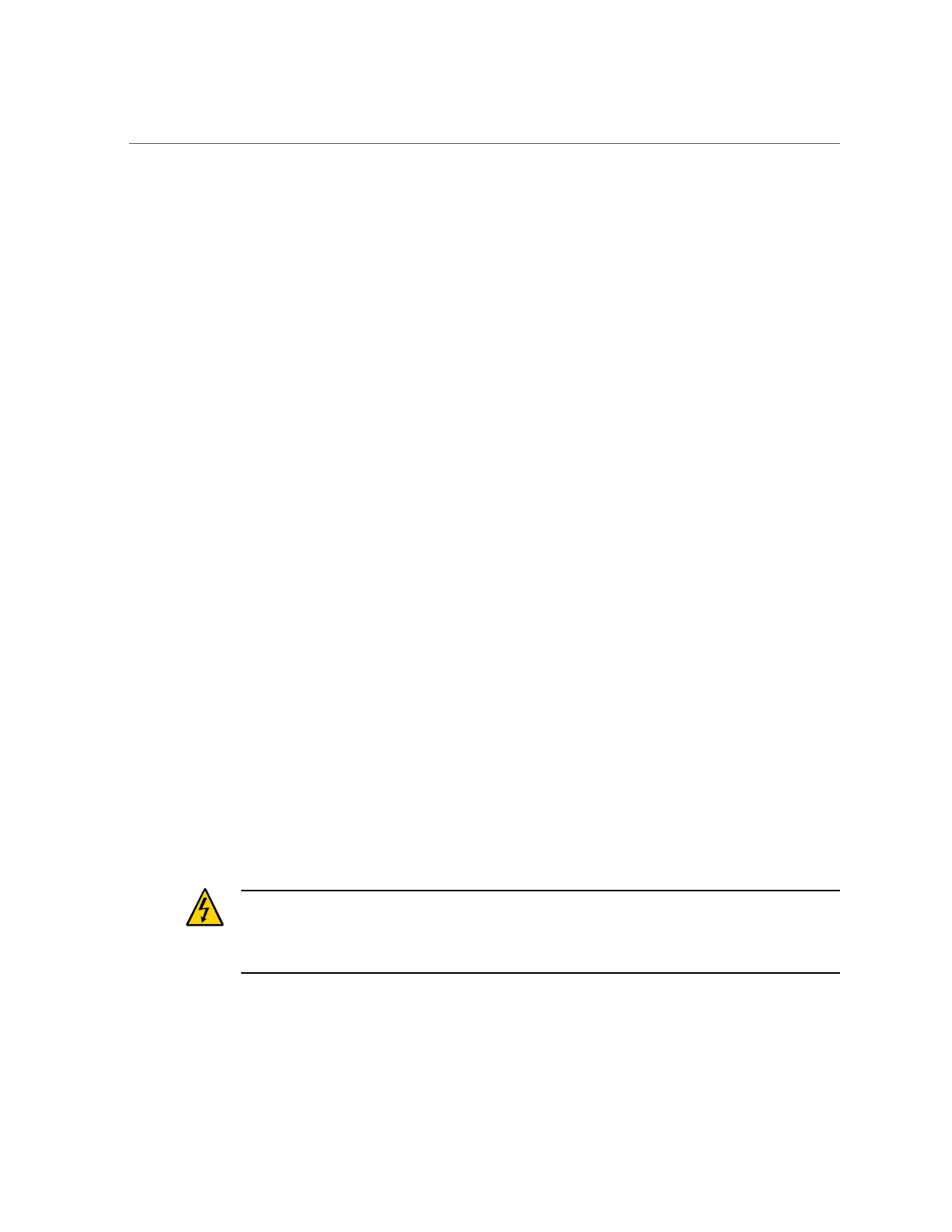Preparing for Installation and Power On
Properties:
active_media = SFP28
auto_media_detection = enabled
current_active_media = SFP28
Commands:
cd
set
show
-> show current_active_media
/HOST/network
Properties:
current_active_media = SFP28
-> set active_media=RJ45
Set 'active_media' to 'RJ45'
2.
Reset or power the host for the new host media to take effect.
Preparing for Installation and Power On
Setting up the server for the first time takes about 1 hour. If you are installing optional
components and rackmounting hardware, plan for additional time.
Caution - Do not apply main power until instructed to do so. The server uses a service
processor (SP) to configure and boot the host server. To configure the host server and to
view SP messages, do not apply AC power to the server until the SP and host networking
connections are made.
78 Oracle Servers X7-2 and X7-2L Installation Guide • October 2017
