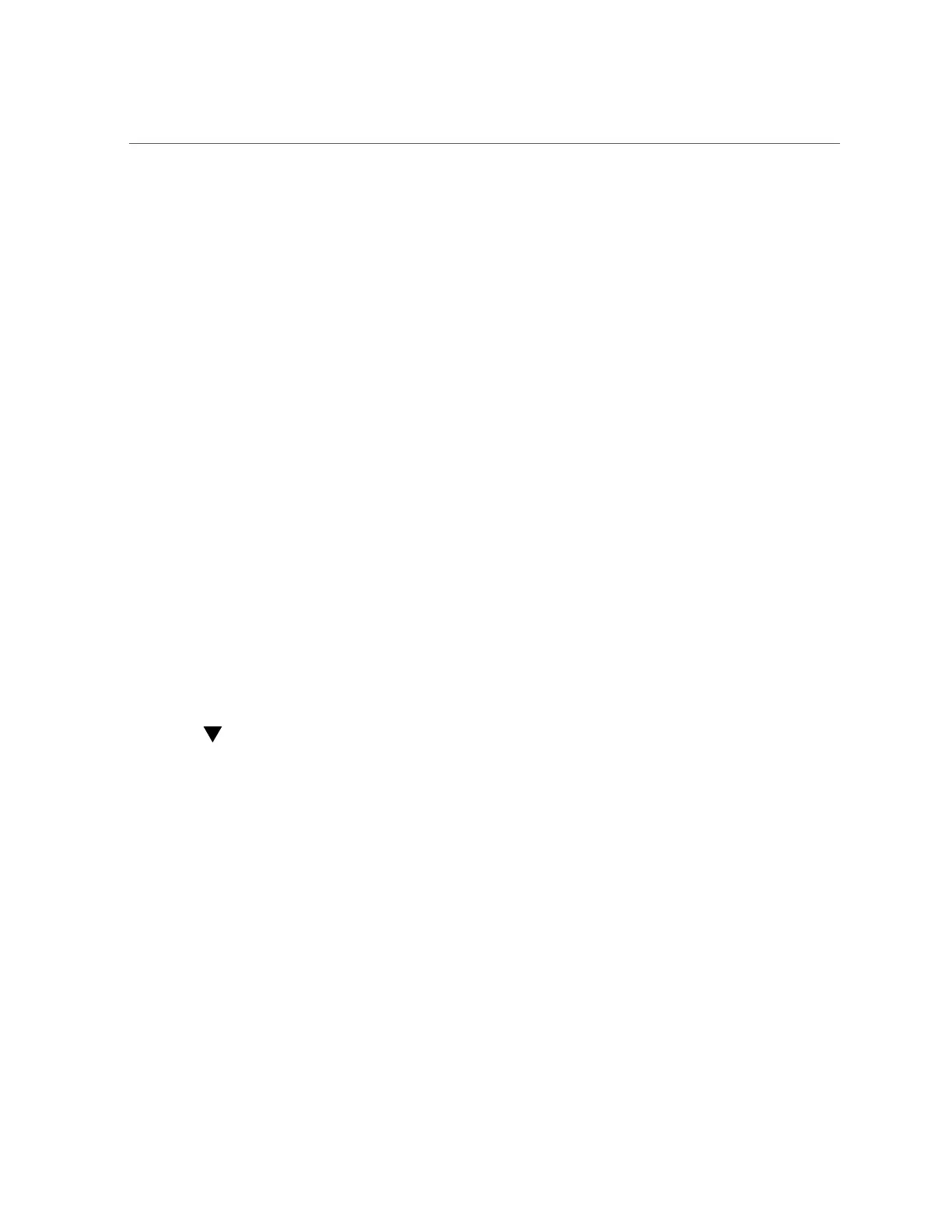Getting Software From Software Delivery Cloud
6.
In the Release field, select a software release from the drop-down list.
7.
Click Search to view a list of the patches for the software release. See “Software
Releases” on page 126 for a description of the available software releases.
8.
To select a patch for a software release, click the patch number next to the
software release version.
Use the Shift key to select more than one patch.
A pop-up action panel appears. The panel contains several action options, including the
ReadMe, Download, and Add to Plan options. For information about the Add to Plan option, on
the Add to Plan button, click the down arrow and select Why use a plan?.
9.
To review the ReadMe file for this patch, click ReadMe.
10.
To download the patch for the software release, click Download, and in the File
Download dialog box, click the patch zip file name.
The patch for the software release downloads.
Getting Software From Software Delivery Cloud
You can obtain operating system and application software from the Oracle Software Delivery.
For information, see https://edelivery.oracle.com/osdc/faces/Home.jspx.
Download Software Using Oracle Software
Delivery Cloud
Oracle Software Delivery Cloud allows you to download Oracle software, including operating
systems and application software for your Oracle server.
You must have a valid user account.
1.
Navigate to the Oracle Software Delivery Cloud home page: https://edelivery.
oracle.com/osdc/faces/Home.jspx.
2.
At the Sign In screen, sign in.
3.
Fill out the search information.
128 Oracle Servers X7-2 and X7-2L Installation Guide • October 2017
