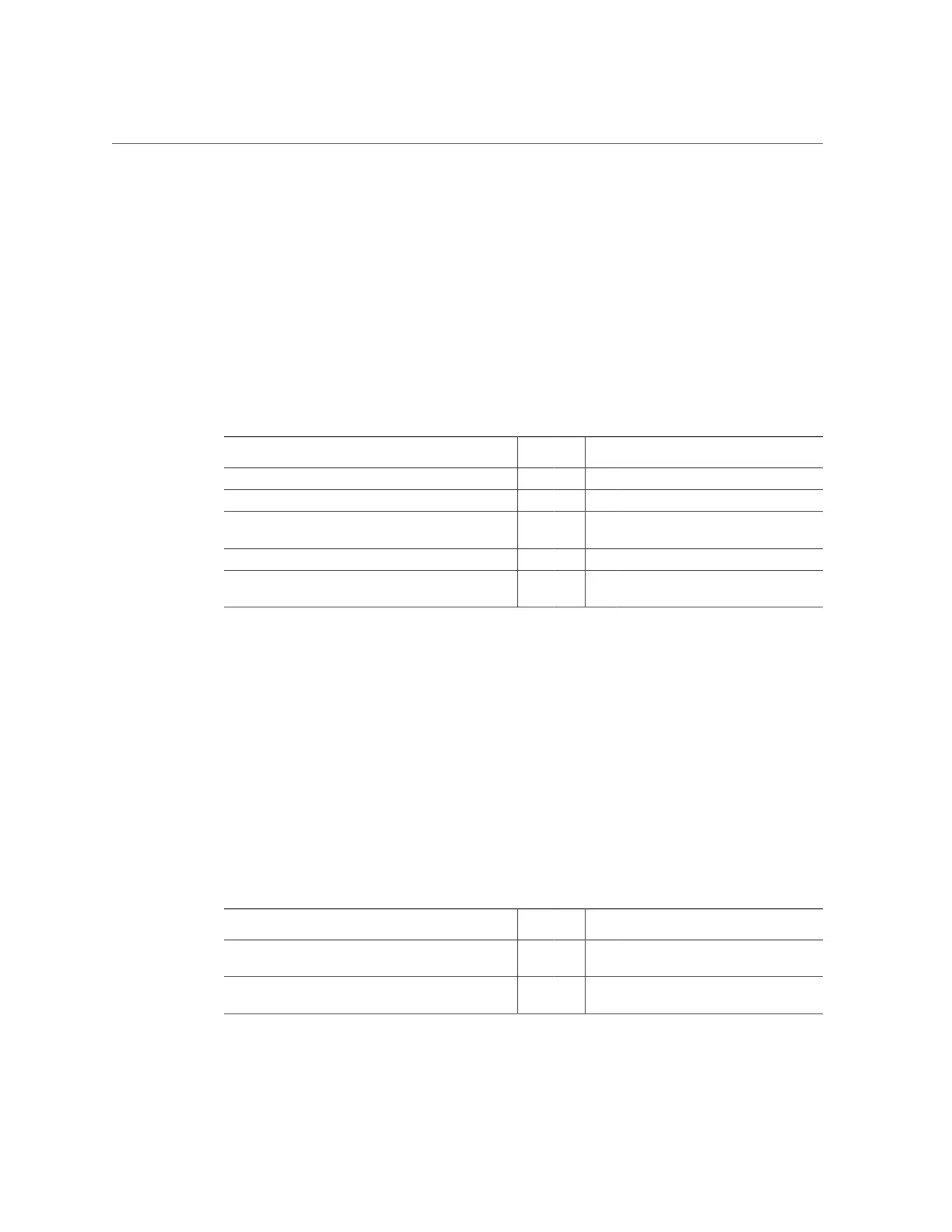Preparation Checklists
Related Information
■
“Rack Space Requirements” on page 14
■
“Installing the Server Into a Rack” on page 39
Safety Checklist
Complete the following checklist to ensure that the safety requirements are met for the data
center where the server will be installed.
Safety Checklist Considerations
Yes No N/A Comment
Is there an emergency power shutoff?
Is there a fire protection system in the data center room?
Is the computer room adequately equipped to extinguish
a fire?
Is antistatic flooring installed?
Is the floor below the raised floor free of obstacles and
blockage?
Related Information
■
“Electrical Requirements” on page 18
■
Oracle Server X7-2 Safety and Compliance Guide
■
Oracle Server X7-2L Safety and Compliance Guide
Auto Service Request Checklist
Complete the following checklist if you are planning to use Auto Service Request with the
server.
Auto Service Request Considerations
Yes No N/A Comment
Do you have a My Oracle Support Online Account to
register Auto Service Request?
Do you have your My Oracle Support Customer
Support Identifier (CSI) number?
Site Planning Checklists 141
