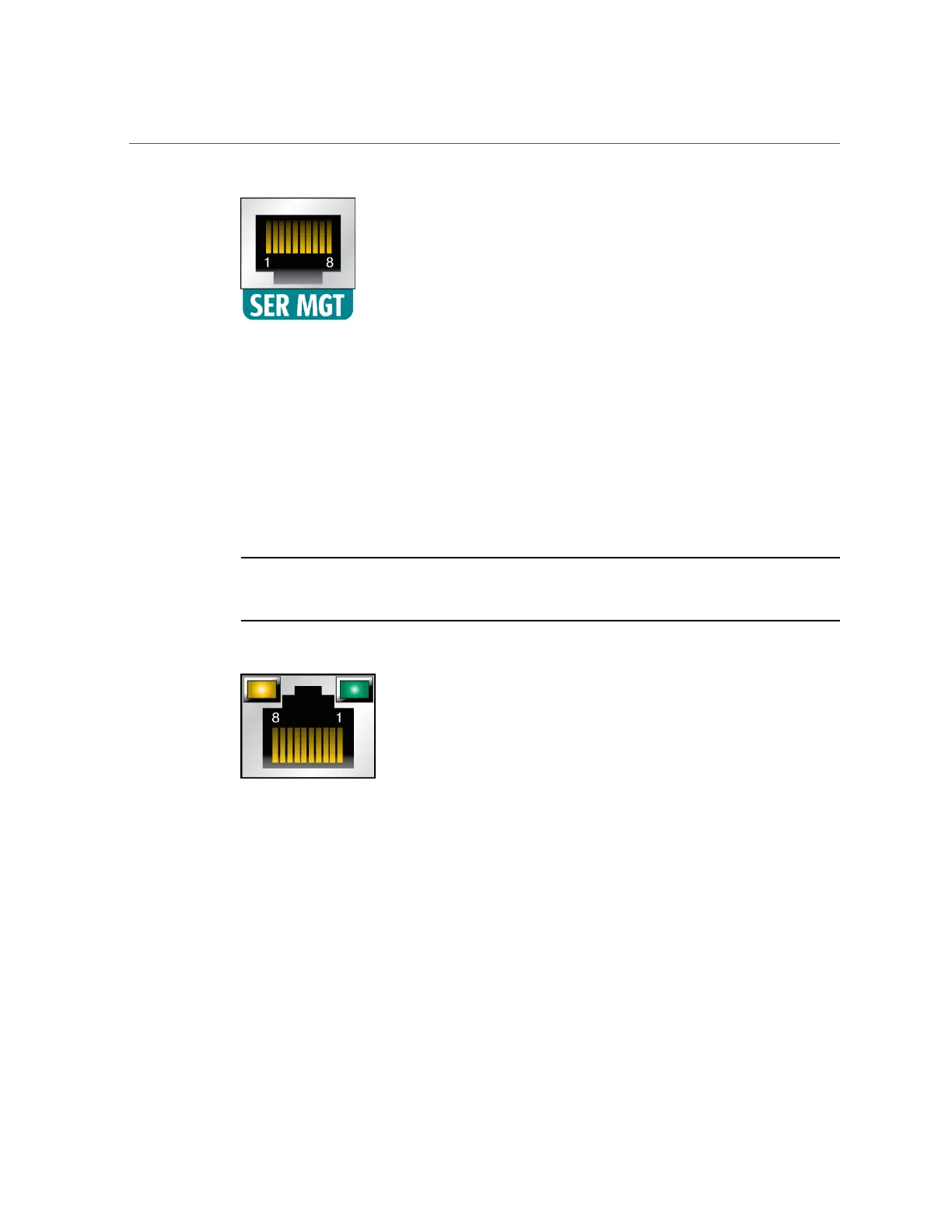X7-2L Back Panel Connectors and Ports
NET MGT Port
The NET MGT port, located on the rear panel, provides an optional Ethernet connection
from Oracle ILOM to the SP. The NET MGT port uses an RJ-45 cable for a 10/100/1000
BASE-T connection. If your network does not use a DHCP server, this port is not available
until you configure network settings through the SER MGT port. See “X7-2 Back Panel
Features” on page 29 or “X7-2L Back Panel Features” on page 32 for more information.
Note - You can configure the host network media for the network ports in Oracle ILOM
or the BIOS options for the BCM network controller. See “Configure the Host Network
Media” on page 77.
Ethernet Ports
The Oracle Server X7-2 has two RJ-45, 10-Gigabit Ethernet (10GbE) network connectors and
two SFP+ 10/25-Gigabit Ethernet (10/25GbE) network connectors, labeled NET1, NET2 from
left to right on the server back panel. The server can be configured to use either the two RJ-45
ports or the two SFP+ ports. The Oracle Server X7-2L also has one RJ-45, 1-Gigabit Ethernet
(1GbE) network connector, labeled NET0. Use any of these ports to connect the server to the
network.
76 Oracle Servers X7-2 and X7-2L Installation Guide • October 2017
