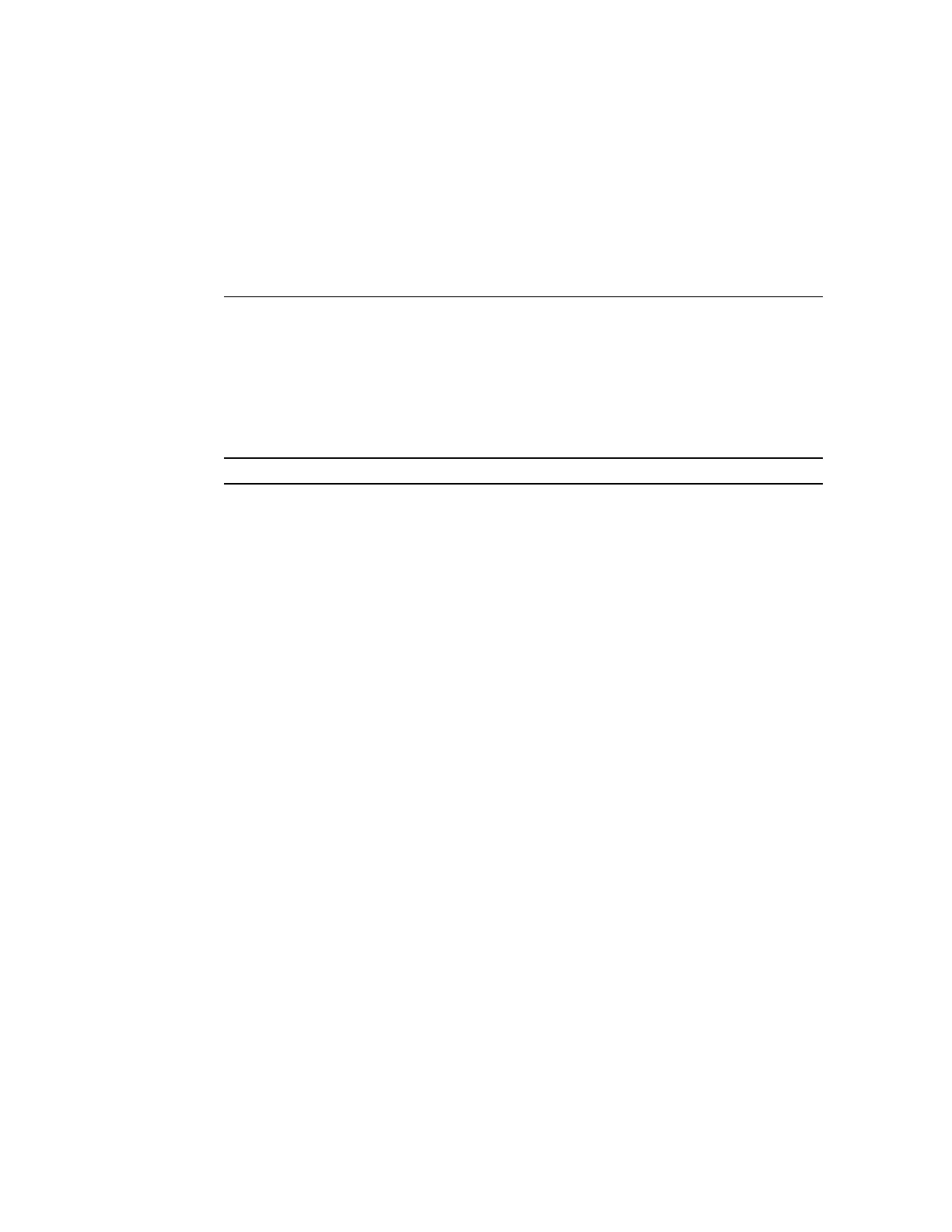Installing the Server Into a Rack
This section describes how to install the server into a rack using the slide-rail assembly in the
Rackmount Kit. Figures for the rackmounting procedures depict Oracle Server X7-2L. The
procedures are the same for the Oracle Server X7-2.
Note - In this guide, the term "rack" means either an open rack or a closed cabinet.
■
“Installation Prerequisites” on page 39
■
“Safety Precautions” on page 39
■
“ESD Precautions” on page 41
■
“Rack Compatibility” on page 41
■
“Rackmount Kit Contents” on page 43
■
“Rackmounting the Server” on page 44
Related Information
■
“Installation Procedure” on page 11
■
“Preparing for Server Installation” on page 13
Installation Prerequisites
Before you start the rackmount procedures, ensure that that your site meets the required
electrical and environmental requirements. See “Preparing for Server Installation” on page 13.
Safety Precautions
This section describes safety precautions you must follow when installing the server into a rack.
Installing the Server Into a Rack 39
