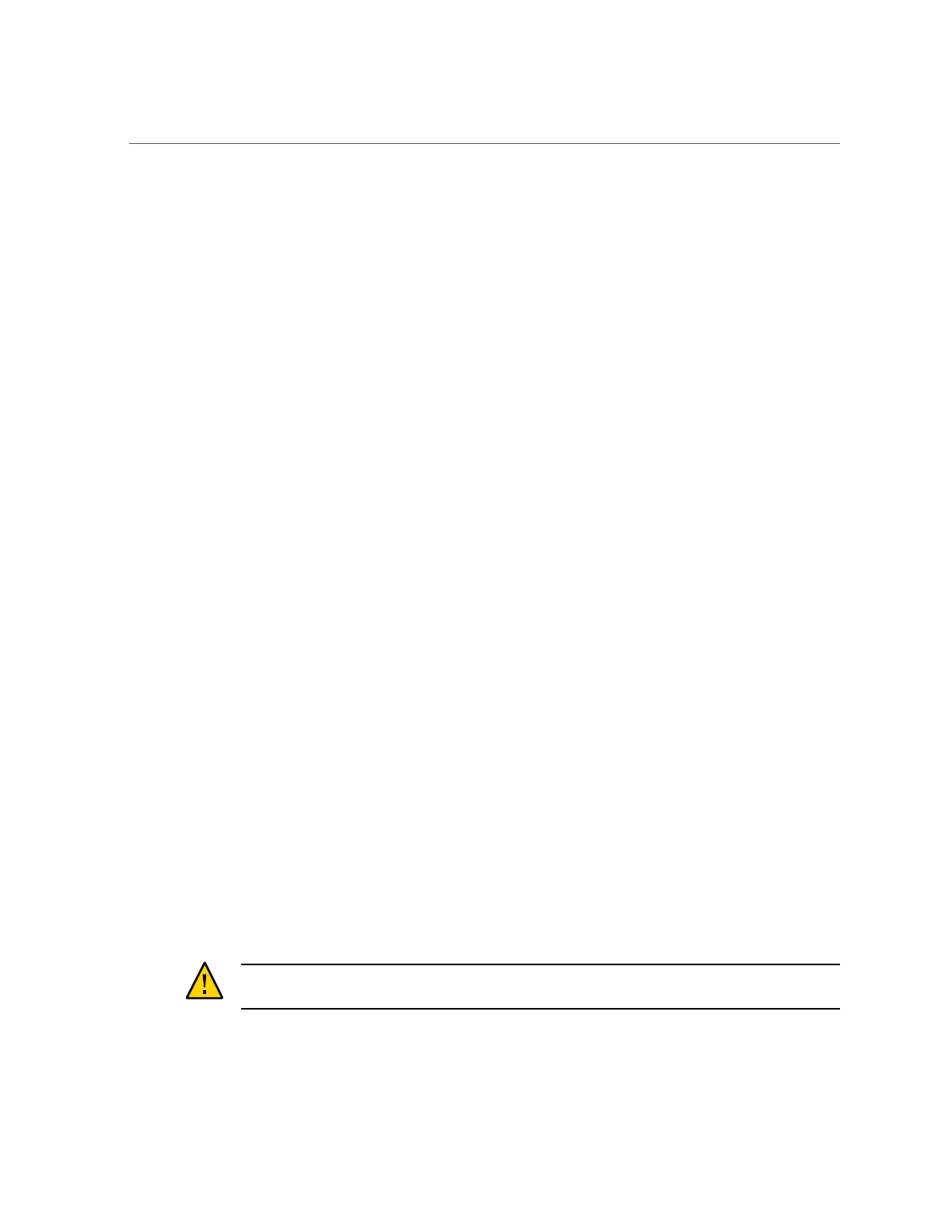Resetting the Server
b.
From the Select Action list box, select one of the following:
■
Reset – Assert a power-cycle to the server, while keeping power applied to
system components, such as disk drives.
■
Graceful Reset – Gracefully shut down the host operating system before you
power cycle the server.
■
Immediate Power Off – Directly shut down the power to the server.
■
Graceful Shutdown and Power Off – Gracefully shut down the host operating
system before you shut down the power to the server.
■
Power On — Apply full power to the system.
■
Power Cycle — Turn off system power to all system components and apply full
power to all system components.
c.
Click Save and click OK.
■ From the CLI, enter one of the following commands:
■
reset /SYSTEM
■
stop /SYSTEM
■
stop -f /SYSTEM
■
start /SYSTEM
For more information, refer to Controlling Host Power, in the Oracle ILOM Administrator's
Guide for Configuration and Maintenance Firmware Release 4.0.x at http://www.oracle.
com/goto/ilom/docs.
Resetting the Server
During the reset process:
■
It is unnecessary to power the server off and on to reset the server because a reset maintains
host power but causes the processors to reinitialize.
■
During the reset process, the server retains some register information. In case of a system
host panic, error information might be available upon system recovery.
Caution - Possible Data Loss. Resetting the server causes any unsaved data on the server to be
lost.
122 Oracle Servers X7-2 and X7-2L Installation Guide • October 2017
