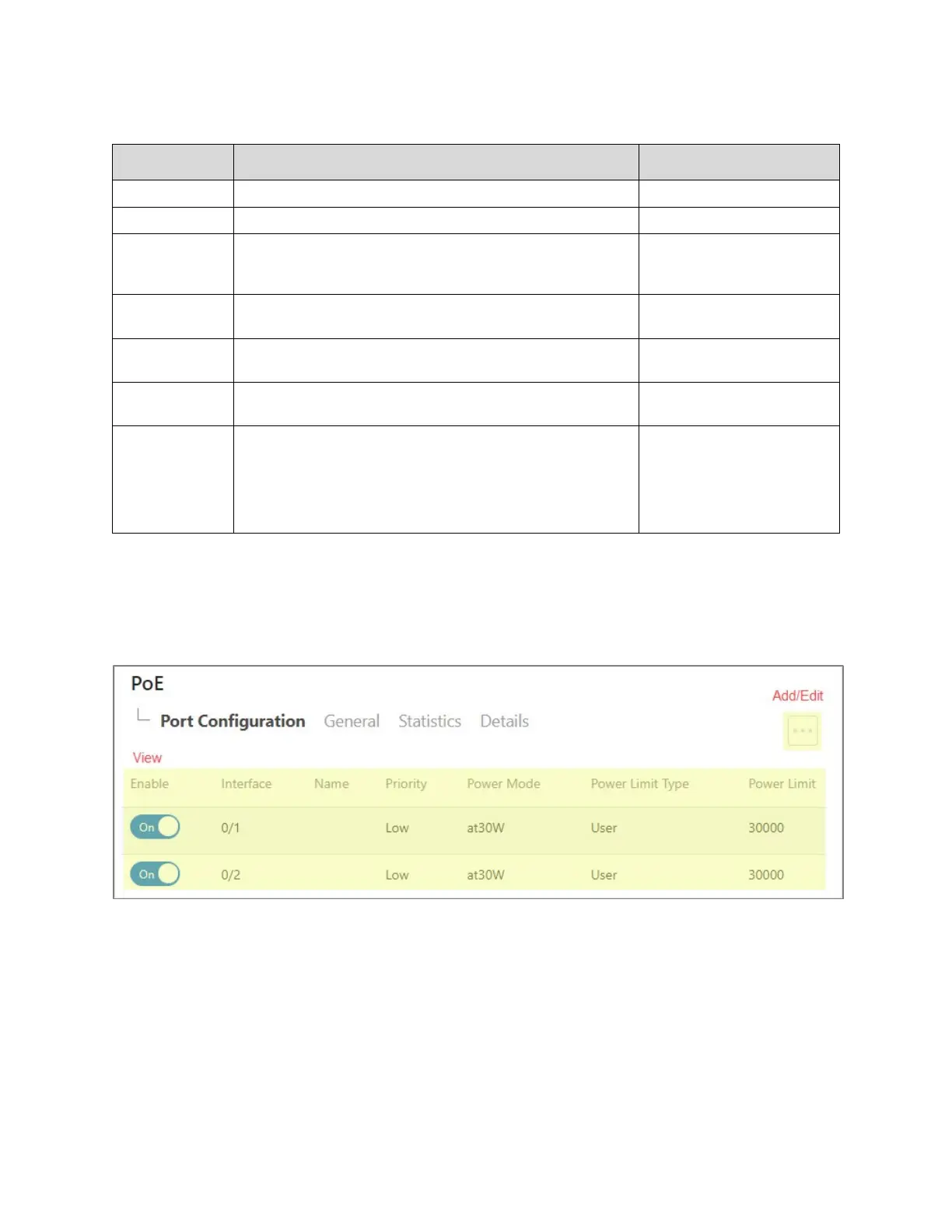MS Series User Guide
9
Tabs
Quick view of switch status and critical settings.
Displays a list of connected clients.
Specifies device’s network information (username,
device name/location) and network protocol (DHCP or
Static).
Access and manage settings for the switch’s physical
and virtual interface settings.
Save a configuration (backup) and then restore a
configuration file.
Displays a sortable record of system events affected by
the switch.
Less often used or more complex configuration
settings. Perform maintenance, view statistics, and
configure settings for various services and protocols
(IGMP Snooping, STP, LLDP, etc.).
Firmware
• IGMP Snooping
• IGMP Snooping Querier
• Multicast Forwarding
Database
Tab layouts
When you click on a tab, most will display a table.
This table lets you monitor, edit, and add specific switch settings.
