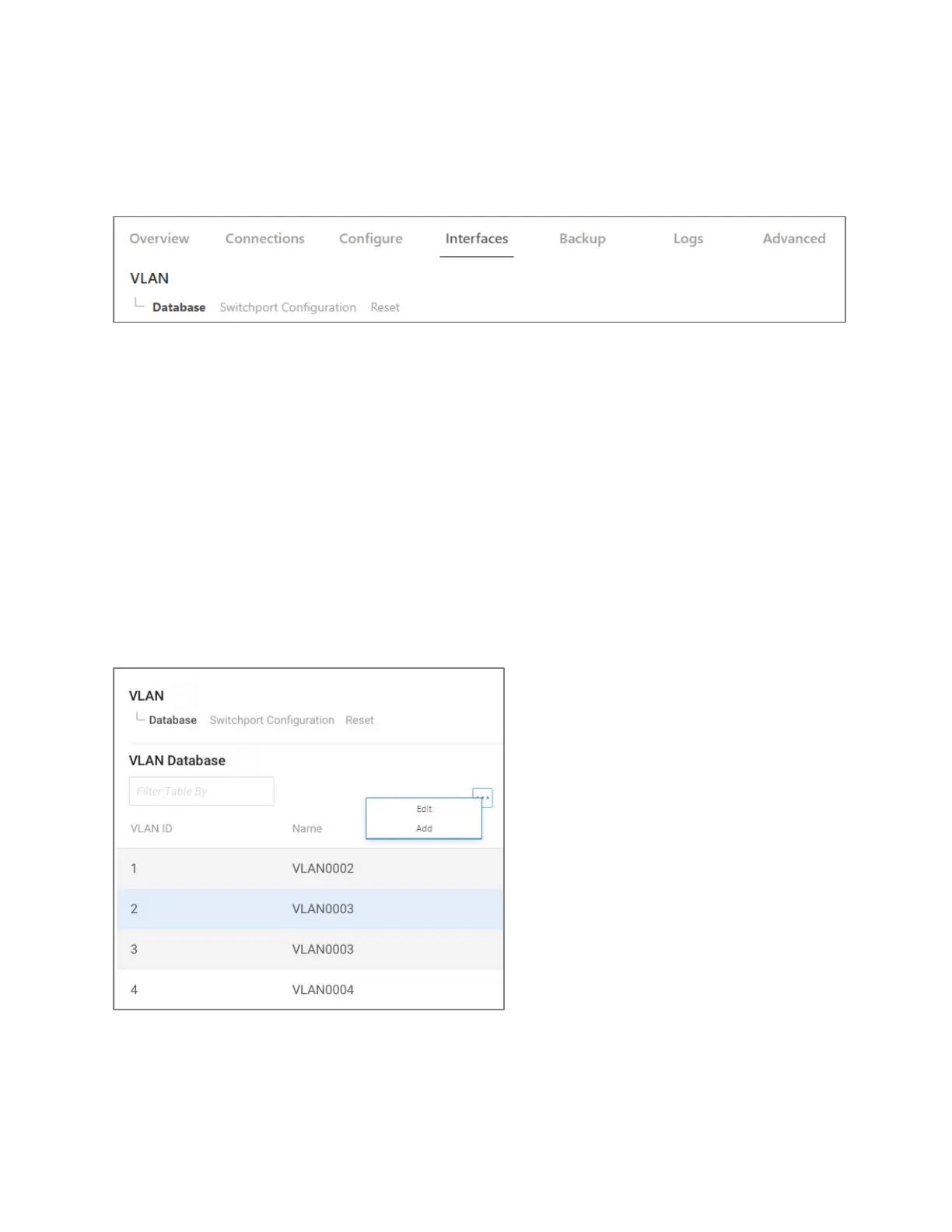MS Series User Guide
22
VLAN
To access the VLAN tile, go to
Interfaces > VLAN.
On the Interface tab’s second tile, VLAN, you can configure Layer 2 VLANs.
Choose from three sub-tabs:
• Database: View active VLANs and create new VLANs.
• Switchport Configuration: View/edit each switchport Interface, Name, Switchport
Mode, Native VLAN, and Tagged VLANs.
• Reset: Return VLAN configuration parameters to their default values.
Database
To access VLAN database information, go to
Interfaces > VLAN > Database.
The first VLAN sub-tab is Database.
From the VLAN Database sub-tab, view, edit, or create active VLANs.
