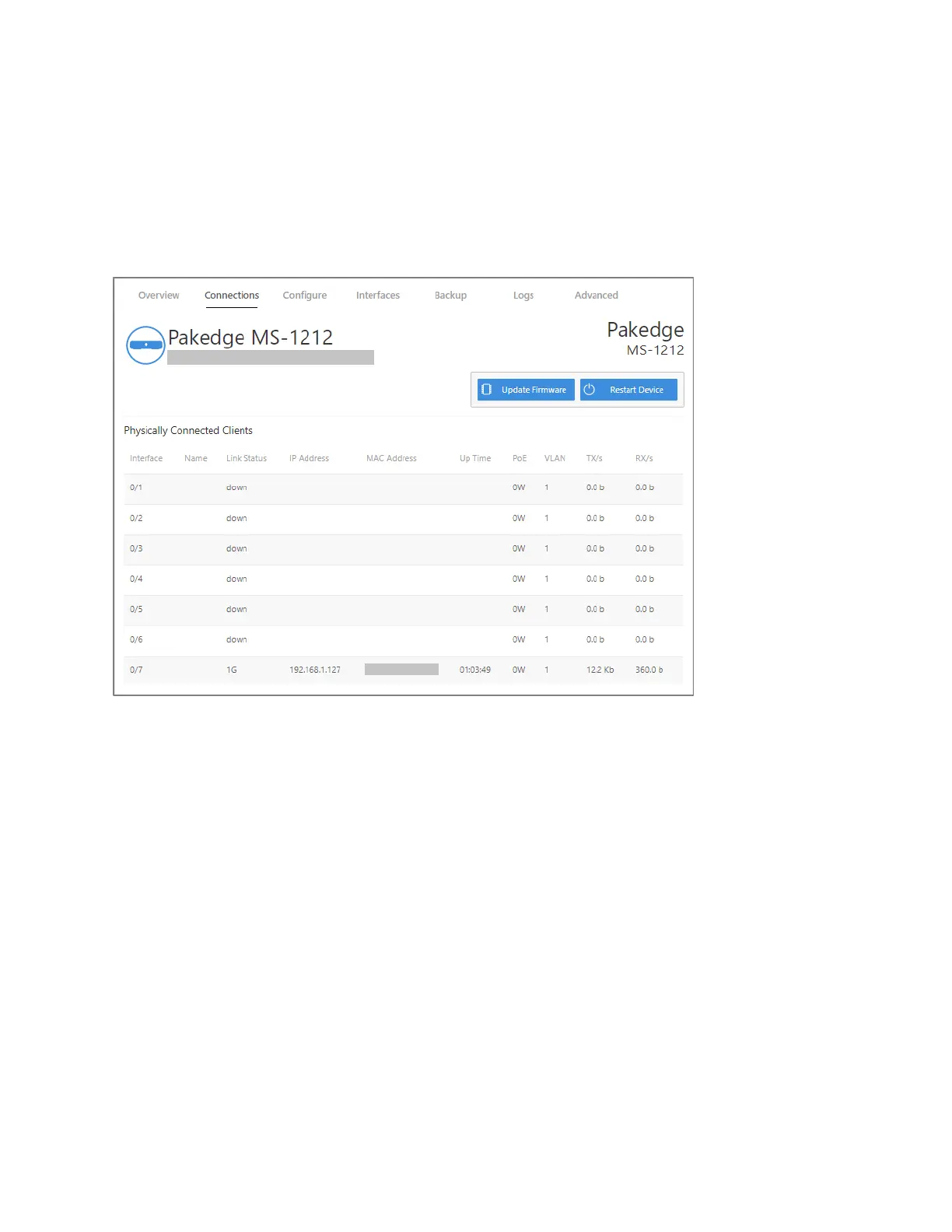MS Series User Guide
15
• Services: Displays the status of current services and settings and indicates with an
icon whether the service or setting is optimally configured.
Connections
The Connections tab displays a list of connected clients.
Click any column heading to sort the list by that field. Available fields are:
• Interface: Physical interface on the switch
• Name: Device name assigned by the user
• Link Status: Link speed/status of the interface
• IP Address: IP address of connected device (learned by LLDP)
• MAC Address: MAC address of connected device (learned by LLDP)
• Up Time: Up time for each interface
• PoE: PoE usage per interface
• VLAN: VLAN configured on the port
• TX: Traffic transported from the port
• RX: Traffic received by the port
