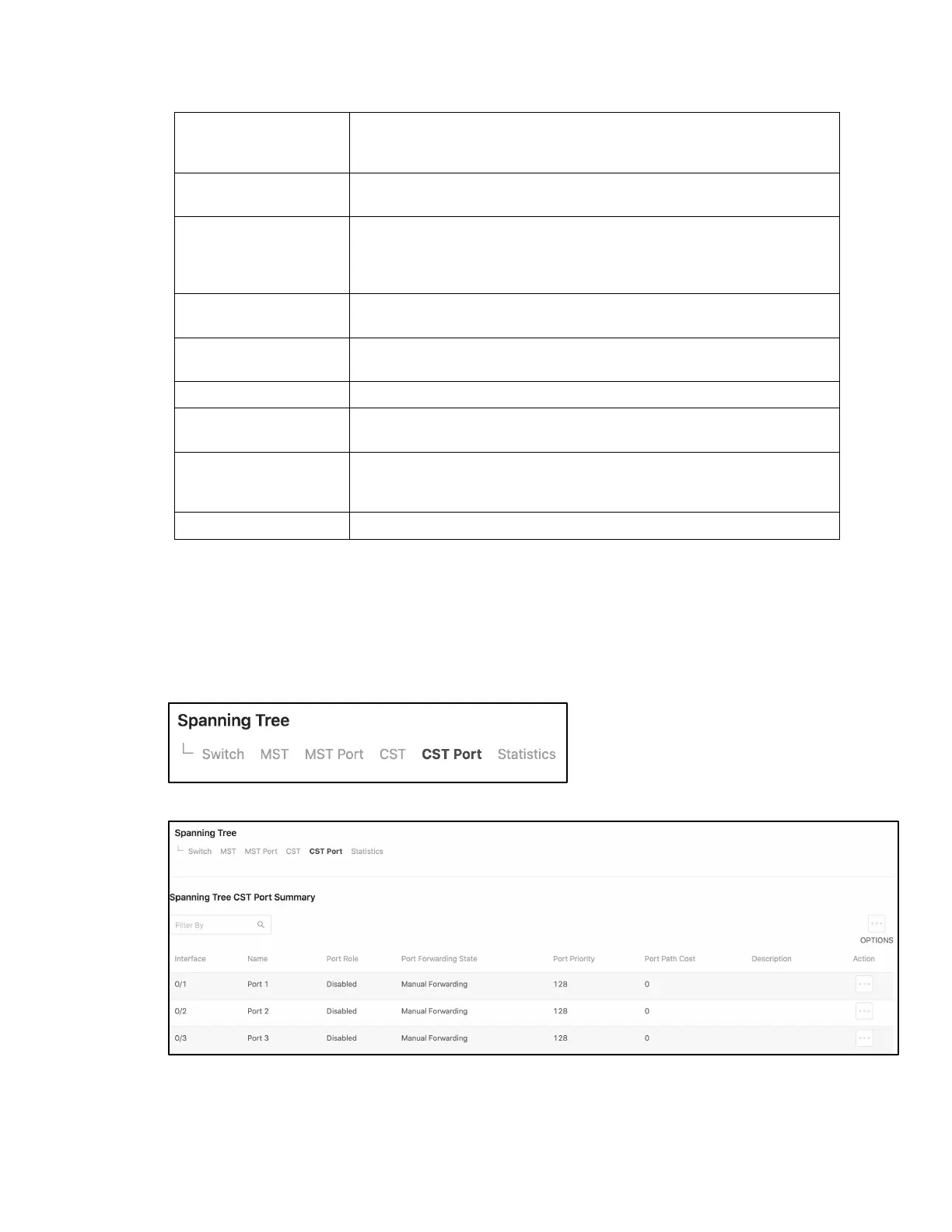MS Series User Guide
52
Indicates whether a topology change is in progress on any port
assigned to the CST. If a change is in progress, the value is True.
Otherwise, it is False.
The bridge identifier of the root bridge for the CST. The identifier is
made up of the bridge priority and the base MAC address.
The path cost to the designated root for the CST. Traffic from a
connected device to the root bridge takes the least-cost path to the
bridge. If the value is 0, the cost is automatically calculated based
on port speed.
The port on the bridge with the least-cost path to the designated
root for the CST.
The amount of time a bridge waits before implementing a
topological change.
The forward delay value for the root port bridge.
The minimum amount of time between transmissions of
Configuration BPDUs.
The bridge identifier of the CST regional root. The identifier is made
up of priority value and the base MAC address of the regional root
bridge.
The path cost to the CST tree regional root.
CST Port Configuration
Use the CST Port page to view and configure the Common Spanning Tree (CST) settings for
each interface on the device.
1. In the Spanning Tree screen, click the CST Port tab.
The Spanning Tree CST Port screen opens.
