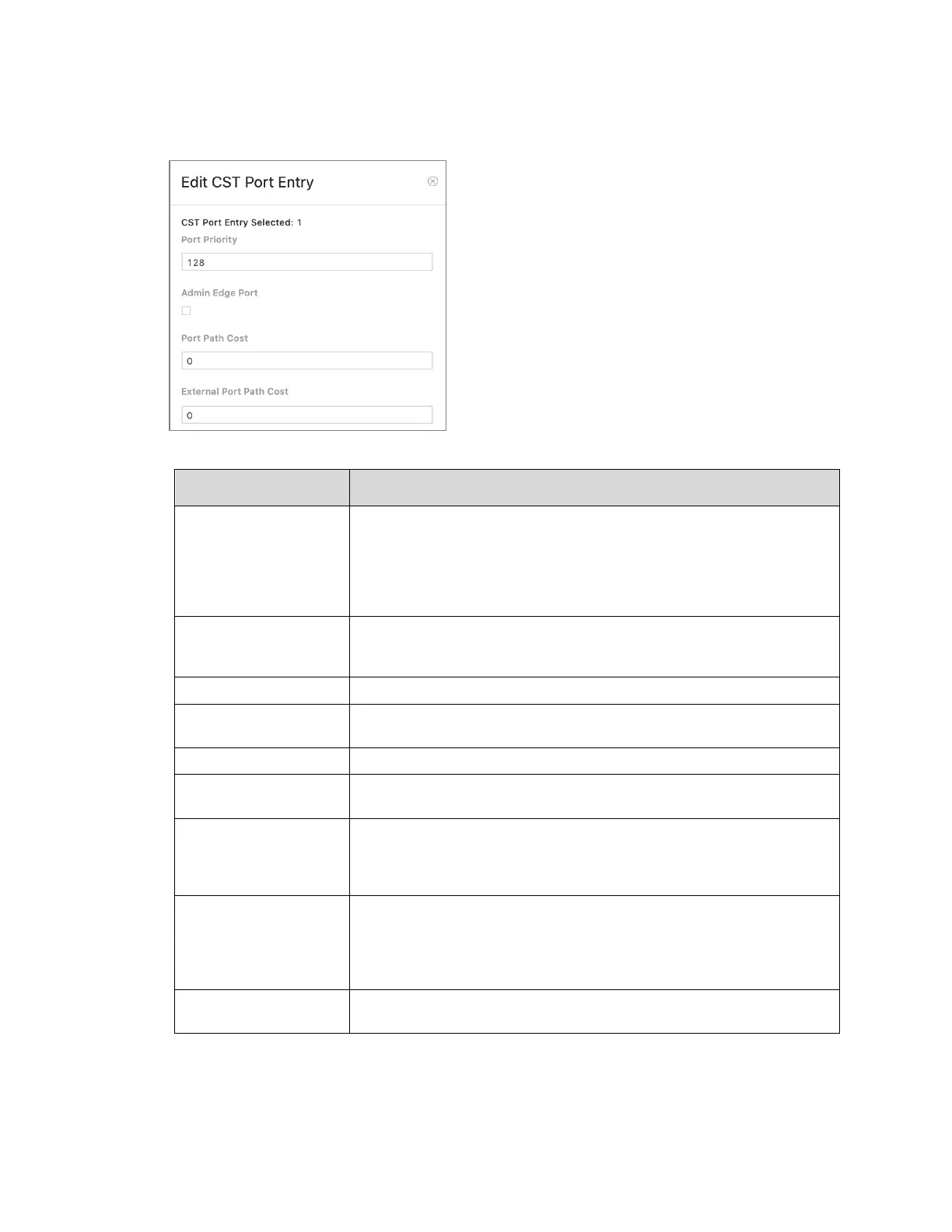MS Series User Guide
53
2. Select one interface to edit and view detailed information, or select multiple interfaces
to edit.
The priority for the port within the CST. This value is used to
determine which port on a switch becomes the root port when two
ports have the same least-cost path to the root. The port with the
lower priority value becomes the root port. If the priority values are
the same, the port with the lower interface index becomes the root
port.
Select this option to administratively configure the interface as an
edge port. An edge port is an interface that is directly connected to
a host and is not at risk of causing a loop.
The path cost from the port to the root bridge.
Cost
The cost of the path from the port to the CIST root. This value
becomes important when the network includes multiple regions.
The administrative mode of spanning tree on the port.
When enabled, Auto Edge allows the interface to become an edge
port if it does not receive any BPDUs within a given amount of time.
When enabled, Root Guard allows the interface to discard any
superior information it receives to protect the root of the device
from changing. The port gets put into discarding state and does not
forward any frames.
When enabled, Loop Guard prevents an interface from erroneously
transitioning from a blocking state to forwarding when the interface
stops receiving BPDUs. The port is marked as being in loop-
inconsistent state. In this state, the interface does not forward
frames.
When enabled, TCN Guard restricts the interface from propagating
any topology change information received through that interface.
