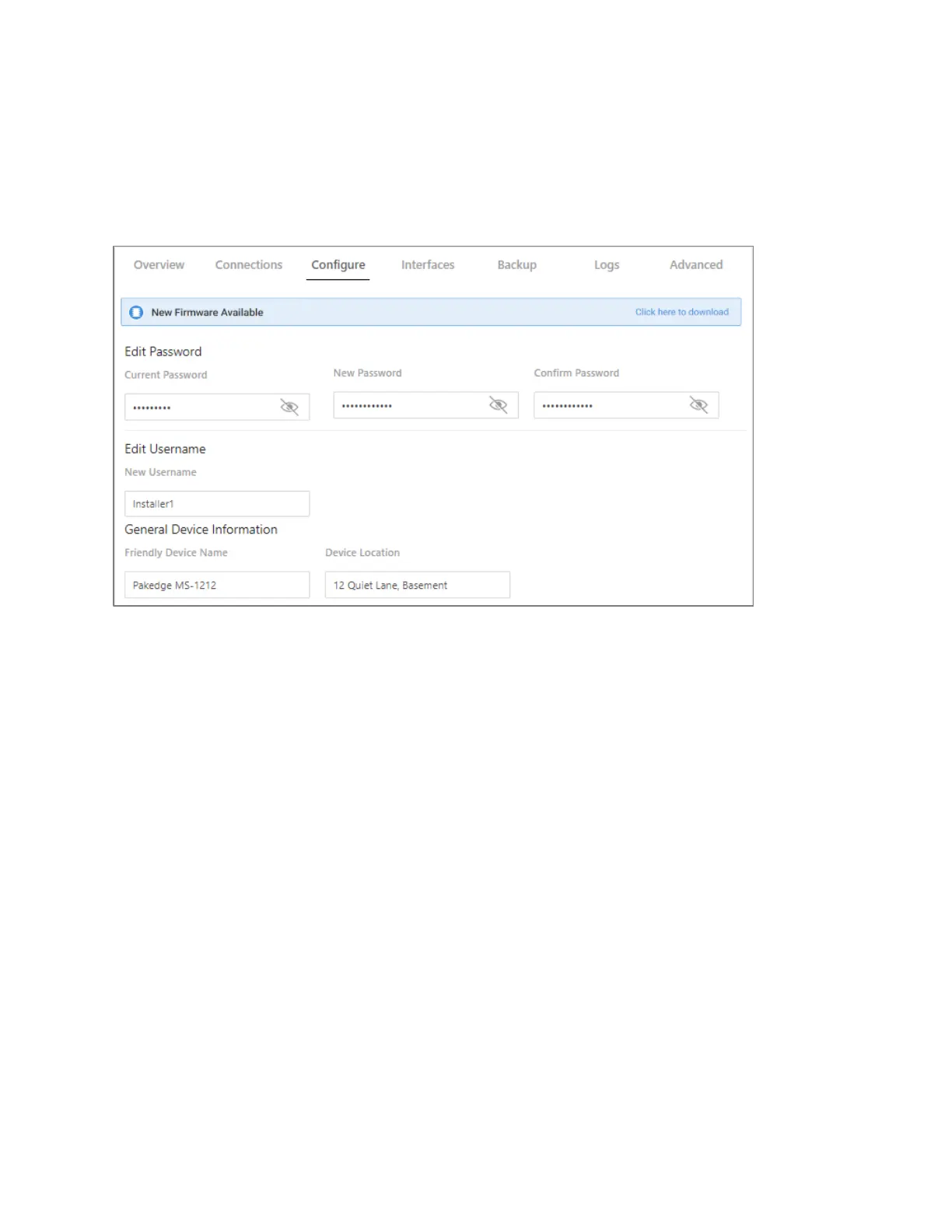MS Series User Guide
13
Configure
The first time you log in, you are brought to the Configure tab.
Here you must change your username and password (required) and specify the device’s
network information and network protocol.
• Edit Password, Edit Username
• The first time you log in, you must change these from the defaults (“admin”
and “password”) to new credentials.
• General Device Information
• Friendly Device Name: Give the switch a descriptive name to identify it on its
web interface screen.
• Device Location: Describe the physical location of the switch here.
• Device Notes: List any other useful information about the switch.
• Time Zone: Select the time zone used for the switch’s event logs.
• LAN
Mode: Select DHCP or Static.
DHCP: If you selected DHCP, the following fields are read only.
Static: If you selected Static, complete the following fields:
IP Address: Enter the IP address for the switch’s local network.
(For a DHCP network, this field is read-only.)
Subnet Mask: Enter the switch’s subnet mask.
(For a DHCP network, this field is read-only.)
