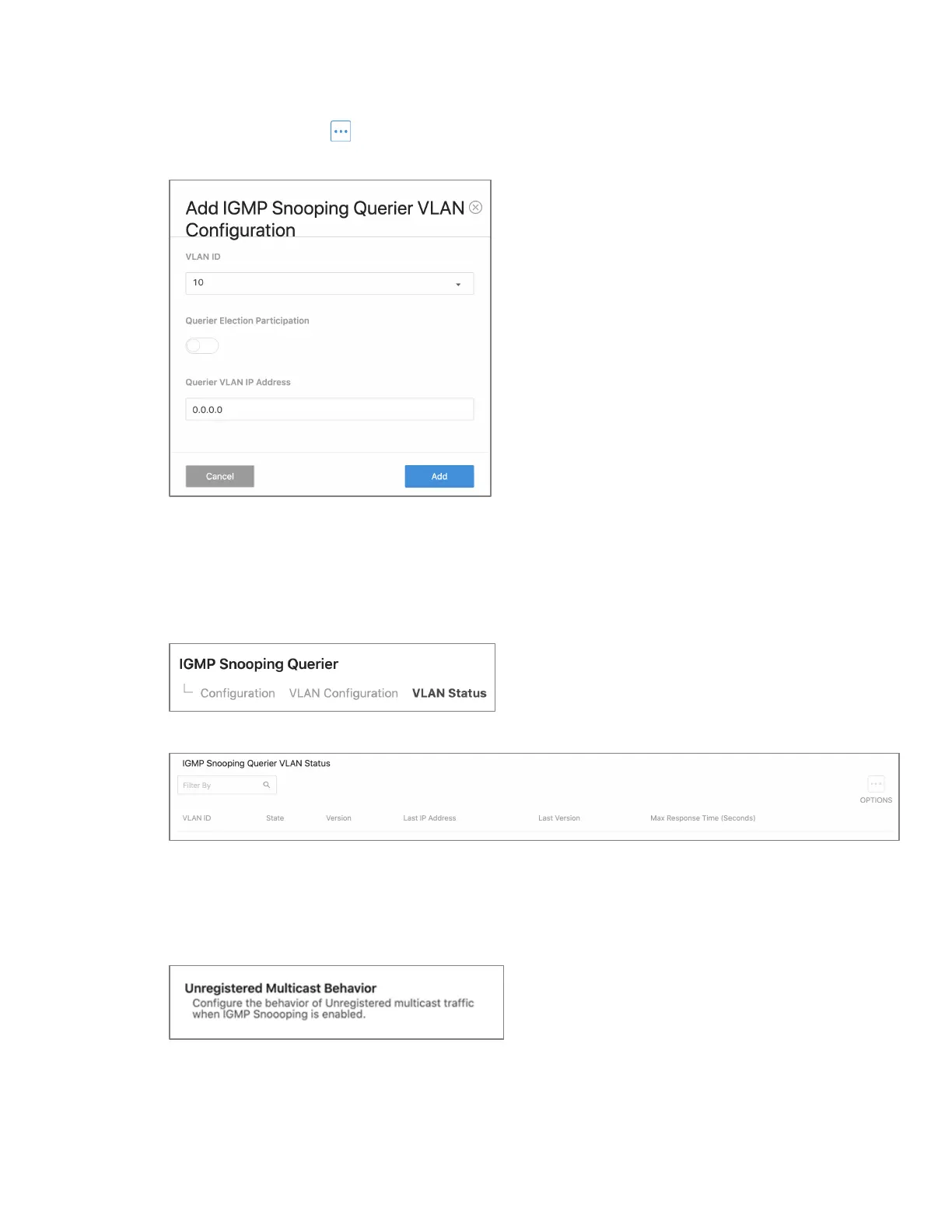MS Series User Guide
46
2. To add the IGMP snooping querier settings for an IGMP-snooping enabled VLAN, click
the three-dot menu ( ) next to the entry with the settings to change, then click
Add.
The Add IGMP Snooping Querier VLAN Configuration screen opens.
VLAN Status
Use this page to view information about the IGMP snooping querier status for all VLANs that
have the snooping querier enabled.
1. In the IGMP Snooping Querier screen, click the VLAN Status tab.
The IGMP Snooping Querier VLAN Status screen opens.
Configuring Unregistered Multicast Behavior
To access the Unregistered Multicast Behavior configuration menu:
1. Click the switch’s Advanced tab, then click the Unregistered Multicast Behavior tile.
