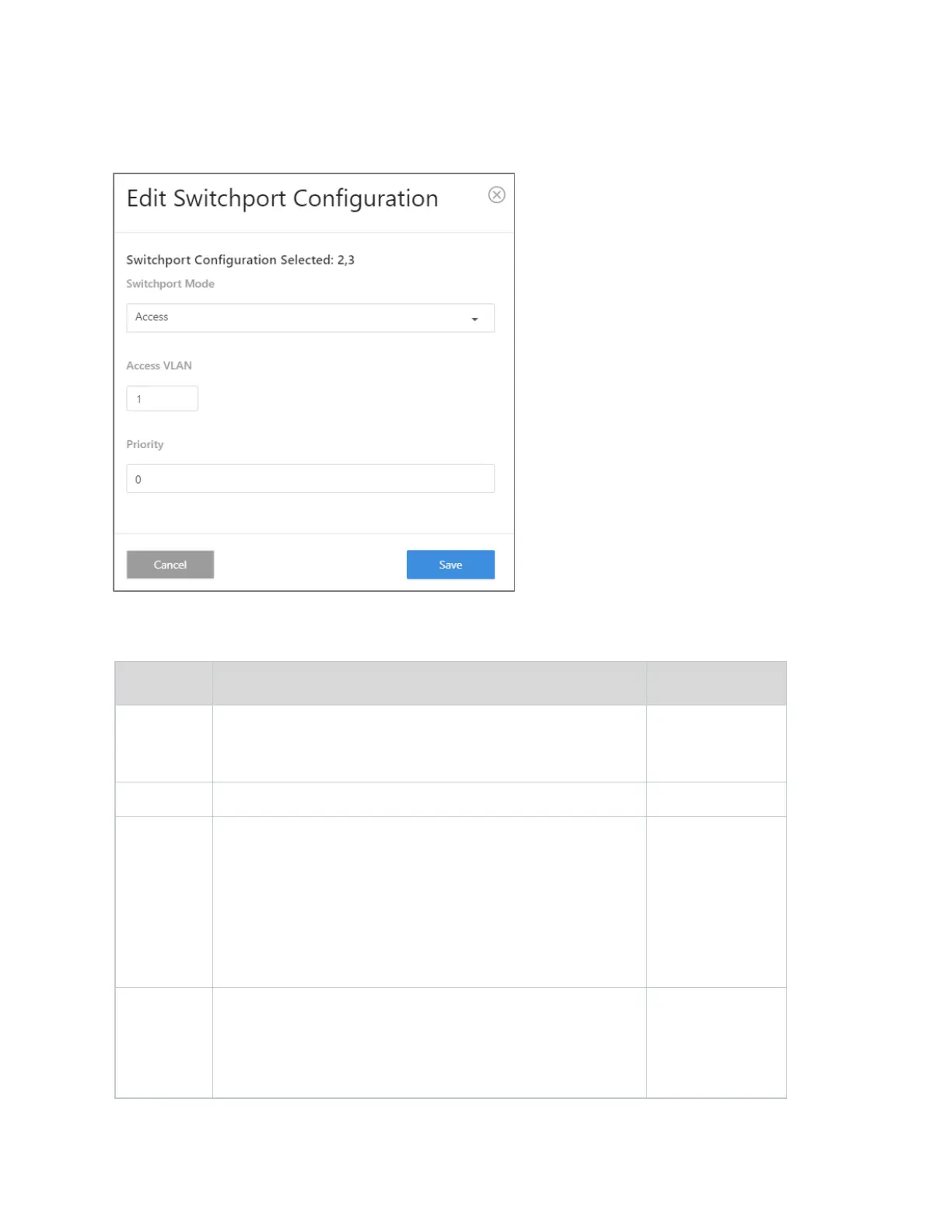MS Series User Guide
25
Completing the dialog
See below for help completing the Edit Switchport Configuration dialog.
Explanations: Switchport Configuration dialog
Interface associated with the rest of the data in the row.
Note
: When editing, this field identifies all interfaces that are
being configured.
Name associated with the Interface on the row.
Mode
The switchport mode of the interface, which is one of the
following:
•
Access mode is suitable for ports connected to
end stations or end users. Access ports participate only in
one VLAN. They accept and transmit untagged packets.
•
Trunk mode is intended for ports that are
connected to other switches. Trunk ports can participate
in multiple VLANs and accept both tagged and untagged
VLAN
The VLAN ID assigned to untagged or priority tagged frames
received on this port in either Access or Trunk modes.
This value is also known as the Port VLAN ID (PVID). In a
tagged frame, the VLAN is identified by the VLAN ID in the
tag.
