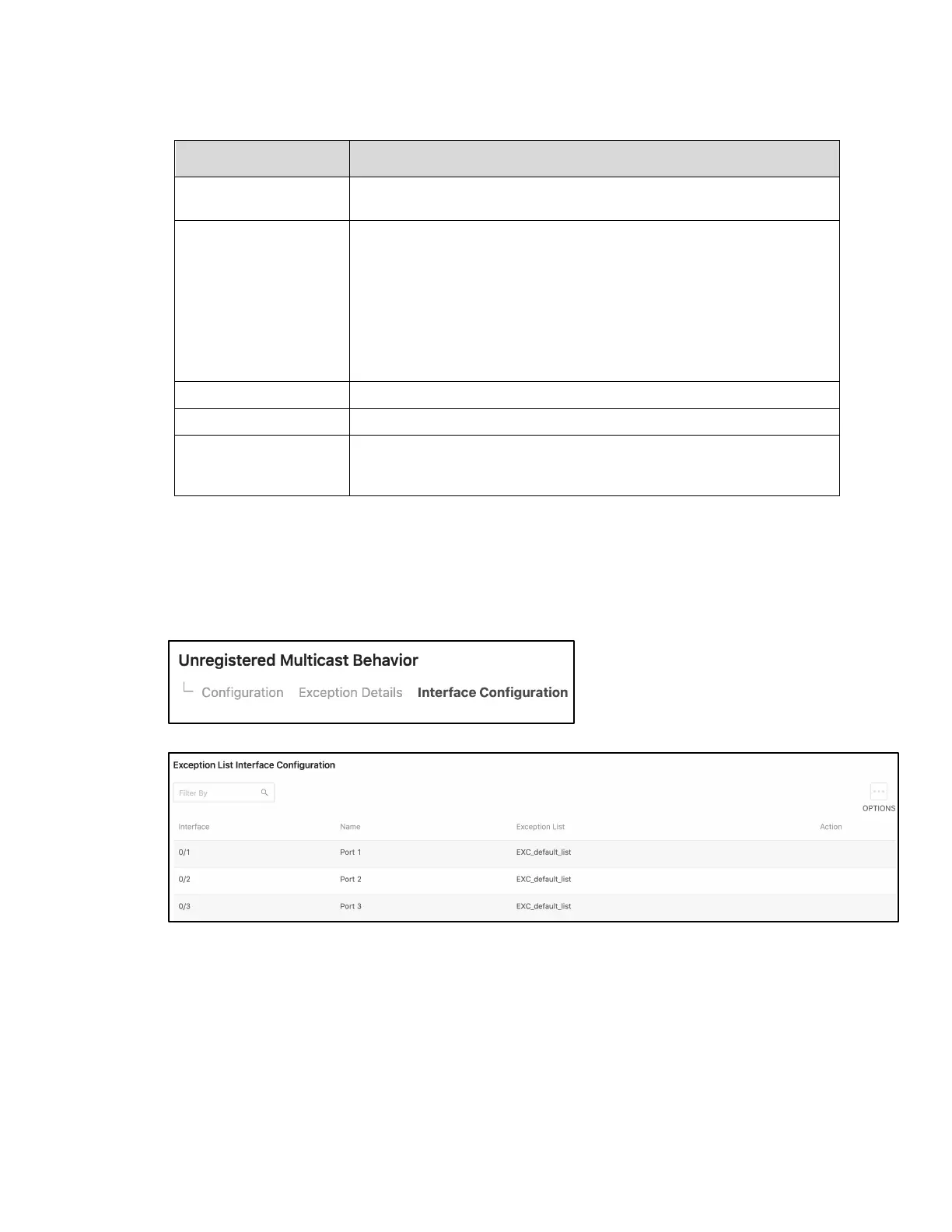MS Series User Guide
48
Allows for multiple exception lists to be edited on this page.
Currently only one exception list is supported.
any”
This will add an ACL rule to permit IP traffic from and to any. This is
defaulted to be included, because it is needed in order to continue
accessing the switch and passing traffic while Unregistered
Multicast is set to
. This should be required in only rare cases
where other ACLs have been configured which satisfy this rule.
DISABLING THIS SETTING MAY CAUSE ALL DATA THROUGH THE
SWITCH TO STOP AND ACCESS TO BE BLOCKED. CONSOLE
ACCESS WOULD BE REQUIRED TO REGAIN ACCESS WITHOUT A
FACTORY RESET TO DEFAULTS.
The ACL rule number for each exception entry
The Multicast Address to be allowed to flood
The optional destination port of traffic destined for the Multicast
Address. This can be left blank to specify any port, a single port, or
a range of ports using “-“.
Interface Configuration
Use this page to configure which Exception Lists are applied to each port. Currently only one
Exception List can be created. In the future, multiple lists may be added.
1. In the Unregistered Multicast Behavior screen, click the Interface Configuration tab.
The Exception List Interface Configuration screen opens.
