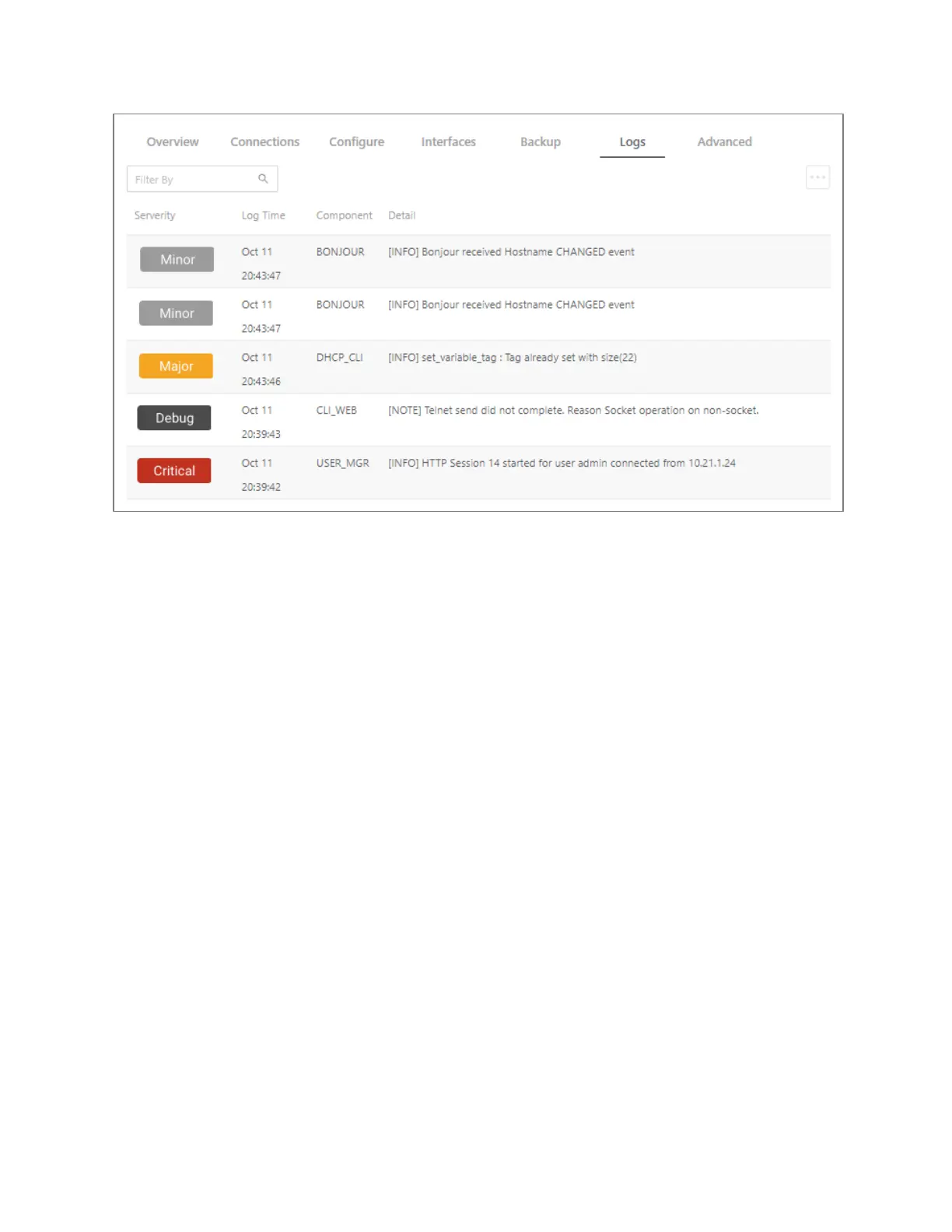MS Series User Guide
36
Reset to factory default settings
While setting up or troubleshooting, you may need to reboot the switch or restore it to its
factory default settings.
Caution: Do not power off the switch during a factory reset.
Reset using the interface
To only restart the switch, maintaining all settings:
1. In the Overview or Connections tab, click Restart Device. The switch restarts.
To reset to factory default settings, deleting all user settings:
Caution: Performing this reset will delete all of your settings on the switch.
1. In the Overview or Connections tab, click Reset to Default.
2. Click Factory Default, then click Yes. The switch restarts with default
configurations.
