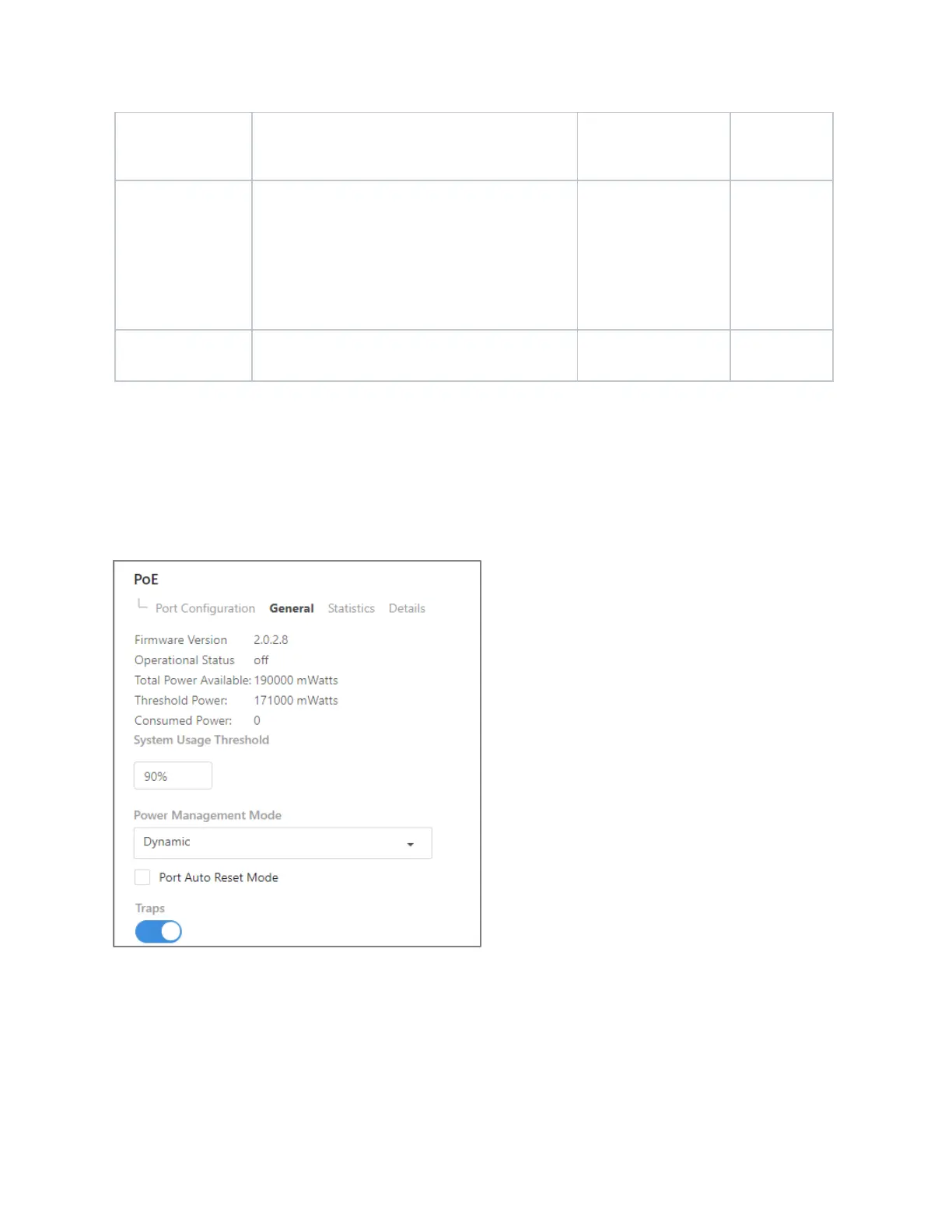MS Series User Guide
30
(mWatts)
Power limit for the port, which can be
specified. This field displays only when Power
Limit Type is set to User.
Protocol(s) that can be used to detect the
presence of a PD when connected to a PoE
port. This setting should only need to be
modified for compatibility with old endpoint
devices.
Legacy
• 4Pt-Dot3af
• 4Pt-
Dot3af+Legacy
• 2Pt-Dot3af
• 2Pt-
Dot3af+Legacy
The time range from the list of time ranges
configured on the system.
General
To access general PoE settings, go to
Interfaces > PoE > General
.
From the PoE General sub-tab, view or configure additional port settings.
On the General sub-tab, edit the port’s System Threshold or enable/disable Power
Management Mode and Traps.
