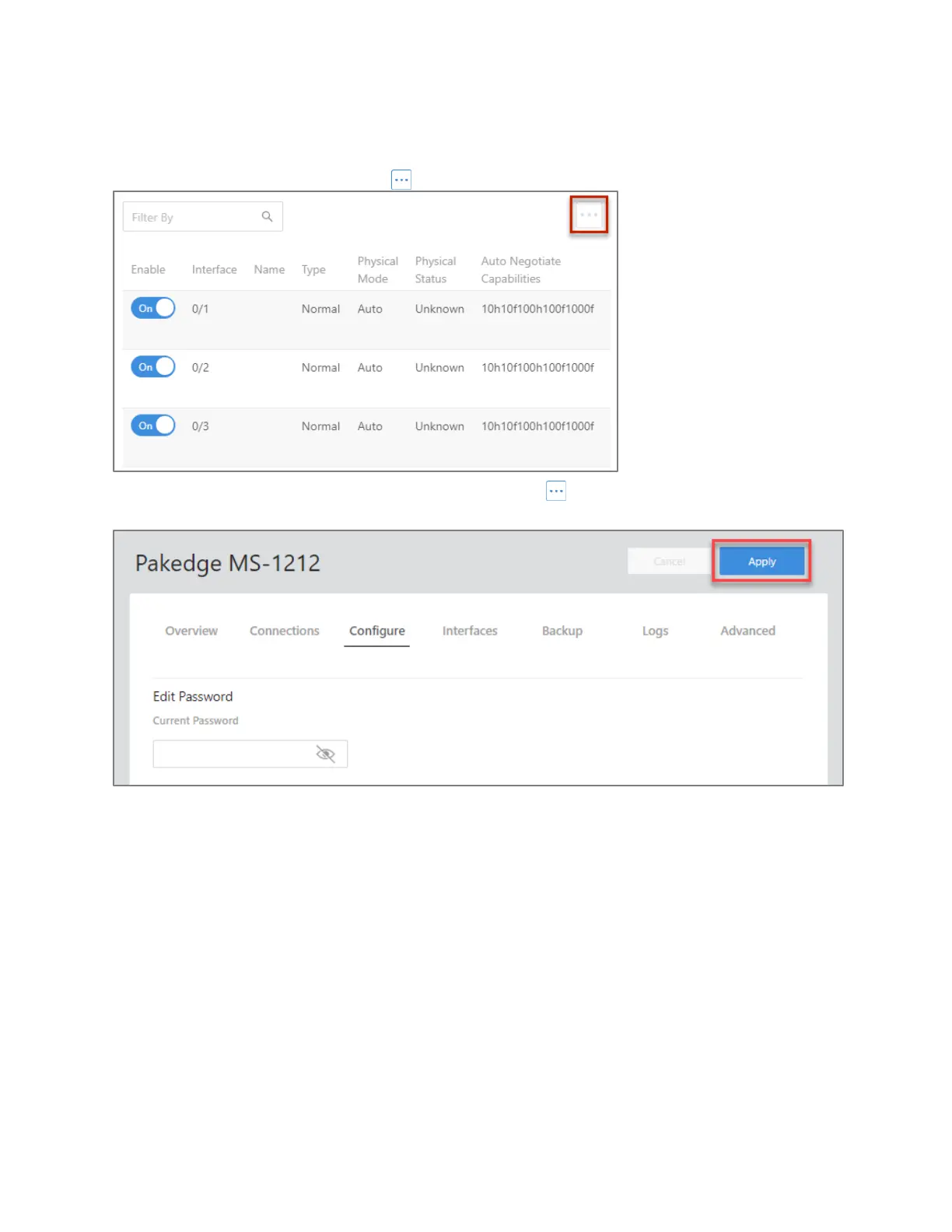MS Series User Guide
11
Viewing, adding, and editing
If a table allows for editing, a More ( ) icon displays above the table.
To change a switch setting, access a tab, click its More ( ) icon, then click Add, Edit, or
Delete.
Complete the dialog, then click Apply (at the top of the page) to finalize your changes.
Important! Changes will not be saved until you click Save in the dialog and Apply at the top
of the page.
