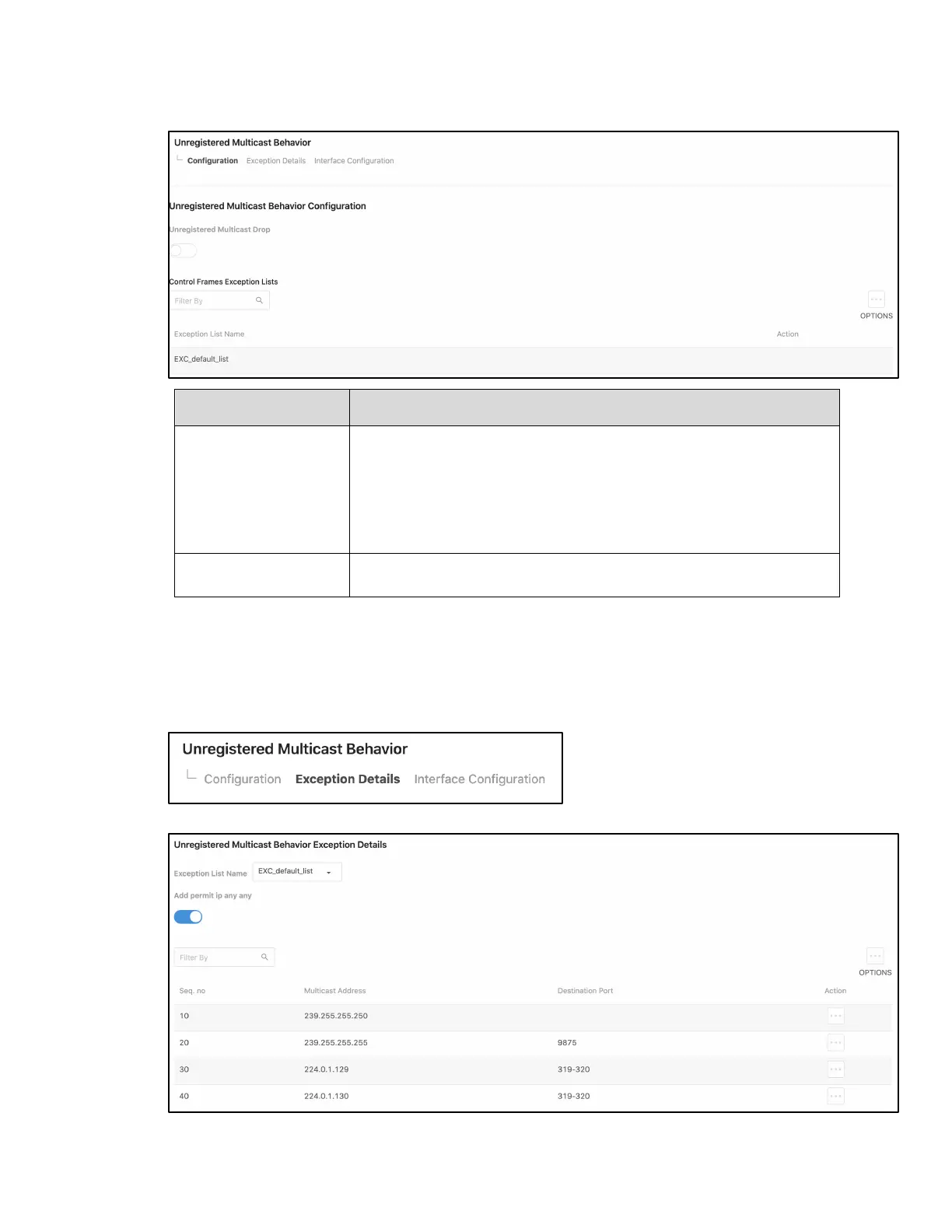MS Series User Guide
47
The Unregistered Multicast Behavior Configuration screen opens.
Drop
When enabled along with IGMP Snooping being enabled on a VLAN,
multicast packets destined for any multicast group address which
has not been learned by a port on the switch will be dropped. When
disabled, any unregistered multicast will be flooded on the switch.
Traffic destined for the multicast addresses within 224.0.0.x will
continue to flood with Drop set to
as these groups are
required for IGMP messaging.
Displays the default ACL exception list available to the switch. In the
future, additional lists may be added.
Exception Details
Use this page to configure which Multicast addresses and destination ports should be allowed
to continue flooding while Unregistered Multicast Behavior is set to
Drop.
1. In the Unregistered Multicast Behavior screen, click the Exception Details tab.
The Unregistered Multicast Behavior Exception Details screen opens.
