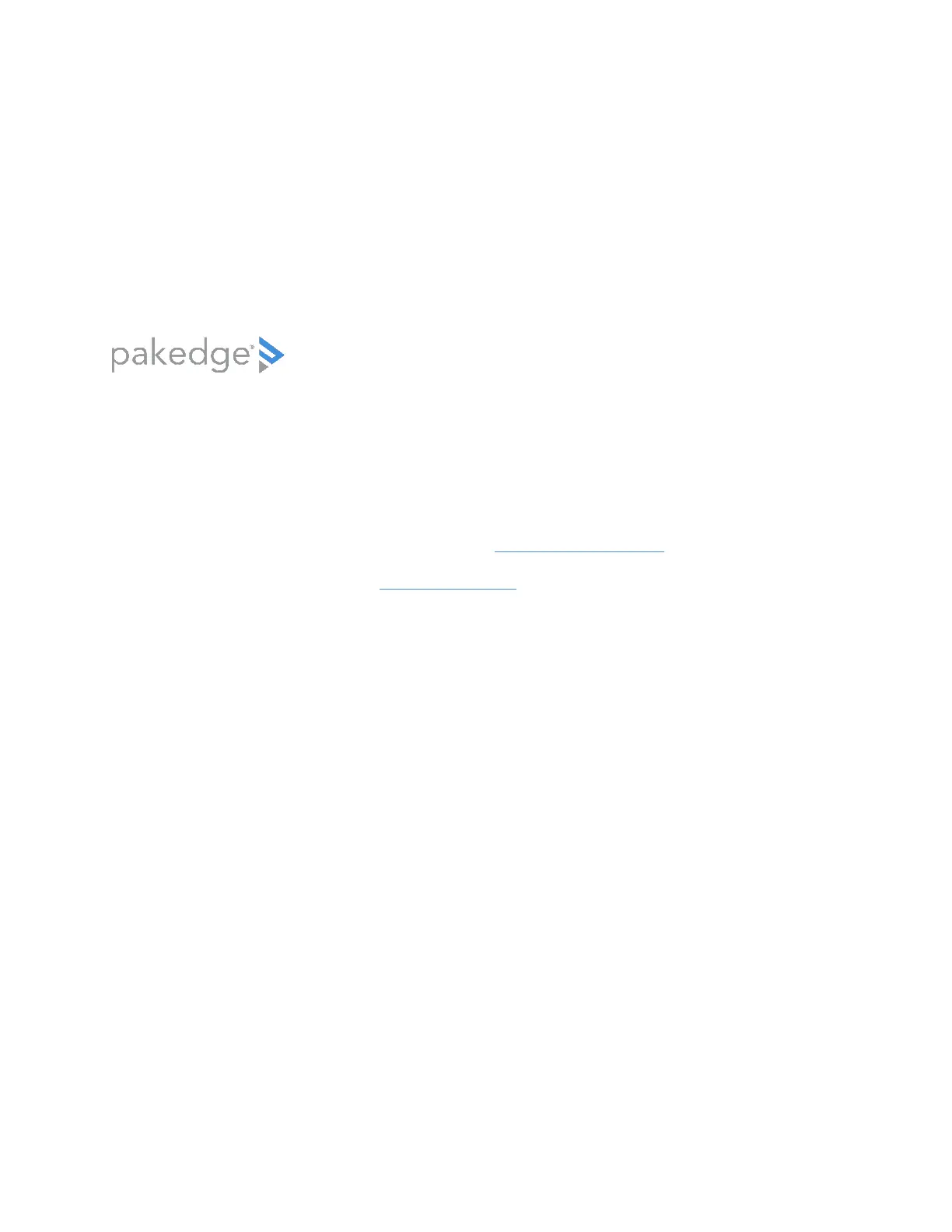MS Series User Guide
59
Firmware
Click this tile to access cloud and local firmware upgrades.
If your firmware is up to date, this screen shows your current firmware version and provides a
link for that firmware’s Release Notes.
If a firmware update is available, this screen also shows the update version and the update’s
Release Notes. Click
Upgrade to update the firmware from the cloud.
11734 S Election Road
Draper, UT 84020
Legal information
Find details of the product’s Limited Warranty at snapav.com/warranty or request a paper
copy from Customer Service at 866.424.4489. Find other legal resources, such as regulatory
notices and patent information, at
snapav.com/legal.
Copyright ©2021, Wirepath Home Systems, LLC. All rights reserved. Control4 and SnapAV
and their respective logos are registered trademarks or trademarks of Wirepath Home
Systems, LLC, dba “Control4” and/or dba “SnapAV” in the United States and/or other
countries. 4Store, 4Sight, Control4 My Home, Snap AV, Araknis Networks, BakPak, Binary,
Dragonfly, Episode, Luma, Mockupancy, Nearus, NEEO, Optiview, OvrC, Pakedge, Sense,
Strong, Strong Evolve, Strong Versabox, SunBriteDS, SunBriteTV, Triad, Truvision, Visualint,
WattBox, Wirepath, and Wirepath ONE are also registered trademarks or trademarks of
Wirepath Home Systems, LLC. Other names and brands may be claimed as the property of
their respective owners. All specifications subject to change without notice.
200-00650-B MS 2021-02-18
