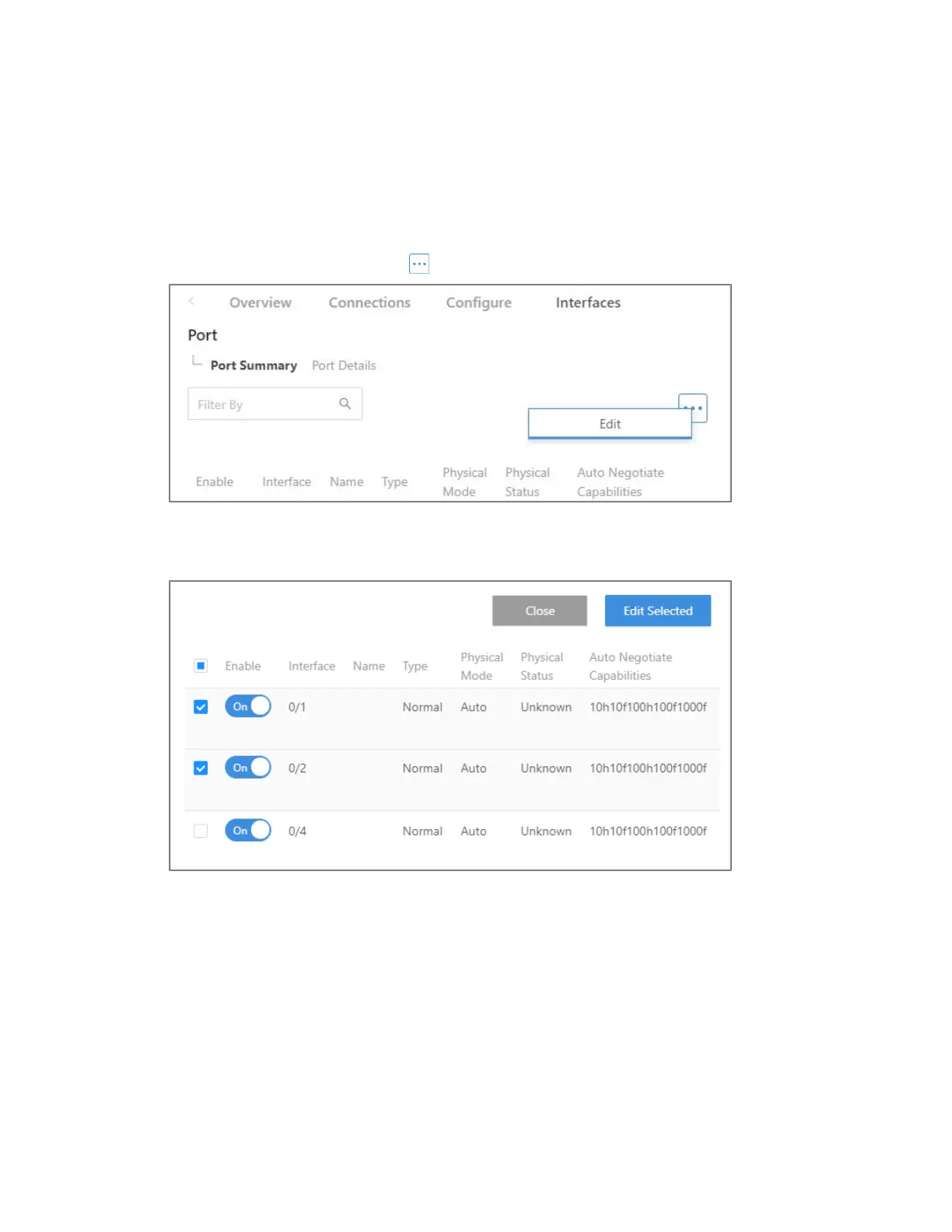MS Series User Guide
12
Editing multiple items
On many tabs, you can edit several items at once.
To edit multiple items:
1. Log in to the switch. Navigate to the desired tab (or sub-tab).
2. From the tab, select the More ( ) icon (upper right) and click Edit.
An “edit” check box appears next to each item
3. Select the “edit” checkbox next to each item you want to edit, then click Edit
Selected.
Caution: Editing multiple items requires caution. Be sure the correct items are
selected before making changes.
4. Complete the dialog and click Save, then click Apply at the top of the page.
5. Designated changes are applied to the selected items.
