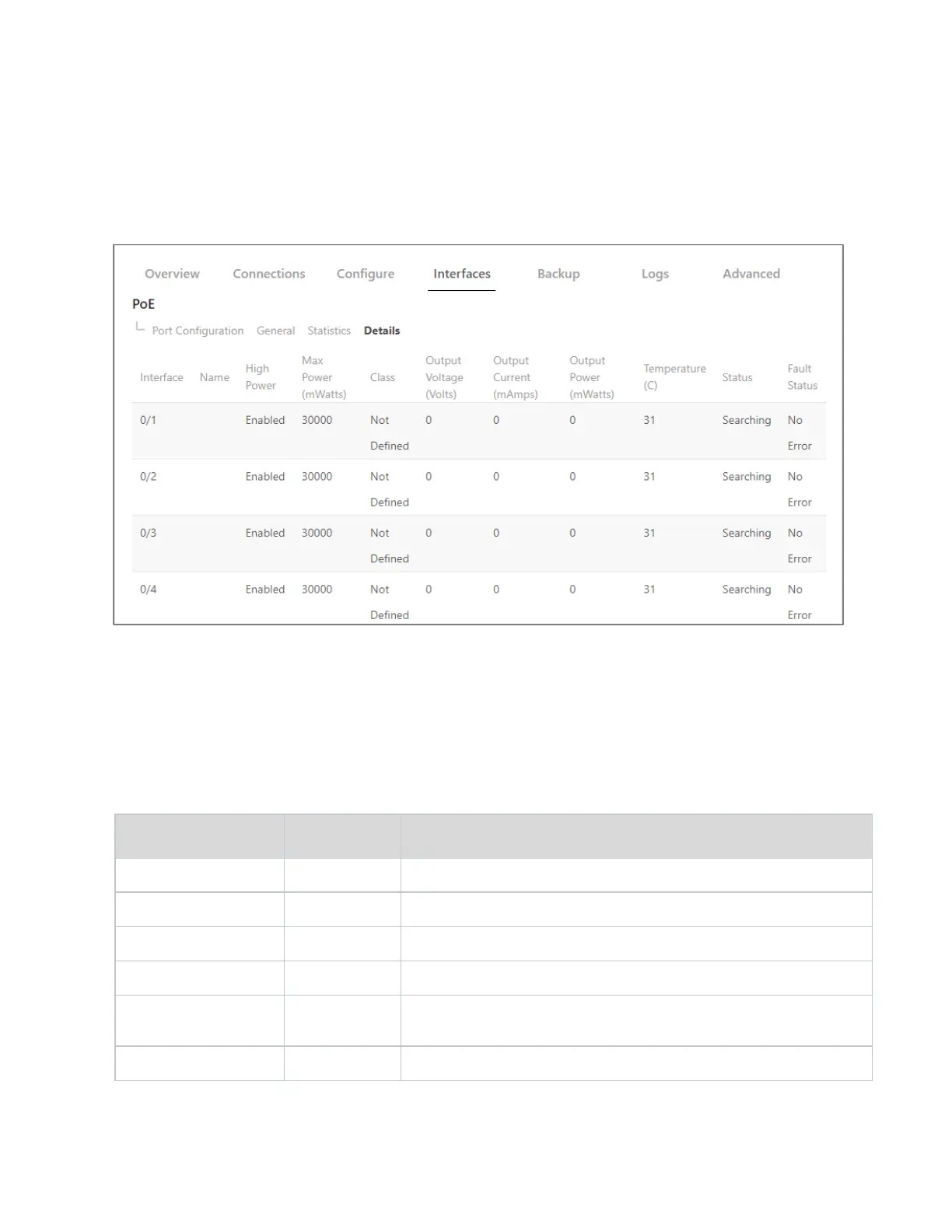MS Series User Guide
33
Details (read only)
To access PoE details, go to
Interfaces > PoE > Details
.
From the fourth PoE sub-tab, Details, monitor additional PoE information for each interface.
View each interface’s Max Power, Class, Output Voltage/Current/ Power, Temperature, Status,
and i.
No editing features are available on this page.
Explanations
Interface associated with the rest of the data in the row.
User-assigned name for the interface on the row.
Indicates whether High Power mode is enabled or disabled.
Displays the configured power limit.
If Power Limit Type is set to Class, this field displays the class of
the connected device, as learned in LLDP messages.
Voltage being applied to the connected device.
