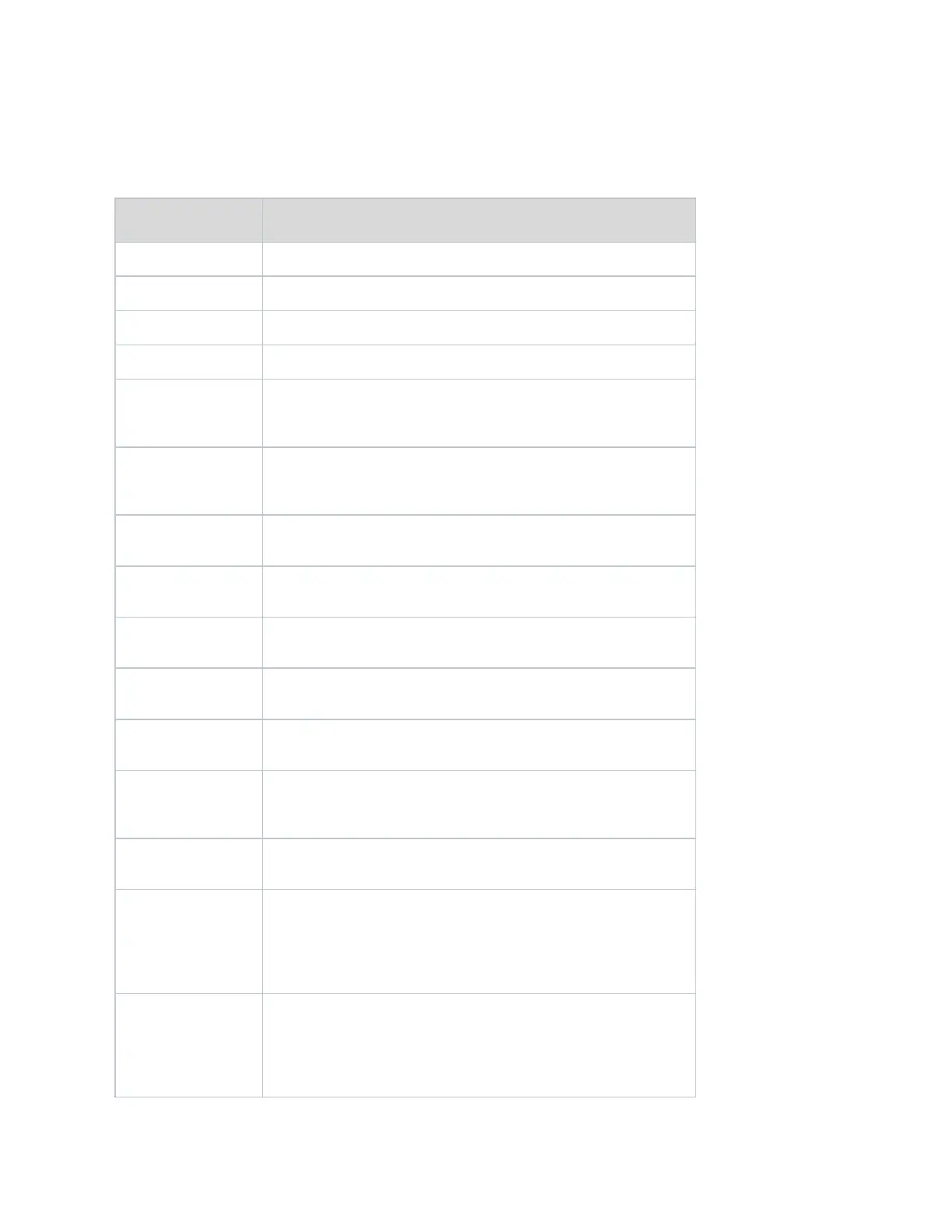MS Series User Guide
20
Completing the dialog
For help completing the dialog, see the table below.
Fields below can be viewed, edited, or both.
Identifies the port or link aggregation.
Edit the name of an interface.
(Enabled/Disabled)
When editing, use this field to enable or disable the
interface’s
.
If a port or LAG is
administratively disabled, it cannot forward traffic.
(Auto Negotiate/
Speed)
Port speed and duplex mode. If the mode is Auto, the duplex
mode and speed are set from the auto-negotiation process.
Capabilities
Indicates the list of configured capabilities for a port when
Auto Negotiate
is on.
If Auto Negotiate is turned off, Speed indicates default
speed (in Mbps) allocated to the selected ports.
Indicates the port speed and duplex mode for physical
interfaces. The physical status for LAGs is not reported.
(Enable/Disable)
The Spanning Tree Protocol (STP) Administrative Mode
associated with the port or LAG.
(Enable/Disable)
Shows the Administrative Mode of the Link Aggregation
Control Protocol (LACP).
Trap
Indicates whether the link is up or down. The link is the
physical connection between the port or LAG and the
interface on another device.
When editing, specify the MTU (Maximum Transmit Unit) of
the interface.
Recovery Level
When editing, specify the broadcast storm control threshold
for the port. Broadcast storm control limits the number of
broadcast frames accepted and forwarded by the port.
• Enable/Disable, then select a percentage or PPS.
Select None/Shutdown/Trap.
Recovery Level
When editing, specify the multicast storm control threshold
for the port. This setting limits the number of multicast
frames accepted and forwarded by the port.
• Enable/Disable, then select a percentage or PPS.
• Select None/Shutdown/Trap.
