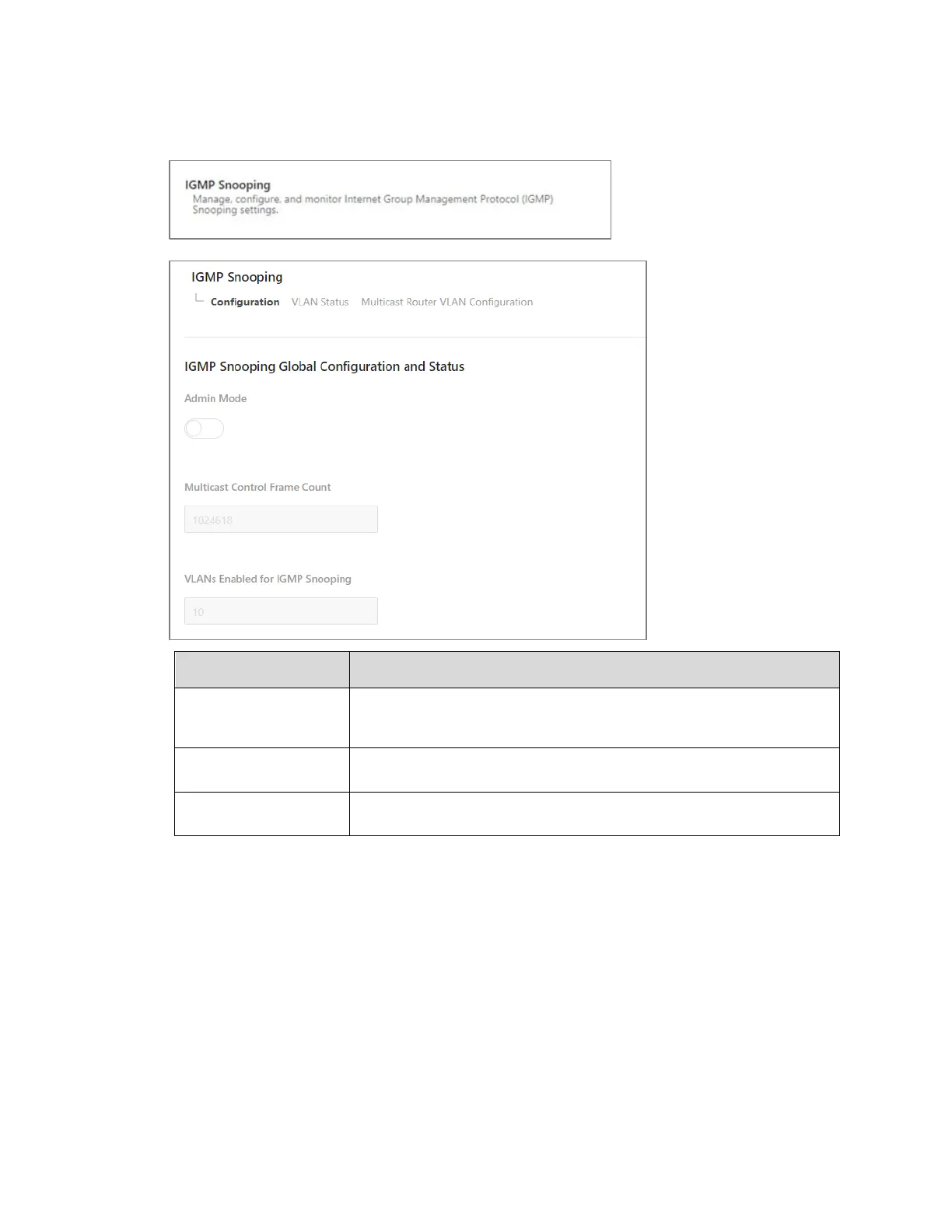MS Series User Guide
39
To access the IGMP Snooping configuration menu:
1. Click the switch’s Advanced tab, then click the IGMP Snooping tile.
The IGMP Snooping screen opens.
Toggle the Admin Mode button to Enable or Disable IGMP
Snooping globally. The default is disabled. This must be enabled
before configuring IGMP Snooping per VLAN interface.
Frame Count
Shows the number of multicast control frames that have been
processed by the CPU. This field is read only.
IGMP Snooping
Lists the VLANs currently enabled for IGMP snooping. This field is
read only.
