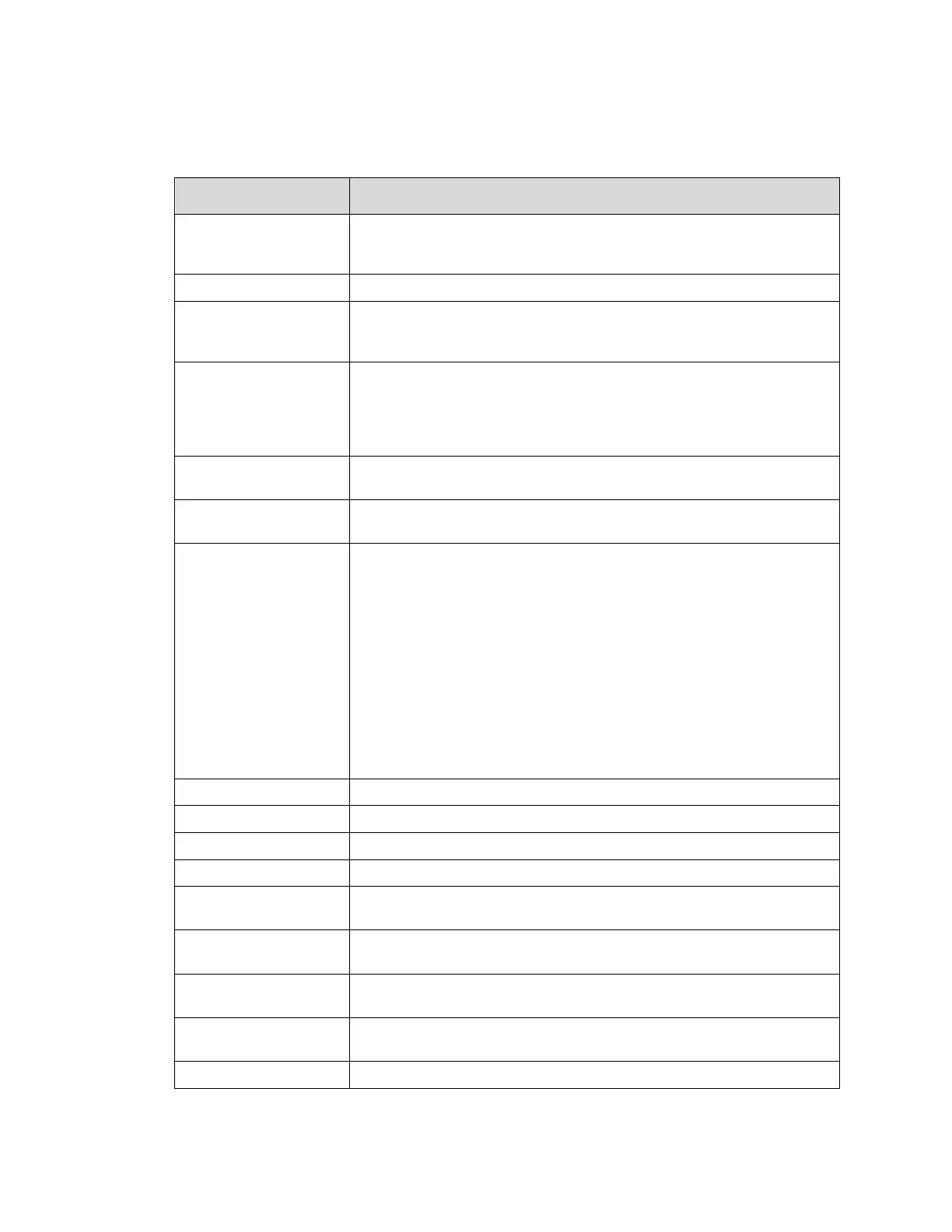MS Series User Guide
57
An MST instance must first be created under the MST tab before an MST ID can be
selected. Once selected, all ports are shown, can be configured, and more detail can
be viewed by selecting
Edit for the desired interface.
Path Cost
Shows whether the path cost from the port to the root bridge is
automatically determined by the speed of the interface (Enabled) or
configured manually (Disabled).
The amount of time the port waits between sending hello BPDUs.
External Port Path
Cost
Shows whether the path cost from the port to the CIST root is
automatically determined by the speed of the interface (Enabled) or
configured manually (Disabled).
Shows the status of BPDU Guard Effect on the interface. When
enabled, BPDU Guard Effect can disable edge ports that receive
BPDU packets. This prevents a new device from entering the
existing STP topology, so devices that were originally not a part of
STP are not allowed to influence the STP topology.
A unique value that is automatically generated based on the port
priority value and the interface index.
Counters Last Cleared
The amount of time that the port has been up since the counters
were cleared.
The role of the port within the CST, which is one of the following:
•
A port on the non-root bridge that has the least-cost path
to the root bridge.
•
A port that has the least-cost path to the root bridge
on its segment.
•
A blocked port that has an alternate path to the root
bridge.
•
A blocked port that has a redundant path to the same
network segment as another port on the bridge.
•
The port on a bridge within an MST instance that links the
MST instance to other STP regions.
•
The port is administratively disabled and is not part of
The bridge ID of the root bridge for the CST.
The path cost offered to the LAN by the designated port.
The bridge ID of the bridge with the designated port.
The port ID of the designated port.
Acknowledge
Indicates whether the next BPDU to be transmitted for this port will
have the topology change acknowledgment flag set.
Indicates whether the interface is configured as an edge port
(Enabled).
Indicates whether the link type for the interface is a point-to-point
link.
The bridge ID of the bridge that has been elected as the root bridge
of the CST region.
The path cost from the interface to the CST regional root.
