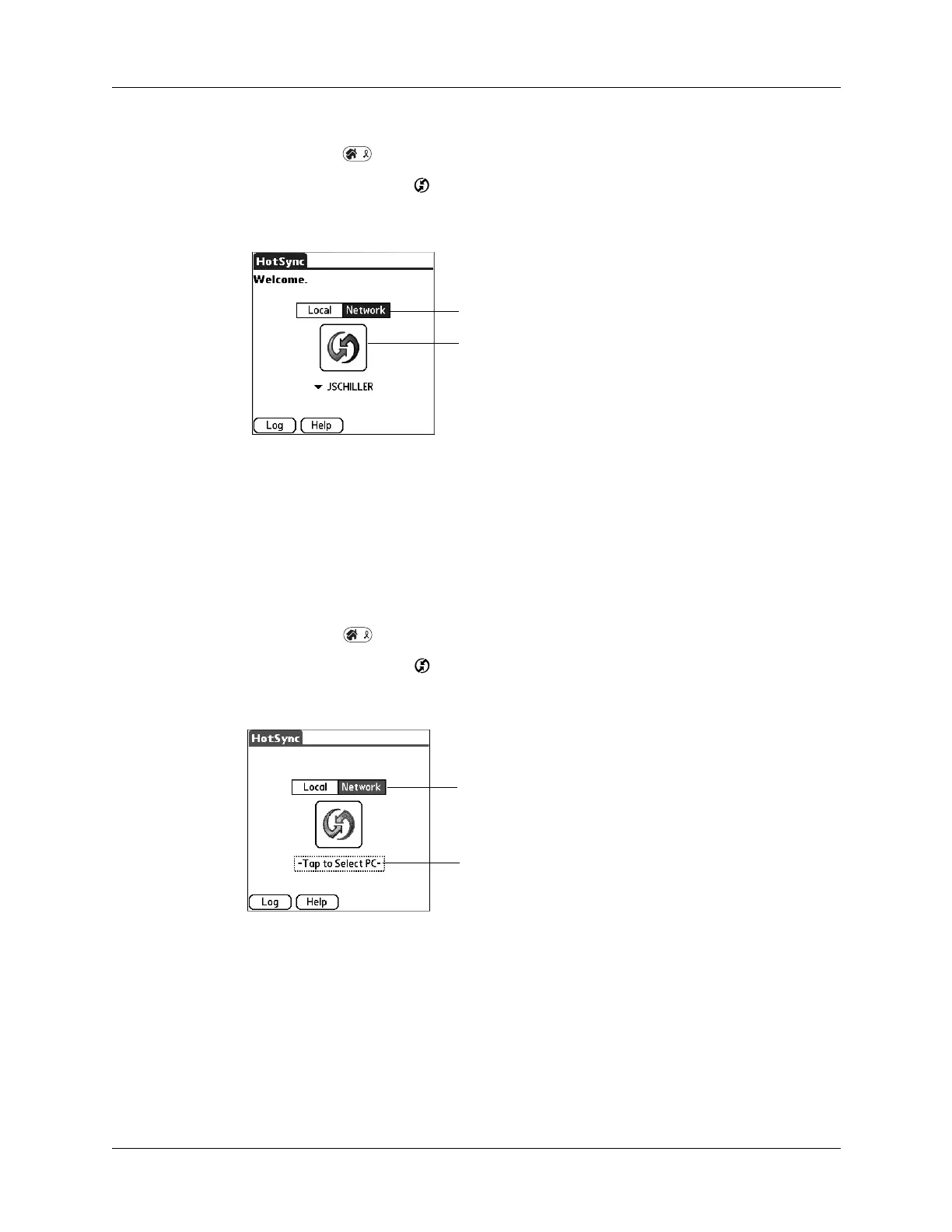Chapter 17 Performing HotSync
®
Operations
310
To perform a wireless network HotSync operation:
1. Press Home .
2. Tap the HotSync icon .
3. Tap Network, and then tap the HotSync icon.
Setting up your handheld during the first HotSync operation
If you did not perform a cradle/cable HotSync operation, you must set up your
network connection from your handheld.
You may need to manually add or change your network HotSync PC if it doesn’t
appear on the list of available PCs.
To set up your handheld during the first HotSync operation:
1. Press Home .
2. Tap the HotSync icon .
3. Tap Network, and then tap the HotSync icon.
Tap here to start a
network HotSync
operation
Tap Network
Tap here to start
Tap Network
