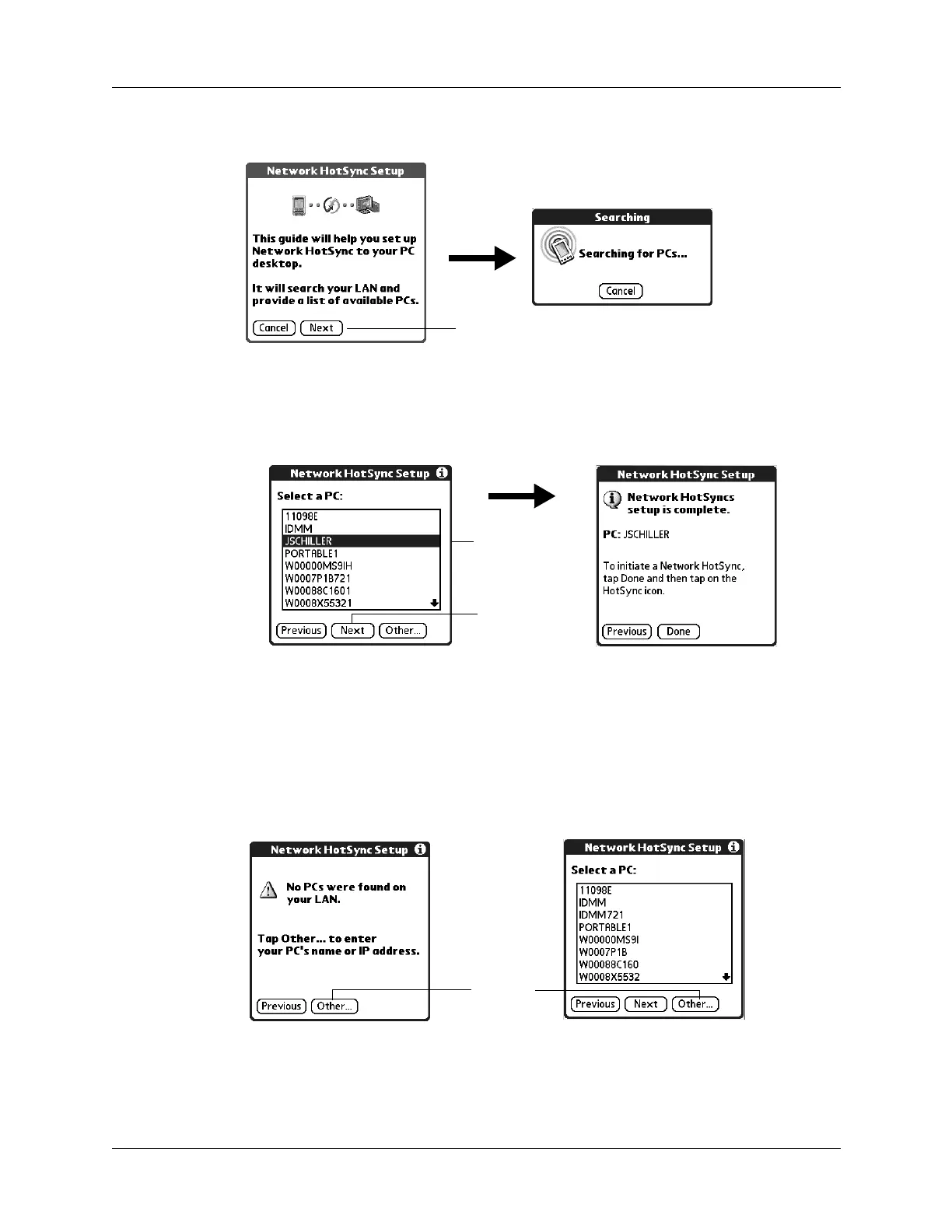Conducting network HotSync operations
311
4. Tap Next.
5. Perform one of the following:
– If your PCs was found on your wireless LAN, select your PC and tap next.
Tap Done and you are ready to perform a HotSync operation.
– If your PC was not found, you will need to manually add your PC using your
IP address or the name of your PC. Go to the next step.
6. Tap Other.
If no PCs were found on your wireless LAN or if PCs were found, but your PC
was not listed, you can add your PC.
Ta p N e x t
Ta p N e xt
Select a PC
No PCs found
PC not listed
Ta p
Other
