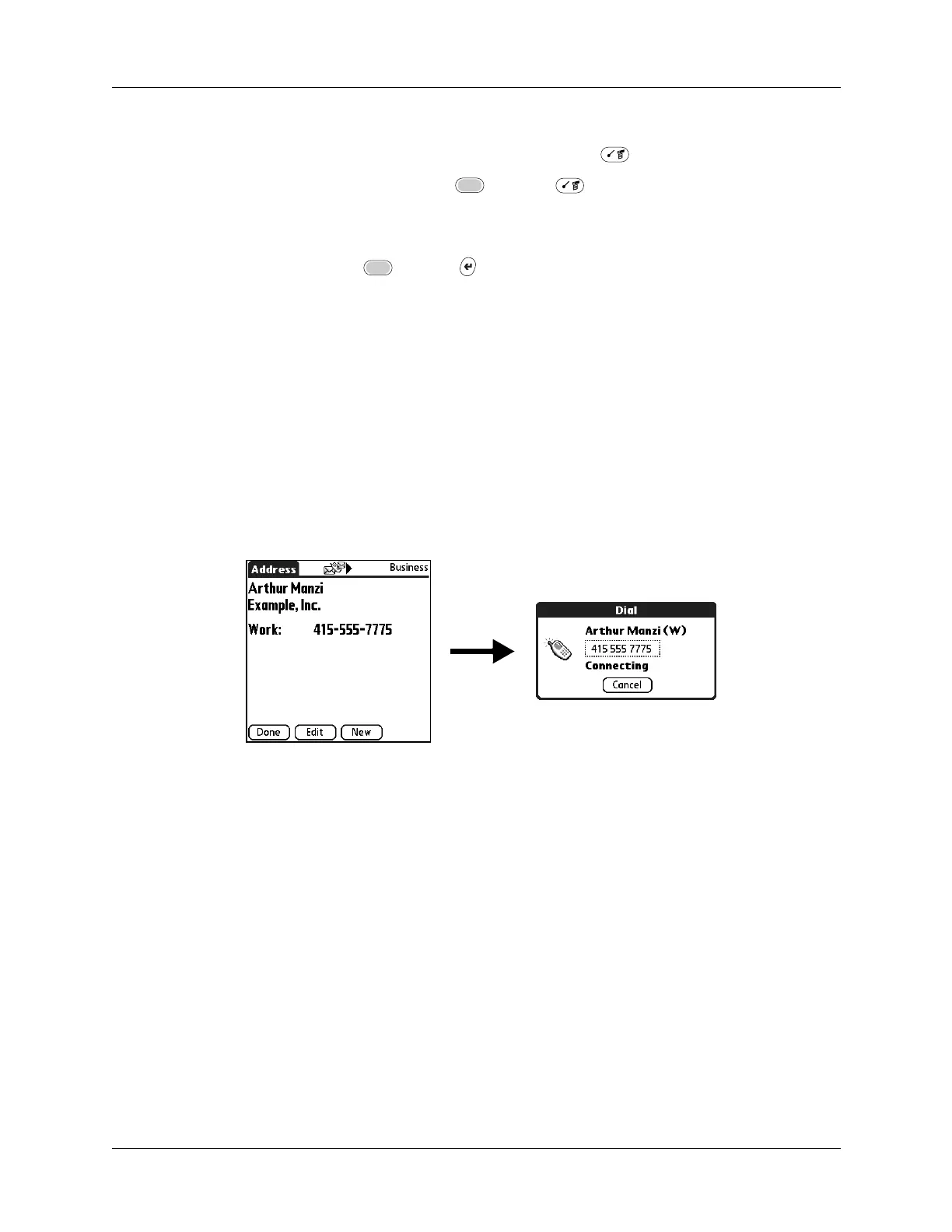Changing Address Entry details
79
To enable Tap-to-Connect:
1. From the Address list, Press Command Stroke + R.
Alternately, press Function + Menu , and select Preferences on the
Options menu.
2. Tap Enable Tap-to-Connect.
3. Press Function + Enter
,
or tap OK.
TIP
You can also configure which application opens when you tap a specific Address
record field, and whether to add a prefix to all phone numbers. See “Quick Connect”
earlier in this chapter to learn how to configure these settings.
To make a connection with Tap-to-Connect:
1. Open the Address entry to which you want to connect.
2. Tap an item.
For example, to dial a phone number, tap the number you want to dial. To
address an e-mail message, tap an e-mail address.
3. (Optional) Tap the number to edit it.
For example, you might want to add an area code, a “1,” or a country code
before a phone number.
