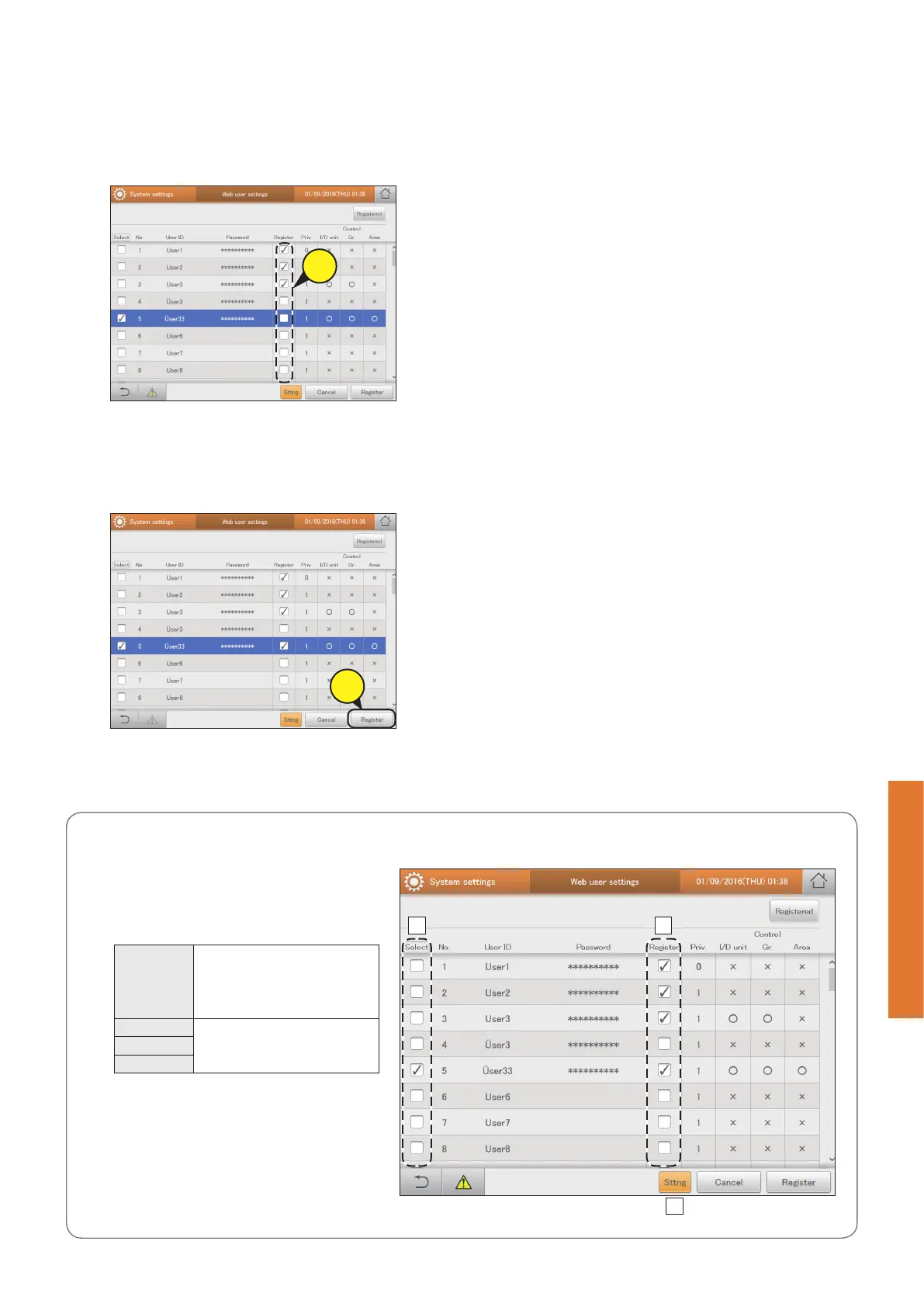127
Perform remote operation of the unit over a network
Setting
The “Web user settings” screen
A: Users with a check mark next to them will be the
subject of the changes to the user settings.
B: The users with the check marks next to them
will be allowed to perform operations over the
network.
Priv. This shows the privileges of the
user.
0:Administr.
1:Operator
2:GenralUser
I/D unit Users can use the categories with
a “”.
Control Gr.
Area
C: The “Edit user sttngs” dialogue is displayed
when you touch this.
A B
C
12
Put a check mark in the “Register”
column.
z Select the users that can operate over the network.
12
13
Touch [Register].
z The setting is registered.
z To cancel the settings, touch [Cancel].
13
Setting the Web users
