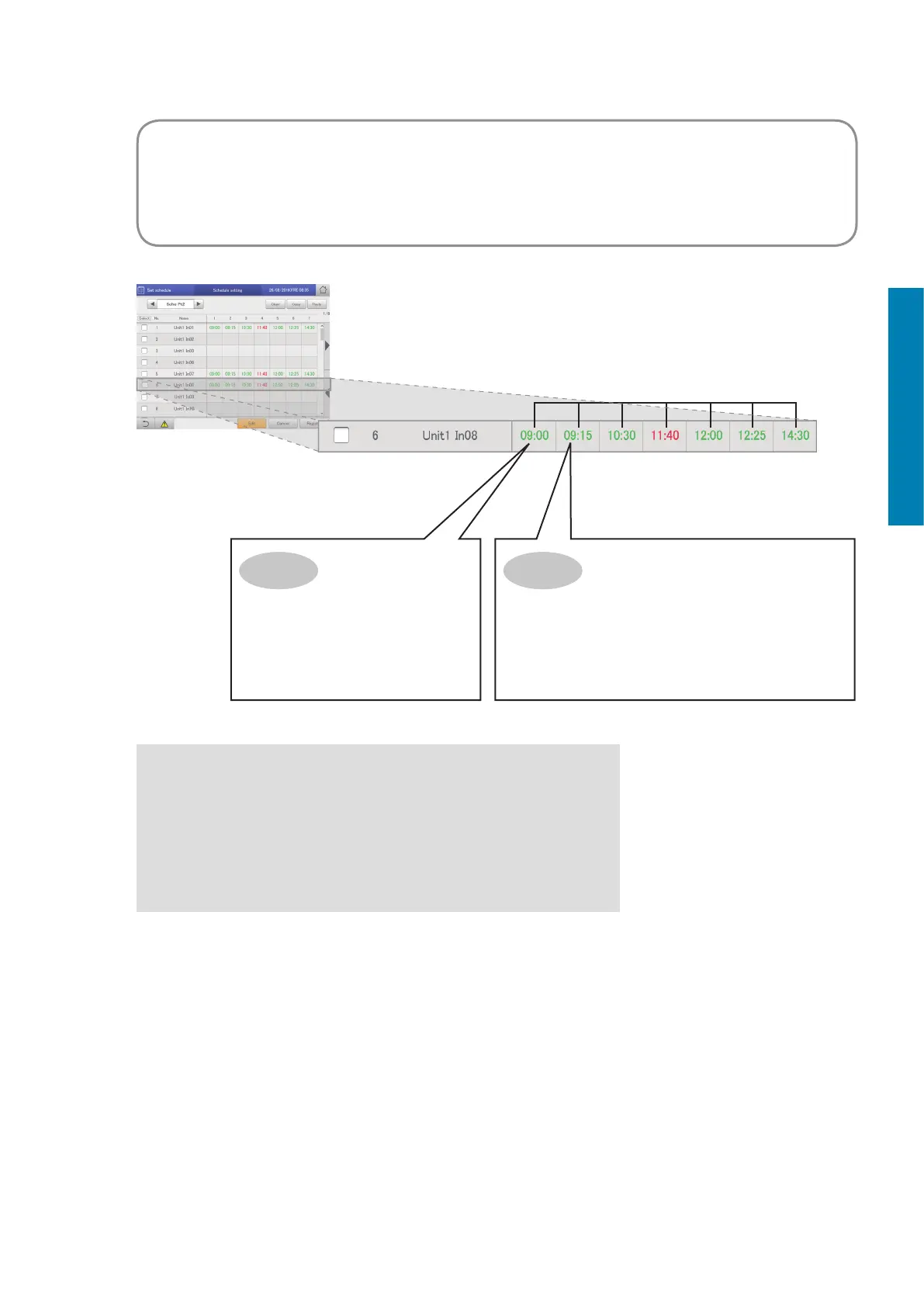42
Setting a schedule
Operation/Status
What is a “setting cell”?
To set a schedule, you need to register operations in “setting cells”. The “setting cell” is the smallest unit of operations used to
congure a schedule.
You set “Time”, “ON/OFF”, “OpertnMode”, “Temperatre”, “Fan SPD”, “Flap”, “Prhbt”, and “EnerSavStg” in a “setting cell”. Each
time you change an operation (for example from “ON” to “OFF”), you register a different “setting cell”.
A schedule consists of a collection of these “setting cells” lined up.
The following is an example schedule set for an indoor unit.
Setting cell (this example shows “Time” displayed)
1 block equates to a setting cell, so here
there are 7 settings.
Example
In the “09:00” setting cell
y “Time”: 09:00
y “ON/OFF”: ON
y “OpertnMode”: Cool
y “Temperatre”: 28 °C
y “Fan SPD”: Low
y “Flap”: Swing
Example
In the “09:15” setting cell
y “Time”: 09:15
y “ON/OFF”: ON (no change to the setting)
y “OpertnMode”: Dry
y “Temperatre”: 28 °C (no change to the setting)
y “Fan SPD”: Low (no change to the setting)
y “Flap”: Swing (no change to the setting)
The following summarises the ow followed when setting a schedule.
(1) Select the daily running mode to register for a schedule.
↓
(2) Select an indoor unit or schedule group.
↓
(3) Set the schedule.
↓
(4) Register the setting.
Schedule setting ow
